Applications You Used for Online Learning
Online learning has become increasingly popular, especially with the recent rise in remote education. Thanks to advancements in technology, various applications have emerged to facilitate this new educational landscape. In this article, we will explore some of the most popular applications used for online learning and delve into their key features and benefits.
Key Takeaways
- Exploring popular applications used for online learning.
- Understanding key features and benefits of each application.
- Discovering new tools to enhance your online learning experience.
1. Video Conferencing Apps
Video conferencing apps, such as Zoom and Microsoft Teams, have been invaluable for online learning. These platforms enable real-time communication and collaboration between students, teachers, and other participants. They offer features like screen sharing, breakout rooms, and chat functionality. Whether you’re attending virtual lectures or collaborating on group projects, video conferencing apps bring the classroom experience to your screen.
2. Learning Management Systems (LMS)
Learning Management Systems have revolutionized online education. Platforms like Moodle and Canvas provide a comprehensive set of tools for course administration, content creation, and student engagement. LMSs allow educators to create and deliver customized courses and provide learners with access to resources, assignments, quizzes, and discussion boards. They streamline the learning process and enable effective monitoring of student progress.
3. Note-taking and Organization Apps
Note-taking and organization apps, such as Evernote and OneNote, are essential for staying organized and managing study materials. These apps allow you to create digital notebooks and store all your lecture notes, handouts, and other resources in one place. They offer features like text recognition, tagging, and syncing across devices, enhancing accessibility and convenience.
Table 1: Popular Video Conferencing Apps
| Application | Key Features |
|---|---|
| Zoom |
|
| Microsoft Teams |
|
4. Interactive Learning Platforms
Interactive learning platforms, such as Kahoot! and Quizlet, offer engaging ways to reinforce knowledge and test understanding. These platforms provide a range of interactive activities, including quizzes, flashcards, and games. They make learning fun and promote active participation.
Table 2: Popular Learning Management Systems
| LMS | Main Features |
|---|---|
| Moodle |
|
| Canvas |
|
5. Language Learning Apps
Language learning apps, such as Duolingo and Babbel, have made acquiring new languages more convenient and interactive. These apps offer structured lessons, vocabulary practice, and multimedia content to facilitate language acquisition. They provide personalized learning experiences and real-time feedback.
Table 3: Popular Note-taking and Organization Apps
| App | Main Features |
|---|---|
| Evernote |
|
| OneNote |
|
By utilizing these applications, online learning can be both efficient and rewarding. Each application mentioned above has its unique strengths and advantages. Consider exploring these tools to enhance your online learning experience and make the most out of your educational journey.
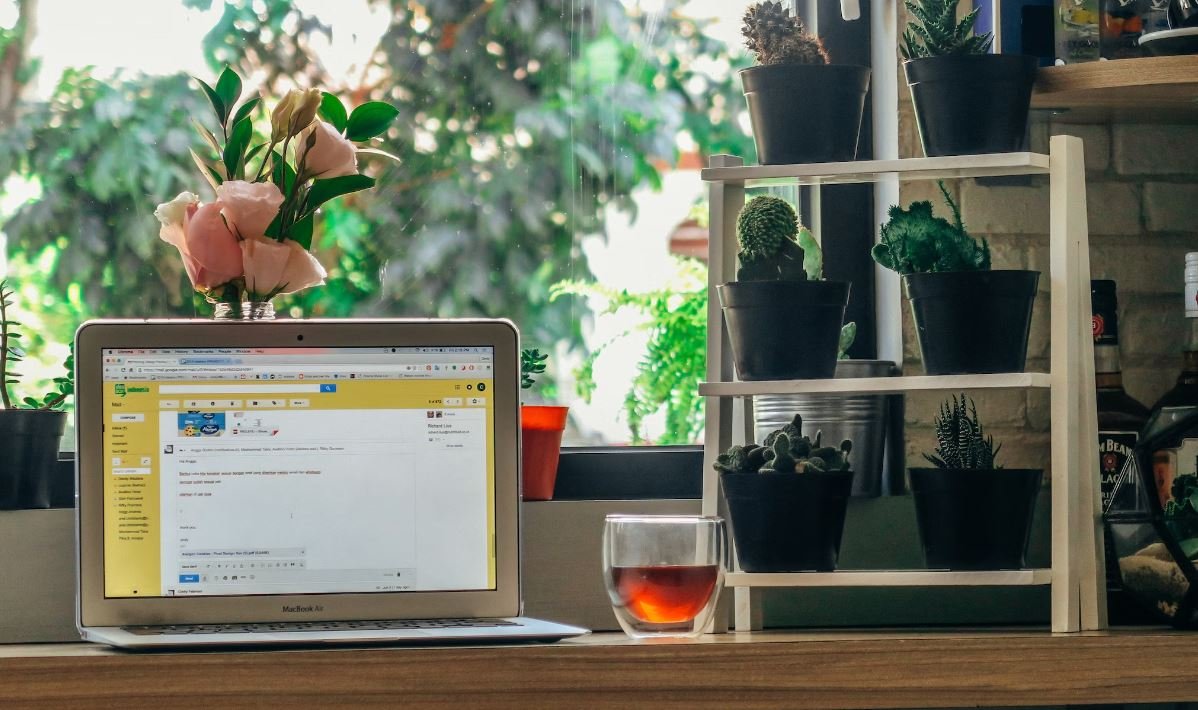
Common Misconceptions
Misconception 1: Online learning is not as effective as traditional classroom learning
One common misconception about online learning is that it is less effective compared to traditional classroom learning. However, this is not true. Online learning has evolved significantly over the years, offering students a wide range of interactive tools and resources to enhance their learning experience.
- Online learning offers personalized learning paths tailored to individual needs.
- Virtual classrooms allow for real-time interaction with instructors and fellow students.
- Access to online resources and interactive multimedia significantly enhances the learning process.
Misconception 2: Online learning is only suitable for certain subjects
Another misconception is that online learning is only suitable for certain subjects, such as computer science or business courses. In reality, online learning can be applied to almost any subject. Whether you are studying mathematics, literature, or even performing arts, there are online platforms and resources available to support your learning journey.
- Online platforms provide access to a wide range of courses across various subjects.
- Many universities and educational institutions now offer online programs for a diverse range of disciplines.
- Virtual labs and simulations enable students to practice and apply concepts in subjects like science and engineering.
Misconception 3: Online learning lacks social interaction and networking opportunities
One misconception people have about online learning is that it lacks social interaction and networking opportunities. While it is true that online learning eliminates in-person interactions, it does not mean that students miss out on socializing or networking with their peers.
- Online learning platforms often have discussion forums or chat rooms where students can connect and engage with each other.
- Collaborative projects and group work are common in online courses, fostering teamwork and interaction.
- Virtual networking events and webinars provide opportunities for students to connect with professionals in their field.
Misconception 4: Online learning is easier and requires less effort than traditional learning
Many people mistakenly believe that online learning is easier and requires less effort than traditional classroom learning. However, in reality, online learning can sometimes be more demanding and require greater discipline and self-motivation.
- Online learning often requires effective time management skills to balance coursework with other responsibilities.
- Self-motivation is crucial for keeping up with online courses as there is less face-to-face accountability.
- Online assessments and exams can be equally challenging, if not more, compared to traditional formats.
Misconception 5: Online learning lacks credibility and recognition
Some people hold the misconception that online learning lacks credibility and recognition when it comes to employability or further education. However, with the advancements in technology and the increasing popularity of online learning, this misconception is gradually fading away.
- Many reputable universities and institutions offer fully online degree programs that are recognized and accredited.
- Certificates and credentials earned through online learning can hold the same value as traditional degrees or certifications.
- Employers often appreciate the skills gained through online learning, such as self-discipline and adaptability.

Comparison of Top Online Learning Platforms
Online learning platforms have become increasingly popular in recent years, providing users with the convenience and flexibility of accessing educational materials anytime, anywhere. This table compares some of the most widely used online learning platforms based on various features and characteristics.
| Platform | Subscription Cost | Course Variety | Interactive Features | User Ratings |
|---|---|---|---|---|
| Coursera | $49/month | 2,700+ | Discussion Forums, Quizzes | 4.5/5 |
| Udemy | Varies ($10-$200/course) | 100,000+ | Q&A Section, Video Lectures | 4.4/5 |
| LinkedIn Learning | $29.99/month | 16,000+ | Project Files, Certificates | 4.3/5 |
| edX | Free (with paid certificate) | 3,000+ | Virtual Labs, Team Projects | 4.6/5 |
Comparison of E-Learning Tools
In addition to comprehensive platforms, dedicated e-learning tools are available for creating, managing, and delivering online courses. This table outlines some of the top e-learning tools and their prominent features.
| Tool | Customization | Assessment Capabilities | Collaboration Features | Price |
|---|---|---|---|---|
| Canvas | Highly Customizable | Grading Rubrics, Quizzes | Virtual Study Groups, Discussions | Starting at $30/month |
| Moodle | Extensively Customizable | Assignment Submissions, Surveys | Chat, Wiki | Free |
| Blackboard | Customizable Templates | Online Tests, Grading Tools | File Sharing, Virtual Meetings | Pricing on Request |
| Google Classroom | Simple Customization Options | Automated Quizzes, Feedback Tools | Real-time Collaboration | Free |
Benefits of Virtual Reality in E-Learning
Virtual Reality (VR) has revolutionized the e-learning experience by immersing learners in virtual environments. This table outlines the key benefits of integrating VR into online education.
| Benefit | Description |
|---|---|
| Enhanced Engagement | VR stimulates active participation and attention, leading to better knowledge retention. |
| Realistic Simulations | Learners can practice skills in virtual scenarios without real-world consequences. |
| Multi-Sensory Learning | VR allows the integration of visual, auditory, and sometimes haptic feedback for a more immersive experience. |
| Adaptive Learning | VR systems can analyze individual learner data and adapt content to meet specific needs. |
Accessibility Features in Online Learning
Ensuring inclusive education is a priority, and online learning platforms have incorporated various accessibility features. This table highlights some of the important accessibility options available.
| Feature | Description |
|---|---|
| Screen Reader Compatibility | Platforms optimized for screen readers enable visually impaired learners to access course content. |
| Transcripts and Captions | Providing transcripts and captions for audiovisual content assists users with hearing impairments. |
| Keyboard Navigation | Allowing users to navigate through courses using keyboard-only controls caters to individuals with motor disabilities. |
| Color Contrast Options | Adjustable color contrast settings support learners with visual impairments or color blindness. |
Gamification Elements in Online Learning
Gamification, the incorporation of game-like elements into educational activities, has gained popularity in online learning. The following table demonstrates different gamification features used in educational settings.
| Feature | Description |
|---|---|
| Points and Badges | Rewarding learners with points or badges for achievements motivates them to progress and succeed. |
| Leaderboards | Displaying scoreboards allows learners to compare their progress with peers, fostering healthy competition. |
| Levels and Unlockable Content | Advancement through various levels and the unlocking of additional content keeps learners engaged and curious. |
| Quests and Challenges | Structured challenges and quests provide learners with goals to achieve and a sense of accomplishment upon completion. |
Artificial Intelligence in Personalized Learning
Artificial Intelligence (AI) has the potential to revolutionize personalized learning by tailoring content and experiences to individual learners. The table below illustrates different AI-powered features in educational AI systems.
| Feature | Description |
|---|---|
| Adaptive Assessments | AI algorithms can analyze responses and adjust subsequent assessments based on the learner’s abilities and progress. |
| Intelligent Tutoring | AI tutors provide personalized guidance and feedback to learners, adapting to their unique learning styles. |
| Speech Recognition | AI-powered speech recognition enables language learning platforms to provide accurate pronunciation feedback. |
| Content Recommendations | By analyzing learner data, AI systems can suggest relevant and personalized learning materials. |
Online Learning Benefits for Corporations
Corporations have embraced online learning to enhance employee training and development. The following table outlines the advantages of using online learning platforms in corporate settings.
| Benefit | Description |
|---|---|
| Cost Savings | Online learning eliminates travel and accommodation expenses associated with traditional training methods. |
| Flexibility and Scalability | Virtual training allows employees to learn at their convenience, any time, and facilitates easy scaling for large organizations. |
| Data-Driven Insights | Learning management systems provide comprehensive analytics that enable companies to assess employee progress and identify areas for improvement. |
| Consistent Training Delivery | With online learning, companies can ensure consistent training content and delivery across all employees and locations. |
Average Time Spent on Online Learning Activities
This table showcases the average time individuals spend on various activities within online learning platforms.
| Activity | Average Time (per week) |
|---|---|
| Watching Video Lectures | 5 hours |
| Taking Quizzes and Assessments | 3 hours |
| Participating in Discussion Forums | 2 hours |
| Completing Assignments | 4 hours |
Emerging Trends in Online Learning
Online learning continues to evolve, incorporating emerging technologies and addressing new learner needs. The table below presents some of the latest trends in online education.
| Trend | Description |
|---|---|
| Microlearning | Brief, focused learning modules that can be completed in short timeframes, catering to busy schedules. |
| Mobile Learning | Accessing learning materials and courses through mobile devices, offering on-the-go learning flexibility. |
| Social Learning | Leveraging social media and online communities to facilitate collaborative learning and knowledge sharing. |
| Augmented Reality | Superimposing virtual content onto the real world, enhancing engagement and interactivity in learning experiences. |
As technology continues to advance, online learning applications and tools have become invaluable resources for people seeking education and professional development. This article discussed various aspects of online learning, including platform comparisons, e-learning tools, emerging trends, and the benefits of incorporating technologies like virtual reality, gamification, and artificial intelligence. With an ever-expanding range of options and accessible features, online learning continues to offer enhanced educational experiences, personalized learning, and opportunities for individuals and corporations alike to further their knowledge and skills.
Frequently Asked Questions
What are the benefits of online learning?
Online learning offers various benefits, such as flexible schedule, accessibility from anywhere, diverse course options, interactive learning experiences, and the ability to review materials at your own pace.
Which applications can I use for online learning?
There are several applications available for online learning, including popular ones like Google Classroom, Moodle, Canvas, Blackboard, Edmodo, Schoology, Microsoft Teams, Zoom, WebEx, and Adobe Connect.
How does Google Classroom work?
Google Classroom is a learning management system that allows teachers to create and manage online courses. It includes features like assignment management, communication tools, and the ability to distribute and collect assignments digitally.
What is Moodle?
Moodle is an open-source learning management system that provides a platform for creating online courses. It offers features like content management, discussion forums, assessments, and grading.
What can I do with Canvas?
Canvas is a learning management system that enables educators to create and deliver online courses. It provides features such as content creation, assessment tools, communication tools, and gradebook.
How can Blackboard enhance my online learning experience?
Blackboard is a learning management system that allows educators to deliver online courses and engage with students through various tools such as discussion boards, announcements, assessments, and collaboration features.
What features does Edmodo offer?
Edmodo is a platform designed for classroom communication and collaboration. It offers features such as assignment management, discussion boards, messaging, gradebook, and access to educational content.
Why should I consider using Microsoft Teams for online learning?
Microsoft Teams is a communication and collaboration platform that can be used for online learning. It provides features like video conferencing, file sharing, chat, and integration with other Microsoft Office tools.
What is the purpose of Zoom in online learning?
Zoom is a video conferencing platform widely used for online meetings, webinars, and virtual classrooms. It allows for real-time interaction, screen sharing, breakout rooms, and recording of sessions.
How can Adobe Connect be utilized in online learning?
Adobe Connect is a web conferencing platform that can be used for synchronous online learning. It provides features like virtual classrooms, interactive presentations, breakout rooms, and recording capabilities.





