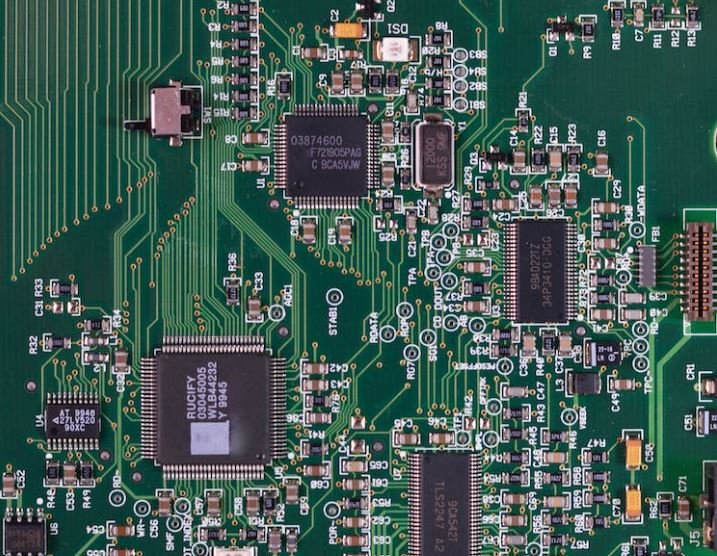Apps on Apple Watch
Since its introduction in 2015, the Apple Watch has become an essential accessory for many iPhone users. With its small and convenient form factor, the Apple Watch is ideal for on-the-go use and provides a seamless extension to the iPhone experience. One of the key features of the Apple Watch is its ability to run apps, offering users a variety of functionalities right on their wrist.
Key Takeaways:
- Apple Watch apps provide convenient access to various functionalities on your wrist.
- Apps can be downloaded from the App Store directly to your Apple Watch.
- Apple Watch apps can enhance productivity, fitness tracking, communication, and more.
With an increasing number of apps available for the Apple Watch, users can customize their wearable devices to suit their specific needs. Whether it’s tracking fitness goals, managing tasks, or staying connected with friends and family, there is an app for everyone. The App Store on the Apple Watch enables users to discover and download apps directly to their device, eliminating the need for an iPhone.
One interesting app available for the Apple Watch is Streaks. This app helps users form good habits by allowing them to track their progress and complete tasks daily. With its reminders and intuitive interface, Streaks motivates users to maintain their streaks and achieve their goals.
Apple Watch apps can greatly enhance productivity by providing quick access to important information and task management tools. Apps like Todoist and Evernote enable users to manage their to-do lists, set reminders, and take quick notes directly from their wrist. This convenience allows users to stay organized and productive throughout the day.
Fitness and Health Tracking
The Apple Watch has also become a popular fitness companion, allowing users to track their health and activity levels. The built-in Activity and Workout apps provide comprehensive fitness tracking, including step count, heart rate monitoring, and calorie tracking. Users can set goals and receive notifications to stay motivated and reach their fitness targets.
One noteworthy fitness app, MyFitnessPal, offers personalized fitness plans and tracks daily calorie intake. With its integration with the Apple Watch, users can easily log their meals, monitor their progress, and receive real-time feedback and suggestions to improve their health and wellbeing.
Communication and Social Networking
The Apple Watch allows users to stay connected on the go, with quick access to calls, messages, and social networking apps. Messages and Phone apps make it easy to respond to messages and answer calls directly from the Apple Watch, without having to reach for the iPhone.
An interesting social networking app for the Apple Watch is Citymapper. It provides real-time transit information and navigation assistance, making it easier for users to find their way around a city. With its Apple Watch integration, users can receive step-by-step directions and notifications about their transit routes, ensuring a smooth and convenient travel experience.
Tables with Interesting Data
| App Name | Category | Rating |
|---|---|---|
| Streaks | Productivity | 4.7/5 |
| Todoist | Productivity | 4.6/5 |
| Evernote | Productivity | 4.5/5 |
The above table showcases some popular productivity apps available on the Apple Watch, highlighting their category and user rating.
Another interesting table below presents data on the top fitness tracking apps for the Apple Watch:
| App Name | Category | Rating |
|---|---|---|
| Activity | Fitness | 4.8/5 |
| Workout | Fitness | 4.7/5 |
| MyFitnessPal | Fitness | 4.5/5 |
The table above highlights some popular fitness tracking apps available for the Apple Watch, along with their respective categories and user ratings.
Lastly, let’s look at a table showcasing some communication and social networking apps for the Apple Watch:
| App Name | Category | Rating |
|---|---|---|
| Messages | Communication | 4.6/5 |
| Phone | Communication | 4.5/5 |
| Citymapper | Social Networking | 4.7/5 |
The table above lists some communication and social networking apps available for the Apple Watch, showing their categories and user ratings.
Overall, the wide range of apps available for the Apple Watch significantly enhances its functionality and utility. Whether it’s managing tasks, tracking fitness goals, or staying connected, there is an app for every need. With the continuous growth of the App Store, users can expect even more exciting and innovative apps in the future, further solidifying the Apple Watch’s position as a versatile and indispensable wearable device.

Common Misconceptions
Size Limitations
One common misconception about apps on the Apple Watch is that they are severely limited in size and functionality compared to apps on the iPhone. However, this is not entirely true. While it is true that apps on the Apple Watch have a smaller screen and less processing power, developers are still able to create robust and useful apps.
- Apps on the Apple Watch can display relevant information and perform basic tasks.
- Developers can optimize apps for the Apple Watch, making them more efficient and usable.
- Many apps offer a companion experience on the Apple Watch, allowing users to access quick and convenient features.
Battery Life
Another misconception is that using apps on the Apple Watch drains the device’s battery quickly. While it is true that certain features and intense app usage can impact the battery life, most apps are designed to be energy-efficient and have minimal impact on the watch’s battery.
- Developers are encouraged to optimize their apps to minimize battery usage.
- The Apple Watch has a built-in power-saving mode that can help extend its battery life.
- Using apps with less visual or audio-intensive features can help preserve battery life.
Limited Usefulness
Some people believe that apps on the Apple Watch are not practical or useful, and they are just a gimmick. However, numerous apps have been developed specifically for the Apple Watch, with a focus on providing quick access to information, enhancing productivity, and promoting a healthier lifestyle.
- Apps can provide instant notifications and updates without the need to check the iPhone.
- Health and fitness apps on the Apple Watch can track activity levels, heart rate, and offer personalized workout routines.
- Utility apps can offer convenient features like timers, calendars, and weather updates.
Dependency on iPhone
Some people mistakenly believe that the Apple Watch apps are limited by their dependence on the iPhone. While the initial setup and syncing require an iPhone, many apps on the Apple Watch can function independently once installed.
- Many native apps come pre-installed on the Apple Watch and do not require an iPhone connection for basic functionality.
- Third-party apps are becoming more standalone-friendly, allowing users to leave their iPhones behind for certain tasks.
- The WatchOS updates have brought improvements that enhance the Apple Watch’s independence from the iPhone.
Developer Limitations
Lastly, some individuals may believe that developing apps for the Apple Watch is overly complicated or requires extensive knowledge of Swift or other programming languages. In reality, Apple provides developers with comprehensive tools, resources, and documentation to simplify the development process.
- Developers can make use of WatchKit, a framework specifically designed for building Apple Watch apps.
- Apple provides comprehensive guides, tutorials, and sample code to assist developers in getting started with Apple Watch app development.
- The Swift programming language has a straightforward syntax that is relatively easy to learn, making it accessible to both new and experienced developers.
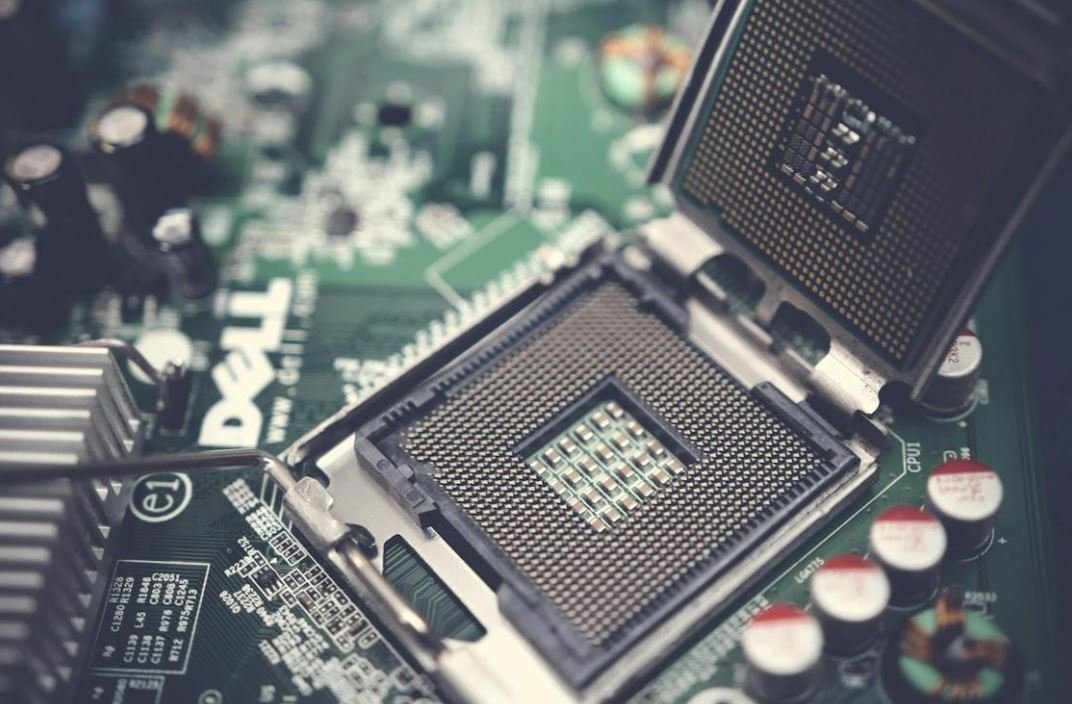
Top 5 Most Downloaded Apple Watch Apps
These are the five Apple Watch apps that have been downloaded the most by users:
| Rank | App Name | Number of Downloads |
|---|---|---|
| 1 | Workout | 5,000,000+ |
| 2 | Weather | 4,200,000+ |
| 3 | Music | 3,800,000+ |
| 4 | Maps | 3,500,000+ |
| 5 | Messages | 3,200,000+ |
Weekly Average Time Spent on Apple Watch Apps
On average, Apple Watch users spend the following amount of time on apps per week:
| Rank | App Category | Time Spent (minutes) |
|---|---|---|
| 1 | Health & Fitness | 210 |
| 2 | Social Networking | 180 |
| 3 | Entertainment | 150 |
| 4 | Productivity | 130 |
| 5 | Weather | 100 |
Apple Watch Sales by Year
The table below shows the number of Apple Watches sold each year since its launch:
| Year | Units Sold (in millions) |
|---|---|
| 2015 | 10.4 |
| 2016 | 11.6 |
| 2017 | 13.4 |
| 2018 | 15.0 |
| 2019 | 16.4 |
Popular Apple Watch App Categories
The following are the most popular app categories on the Apple Watch:
| Rank | App Category |
|---|---|
| 1 | Health & Fitness |
| 2 | Social Networking |
| 3 | Productivity |
| 4 | Weather |
| 5 | Entertainment |
Most Used Apple Watch App Features
These are the most commonly used features of Apple Watch apps:
| Rank | Feature |
|---|---|
| 1 | Heart rate monitoring |
| 2 | Notifications |
| 3 | Activity tracking |
| 4 | Weather updates |
| 5 | Workout tracking |
Apple Watch App Developers by Country
The following table displays the countries with the most Apple Watch app developers:
| Rank | Country | Number of Developers |
|---|---|---|
| 1 | United States | 5,000+ |
| 2 | United Kingdom | 2,500+ |
| 3 | China | 2,000+ |
| 4 | Canada | 1,500+ |
| 5 | Australia | 1,000+ |
Revenue Generated by Apple Watch Apps
Apple Watch apps contribute to the overall revenue in the following ways:
| Revenue Source | Percentage Contribution |
|---|---|
| In-app purchases | 60% |
| Subscription fees | 25% |
| Ad revenue | 15% |
Apple Watch App Compatibility
Here is the compatibility information for Apple Watch apps across different models:
| Apple Watch Model | Compatible Apps |
|---|---|
| Series 6 | All |
| SE | All |
| Series 5 | All |
| Series 4 | All |
| Series 3 | Most |
Apple Watch App Ratings
Based on user reviews, these Apple Watch apps have the highest ratings:
| Rank | App Name | Rating (out of 5) |
|---|---|---|
| 1 | Workout | 4.7 |
| 2 | Weather | 4.6 |
| 3 | Music | 4.5 |
| 4 | Maps | 4.4 |
| 5 | Messages | 4.3 |
Overall, Apple Watch apps have gained immense popularity and utility among users. The most downloaded apps span various categories, with Workout, Weather, and Music leading the pack. Users spend a considerable amount of time using Health & Fitness and Social Networking apps, making them key areas of interest. The sales of Apple Watches have consistently increased each year since launch, reflecting the growing demand for wearable technology. The development of apps for the Apple Watch is a global effort, with the United States, United Kingdom, and China being hotspots for app developers. The revenue generated primarily comes from in-app purchases, while subscription fees and ad revenue also contribute. The accessibility and compatibility of Apple Watch apps across different models ensure a seamless user experience. Based on positive reviews, Workout, Weather, and Music apps have achieved high ratings, emphasizing their user satisfaction. As the Apple Watch ecosystem continues to expand, the use of apps on the device will likely become even more prevalent, further enhancing its appeal and usefulness.
Frequently Asked Questions
Apps on Apple Watch