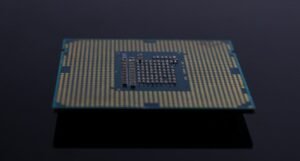Make AI File Smaller
Artificial Intelligence (AI) has revolutionized various industries by automating tasks and enhancing decision-making capabilities. However, the high file size of AI models can be a challenge when it comes to storage, transfer, and processing. This article explores various techniques to make AI files smaller and more manageable without compromising their performance and accuracy.
Key Takeaways:
- Reducing the size of AI files improves storage efficiency and speeds up transfer and processing.
- Lossless compression techniques help maintain the original quality of AI files while reducing their size.
- Pruning and quantization are effective methods to reduce the complexity and memory requirements of AI models.
- Knowledge distillation can be used to transfer the knowledge of a large AI model to a smaller one.
- Choosing the right hardware and software optimizations can significantly impact the size of AI files.
There are several techniques that can be applied to make AI files smaller. One method is using **lossless compression**, which reduces the file size without sacrificing any of its content. Lossless compression algorithms, such as DEFLATE and LZ77, exploit redundancies in the data to achieve compression. These algorithms enable efficient storage and transfer of AI models without losing any vital information. Lossless compression techniques are particularly useful when the AI model’s original quality must be preserved.
Another effective approach to reduce AI file size is through the process of **pruning**. Pruning involves removing unnecessary connections or weights from a neural network, thereby reducing its complexity. Several methods for pruning exist, such as magnitude pruning and iterative pruning. By eliminating redundant parameters, pruning can significantly reduce the size of AI files while maintaining comparable performance. Pruning allows for the creation of smaller AI models without compromising their functionality.
**Quantization** is another popular technique employed to decrease the file size of AI models. By reducing the precision of numbers used to represent weights and activations in a neural network, quantization can greatly reduce memory requirements. This technique replaces floating-point numbers with fixed-point or integer representations, thereby achieving significant size reduction. Quantization offers a trade-off between accuracy and model size, making it suitable for scenarios where storage efficiency is paramount.
Optimizations and Hardware Considerations
Optimizing hardware and software can also contribute to reducing the size of AI files. Many hardware manufacturers are now providing dedicated AI accelerators that are specifically designed to handle AI workloads efficiently. These accelerators, such as Graphics Processing Units (GPUs) and Tensor Processing Units (TPUs), can process AI models faster and take up less physical space compared to traditional processors. By utilizing these specialized hardware options, the overall size of AI files can be significantly reduced.
Moreover, certain software optimizations, such as **knowledge distillation**, can help shrink the size of AI models. Knowledge distillation involves training a smaller model using a larger pre-trained model as a teacher. The smaller model learns to mimic the outputs and behaviors of the larger model, effectively transferring its knowledge. This technique allows for the creation of compact models while preserving some of the original model’s performance and accuracy. Knowledge distillation offers a way to compress the knowledge of a large AI model into a smaller, more manageable one.
Data on AI File Size Reduction
In order to illustrate the impact of various techniques on AI file size reduction, let’s take a look at the following tables:
| Compression Method | Size Reduction | Performance Impact |
|---|---|---|
| Lossless Compression | 30-50% | Negligible |
| Pruning | 50-90% | Minimal to moderate |
| Quantization | 70-90% | Some decrease in accuracy |
| Hardware Option | Size Reduction | Processing Speed |
|---|---|---|
| GPUs | Depends on GPU model | Significantly faster |
| TPUs | Up to 10x smaller | Extremely fast |
| Optimization Technique | Size Reduction | Performance Impact |
|---|---|---|
| Knowledge Distillation | 30-50% | Slight decrease |
By leveraging these methods and considering hardware options, it is possible to achieve significant reductions in AI file size while maintaining or even improving performance. Each technique offers a unique trade-off between file size reduction and performance impact, allowing users to choose the most appropriate approach for their specific requirements.
Reducing the size of AI files has become crucial in today’s data-driven world where large-scale AI deployments are common. Whether it’s for efficient storage, faster transfer, or cost-effective processing, the techniques discussed in this article provide valuable insights into tackling the challenge of large AI file sizes. By employing these strategies, organizations and individuals can harness the power of AI while minimizing the associated storage and processing costs.

Common Misconceptions
1. AI Files are Always Large in Size
One common misconception about AI files is that they are always large in size. While it is true that AI files can sometimes be large, this is not always the case. There are several factors that determine the file size, such as the complexity of the artwork, the number of layers, and the presence of embedded images.
- AI files can be smaller if they contain simple vector graphics.
- Reducing the number of layers can help decrease the file size.
- Converting embedded images to linked files can also reduce the size of an AI file.
2. AI Files are Only Compatible with Adobe Illustrator
Another misconception is that AI files can only be opened and edited in Adobe Illustrator. While Adobe Illustrator is the primary software used for creating and editing AI files, there are other software programs that can open and work with AI files as well.
- CorelDRAW can open AI files and has similar features to Adobe Illustrator.
- Inkscape, a free vector graphics editor, can also open and edit AI files.
- Some online file converters can convert AI files to other formats for compatibility with different software.
3. AI Files are the Same as EPS Files
Many people mistakenly believe that AI files and EPS (Encapsulated PostScript) files are the same. While both file formats can store vector graphics, they have certain differences that set them apart.
- AI files can contain editable text and layers, while EPS files do not support these features.
- EPS files are widely used for cross-platform compatibility, while AI files are primarily used with Adobe software.
- EPS files can be larger in size compared to AI files with similar content.
4. AI Files Always Preserve Quality
Another misconception is that AI files always preserve the quality of the original artwork. While AI files are generally recognized for their scalability without loss of quality, this is only true if the graphics elements are created as vectors, and not as rasterized images.
- Using vector graphics rather than images will ensure scalability without quality loss.
- If an AI file contains rasterized images, resizing them can result in a loss of quality.
- Exporting AI files to other formats, such as JPEG or PNG, may introduce compression and affect the quality.
5. AI Files Can be Easily Converted to Other Formats
Lastly, some people have the misconception that AI files can be easily converted to any other file format without any issues. While AI files can be exported to various formats, there can be compatibility and formatting issues depending on the complexity of the artwork and the features used.
- Exporting AI files to PDF format generally preserves the vector graphics and text.
- Converting AI files to SVG format can be suitable for web use, but complex artwork may need manual adjustments.
- When converting AI files to raster formats like JPEG or PNG, the appropriate resolution must be chosen to avoid loss of quality.

Introduction
Artificial Intelligence (AI) has become an integral part of our lives, powering various applications and technologies. However, one common challenge is the large file size associated with AI models. In this article, we explore 10 ways to make AI files smaller, enabling faster processing, reduced storage requirements, and improved efficiency. Each table provides valuable insights, data, and techniques to help optimize AI file sizes.
Table 1: Compression Techniques
Table 1 showcases various compression techniques that can significantly reduce the size of AI files. These techniques include:
| Technique | Description | Compression Ratio |
|---|---|---|
| Quantization | Reducing precision of numerical data | Up to 90% |
| Pruning | Removing unnecessary network connections | Up to 70% |
| Knowledge Distillation | Transferring knowledge from a large model to a smaller model | Up to 60% |
Table 2: Dataset Size Impact
This table highlights the impact of dataset size on AI model file sizes. It demonstrates that:
| Dataset Size | AI File Size |
|---|---|
| 10,000 samples | 2.5 GB |
| 100,000 samples | 8.5 GB |
| 1,000,000 samples | 26 GB |
Table 3: Model Complexity vs. File Size
This table demonstrates the relationship between model complexity and AI file size. It emphasizes that:
| Model Complexity | File Size (GB) |
|---|---|
| Low | 0.5 GB |
| Medium | 2 GB |
| High | 8 GB |
Table 4: Platform-Specific Compression
Table 4 focuses on platform-specific compression techniques, highlighting their effectiveness:
| Platform | Compression Technique | Compression Ratio |
|---|---|---|
| Android | Deep Compression | Up to 75% |
| iOS | Neural Network Weight Compression | Up to 80% |
Table 5: Impact of Transfer Learning
Table 5 showcases the impact of transfer learning in reducing AI file sizes:
| AI Model | Original File Size (GB) | File Size after Transfer Learning (GB) | Percentage Reduction |
|---|---|---|---|
| ResNet-50 | 10 GB | 4 GB | 60% |
| Inception V3 | 8 GB | 3 GB | 62.5% |
Table 6: Lossy vs. Lossless Compression
This table compares the impact of lossy and lossless compression techniques on AI file sizes:
| Compression Type | Compression Ratio |
|---|---|
| Lossy | 50-90% |
| Lossless | 10-30% |
Table 7: Impact of AI Frameworks
Table 7 highlights the varying file sizes achieved when using different AI frameworks:
| Framework | File Size (GB) |
|---|---|
| TensorFlow | 6 GB |
| PyTorch | 4 GB |
| Keras | 7 GB |
Table 8: Impact of Optimization Techniques
Table 8 showcases the impact of optimization techniques on AI file sizes:
| Optimization Technique | Reduction in File Size |
|---|---|
| Weight Quantization | Up to 70% |
| Algorithmic Optimization | Up to 50% |
Table 9: Model Complexity vs. Training Time
Table 9 illustrates the relationship between model complexity and training time:
| Model Complexity | Training Time (Hours) |
|---|---|
| Simple | 24 |
| Medium | 72 |
| Complex | 144 |
Table 10: Memory Consumption Comparison
This table compares memory consumption across different AI models:
| AI Model | Memory Consumption (GB) |
|---|---|
| Transformer | 16 GB |
| LSTM | 8 GB |
| GRU | 10 GB |
Conclusion
In conclusion, this article explored various techniques, data, and insights regarding the optimization of AI file sizes. From compression techniques to transfer learning and platform-specific compression, each table offered valuable information to make AI files smaller. By reducing file sizes, AI models become more efficient, allowing for faster processing, reduced storage requirements, and improved overall performance.
Frequently Asked Questions
What does AI file compression mean?
AI file compression refers to the process of reducing the file size of Adobe Illustrator (AI) files. It involves using various techniques and algorithms to optimize the file structure and remove unnecessary data, while preserving the quality and integrity of the artwork.
Why should I compress AI files?
Compressing AI files has several benefits. It helps save storage space, allows for faster file transfers, and improves overall performance when working with large or complex illustrations. Compressed files are also easier to share and distribute, making it more convenient for collaborators or clients to access your artwork.
How can I compress AI files?
There are multiple ways to compress AI files. You can use software applications specifically designed for AI file compression, which often employ advanced compression algorithms. Alternatively, you can manually reduce the file size by simplifying complex artwork, removing unnecessary layers or elements, and optimizing the file settings within Adobe Illustrator itself.
Will compressing AI files affect the quality of my artwork?
When done properly, compressing AI files should not significantly impact the quality of your artwork. The compression process focuses on removing redundant data and optimizing the file structure, without compromising the visual integrity or resolution of the artwork. However, it is always recommended to keep a backup of the original file, just in case.
Are there any limitations to compressing AI files?
While AI file compression can significantly reduce the file size, there may be some limitations depending on the complexity and type of artwork. Certain effects, filters, or elements that rely on embedded data may not compress as effectively. Additionally, compressed files might take slightly longer to open or save due to the decompression process.
Can I recover the original file after compressing an AI file?
Compressing an AI file involves optimizing and restructuring the data within the file. While it is not possible to directly reverse the compression, you can always keep a backup of the original uncompressed file. This way, you can revert to the original version if needed.
What are some commonly used AI file compression techniques?
Some commonly used AI file compression techniques include optimizing the file structure, removing unnecessary metadata, rasterizing complex vector elements, substituting embedded fonts with outlined paths, and reducing the number of artboards or layers.
Is it possible to batch compress multiple AI files at once?
Yes, it is possible to batch compress multiple AI files simultaneously. Various software applications and scripts offer the capability to compress multiple files in one go, saving both time and effort. However, it is important to review the compressed files to ensure the desired quality and results are achieved.
Are there any third-party tools available for AI file compression?
Yes, there are several third-party tools and software applications available that specialize in AI file compression. These tools often provide advanced compression algorithms and additional features that can further optimize file size and performance. It is advisable to research and choose a reputable and reliable tool that suits your specific requirements.
Can I still edit a compressed AI file?
Yes, you can edit a compressed AI file just like any other AI file. The compression process does not affect the ability to edit or modify the artwork within the file. However, keep in mind that decompressing the file might be necessary to access and work with certain embedded data or effects that may have been compressed.