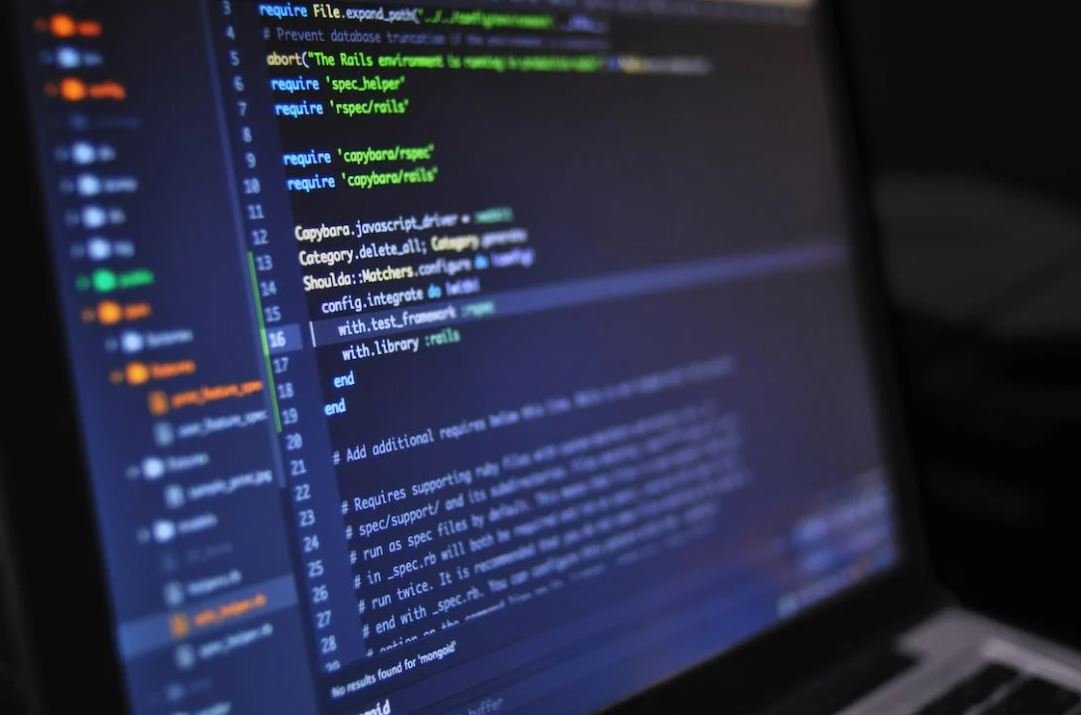Make Android App Without Coding
Are you interested in creating your own Android app but don’t have any coding skills? Don’t worry, with the right tools and resources, you can still bring your app idea to life without writing a single line of code. In this article, we will explore various methods that allow you to make an Android app even if you have no coding experience.
Key Takeaways:
- There are several no-code and low-code platforms available for creating Android apps without coding.
- Drag-and-drop builders simplify the app development process for beginners.
- No coding knowledge is required to use these platforms, making app development accessible for everyone.
- Using ready-made templates and pre-built components can significantly speed up the app creation process.
- Testing and refining your app is essential to ensure a smooth user experience.
Exploring No-Code and Low-Code Platforms
One of the easiest ways to create an Android app without coding is to utilize no-code or low-code platforms. These platforms provide a visual interface and drag-and-drop functionality that enables you to design and build your app without the need for programming knowledge.
**No-code platforms** like **Thunkable**, **Appy Pie**, and **Bubble** offer an intuitive interface and a wide range of pre-built components that you can simply drag and drop to create the desired functionality of your app. *With no coding required, you can focus on the design and user experience.*
**Low-code platforms**, such as **OutSystems** and **Microsoft Power Apps**, provide a middle ground between traditional coding and no-code platforms. These platforms allow you to leverage some coding logic while still providing a visual interface for app development. *You can customize your app further by adding some code snippets to enhance functionality.*
Advantages of Using No-Code and Low-Code Platforms
No-code and low-code platforms offer numerous advantages for those looking to create an Android app without coding experience:
- **Saves time**: With ready-made templates, pre-built components, and drag-and-drop functionality, you can create a functional app in a fraction of the time it would take to code from scratch.
- **Accessible**: No coding knowledge is necessary to use these platforms, allowing anyone to transform their app ideas into reality.
- **Cost-effective**: Hiring a professional app developer can be expensive. No-code and low-code platforms offer a more budget-friendly solution for app development.
- **Community support**: Many no-code and low-code platforms have active communities where users can share tips, ask questions, and collaborate on projects.
Testing and Refining Your App
Once you have created your Android app using a no-code or low-code platform, it is crucial to thoroughly test and refine your app to ensure a smooth user experience. Here are some steps you should consider:
- **Functional testing**: Test the core functionality of your app to ensure it works as intended.
- **User testing**: Gather feedback from potential users to identify and address any usability issues.
- **Performance testing**: Assess the app’s performance under various conditions to ensure optimal speed and responsiveness.
- **Iterative improvements**: Continuously update and refine your app based on user feedback and testing results.
Data Points
| No-Code Platform | Key Features |
|---|---|
| Thunkable | Drag-and-drop interface, advanced components, real-time testing |
| Appy Pie | Wide range of app templates, custom branding, push notifications |
| Bubble | Powerful visual editor, database integration, workflow automation |
| Low-Code Platform | Key Features |
|---|---|
| OutSystems | Rapid application development, integration capabilities, built-in security |
| Microsoft Power Apps | Integration with Microsoft services, AI builder, app sharing and collaboration |
| Advantages of No-Code/Low-Code Platforms |
|---|
| Saves time |
| Accessible |
| Cost-effective |
| Community support |
In conclusion, creating an Android app without coding is no longer just a dream. With the availability of no-code and low-code platforms, anyone can bring their app ideas to life without the need for programming skills. By using these platforms, you can save time, create a cost-effective solution, and have the freedom to focus on the design and user experience of your app. So, why wait? Start building your Android app today!
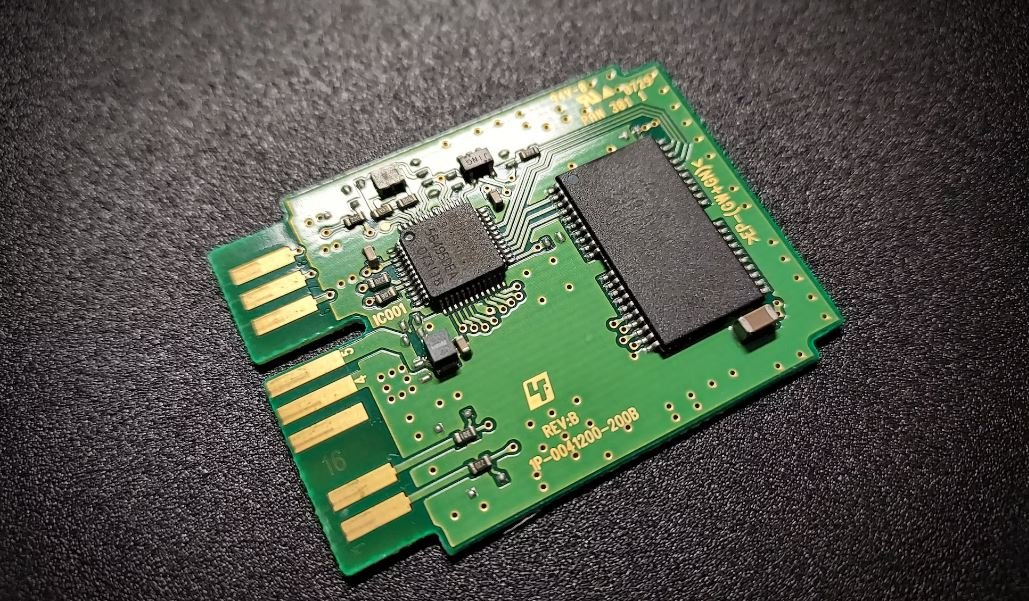
Common Misconceptions
Misconception 1: It’s easy to make an Android app without coding
One common misconception about making Android apps without coding is that it is easy and doesn’t require any technical skills. While there are tools and platforms available that claim to allow you to create apps without coding, it is important to understand that these tools have limitations and may not be suitable for complex app development.
- App development without coding tools have limited functionality
- Creating complex features often requires coding knowledge
- App customization options may be restricted with no coding skills
Misconception 2: Creating an app without coding is completely free
Another common misconception is that developing an Android app without coding is completely free. While some platforms may offer a free trial or basic features without charge, to access advanced functionality and remove platform branding, there are often premium plans or fees involved.
- Premium plans may be required to publish the app on app stores
- Additional costs for advanced features and customization options
- Some platforms charge transaction fees for in-app purchases
Misconception 3: Apps made without coding are of the same quality as professionally developed apps
Many people assume that apps created without coding can be of the same quality as professionally developed apps. However, it is important to recognize that coding and programming skills are necessary to create complex and customized functionality, optimize performance, and ensure a seamless user experience.
- Professionally developed apps often undergo rigorous testing and QA
- Apps without coding may lack scalability and adaptability
- User interface and design are limited in no-code app development
Misconception 4: No coding skills mean no technical challenges
Having no coding skills does not necessarily mean you won’t face any technical challenges when making an Android app. While app development without coding tools aim to simplify the process, you may still encounter issues related to app performance, compatibility with different devices and operating systems, and troubleshooting.
- Testing and debugging can still be required for no-code apps
- Compatibility issues on older or less common devices
- Platform limitations may hinder certain features or integrations
Misconception 5: Apps made without coding can guarantee success
Lastly, there is a misconception that creating an Android app without coding guarantees success in terms of user adoption and monetization. While coding skills are not the only factor for a successful app, factors such as market demand, targeted marketing, user experience, and ongoing app maintenance play significant roles in achieving success.
- Marketing and promotion efforts are still crucial for app success
- Constant updates and improvements may be required for user satisfaction
- Monetization strategies need to be carefully planned and executed

Creating an Android app without coding may seem like an impossible task, but with the advent of innovative tools and technologies, it has become more accessible than ever before. In this article, we explore various methods and platforms that enable you to develop a functional Android app without the need for coding skills. Each table below highlights a unique aspect or tool in the app development process, providing valuable insights and data.
App Development Platforms
These platforms allow you to create Android apps without coding, leveraging intuitive drag-and-drop interfaces and pre-built templates.
Key Features of No-Code App Development
Explore the essential features and advantages of using no-code development platforms to create Android applications.
Popular No-Code App Development Tools
Dive into the specific tools that enable you to design, develop, and deploy Android apps without coding.
Benefits of Making Android Apps Without Coding
Discover the various advantages and benefits associated with creating Android apps without the need for coding knowledge.
No-Code vs. Traditional App Development
Compare the pros and cons of using a no-code approach versus traditional coding methods in Android app development.
Success Stories of No-Code App Developers
Learn about the incredible achievements and success stories of individuals who have built successful Android apps without coding.
No-Code App Development Statistics
Uncover the latest statistics and figures surrounding the growth and impact of no-code app development in the Android ecosystem.
No-Code App Development Challenges
Explore the key challenges you may encounter when creating Android apps without coding and strategies to overcome them.
Future of No-Code App Development
Gain insights into the future trends, innovations, and possibilities awaiting the realm of no-code Android app development.
Conclusion
The ability to create Android apps without coding has democratized the app development landscape, empowering individuals with innovative ideas to bring their vision to life. With the convenience of no-code development platforms, anyone can now create functional and engaging applications, regardless of their technical expertise. The tables above have provided a comprehensive overview of the tools, benefits, challenges, and statistics associated with this approach. As the industry continues to evolve, it is evident that no-code app development will play a pivotal role in shaping the future of Android applications.
Frequently Asked Questions
How can I create an Android app without coding?
To create an Android app without coding, you can use various app development platforms such as Appy Pie, BuildFire, or Thunkable. These platforms provide user-friendly interfaces and drag-and-drop features that allow you to design and build your app without any programming knowledge.
Do I need to know programming languages to make an Android app without coding?
No, you don’t need to know any programming languages to create an Android app without coding. The app development platforms mentioned earlier provide visual interfaces that eliminate the need for programming expertise. However, having a basic understanding of app development concepts can be helpful in creating a more polished app.
Can I monetize my app if I create it without coding?
Yes, you can monetize your app even if you create it without coding. Many app development platforms offer monetization options such as displaying ads or in-app purchases. Additionally, you can integrate third-party advertising networks or create premium versions of your app with enhanced features for monetization purposes.
Are the apps created without coding reliable and secure?
Apps created without coding can be just as reliable and secure as those created with traditional coding methods. The app development platforms make use of secure frameworks and follow industry best practices to ensure the security of your app. However, it is still important to implement proper security measures and testing procedures to maintain the integrity of your app.
What are the limitations of creating an app without coding?
While creating an app without coding provides convenience, there are some limitations to consider. These limitations may include restricted customization options, limited access to advanced features, and difficulty in implementing highly complex functionalities. However, most app development platforms continue to evolve and add new features that address these limitations.
Can I publish my app on the Google Play Store if I create it without coding?
Yes, you can publish your app on the Google Play Store even if you create it without coding. App development platforms often provide seamless integration with the Google Play Developer Console, allowing you to publish your app directly. However, you still need to meet certain guidelines and requirements set by Google to ensure your app meets their standards.
What if I want to customize my app beyond the available options in the app development platforms?
If you want to customize your app beyond the available options in app development platforms, you may need to consider hiring a professional developer. They can assist you in implementing custom functionalities, integrating specific APIs or services, and fine-tuning the design to suit your requirements. Alternatively, some platforms offer advanced customization options for a fee.
Can I use my own branding and logo in the app created without coding?
Yes, you can use your own branding and logo in the app created without coding. Most app development platforms allow you to customize the app’s appearance, including adding your own logo, colors, and branding elements. This helps you maintain a consistent brand identity across your app and other marketing materials.
What support options are available for app development without coding?
App development platforms often provide a range of support options for users creating apps without coding. These options may include documentation, tutorials, community forums, and customer support channels. Some platforms offer additional support through email, chat, or even personalized consultations to help you overcome any challenges you encounter during app development.
Can I update my app after publishing it if I create it without coding?
Yes, you can update your app after publishing it even if you create it without coding. App development platforms typically provide options to make changes to your app’s content, features, and design. You can then publish the updated version on the app stores, ensuring that your users have access to the latest improvements and bug fixes.