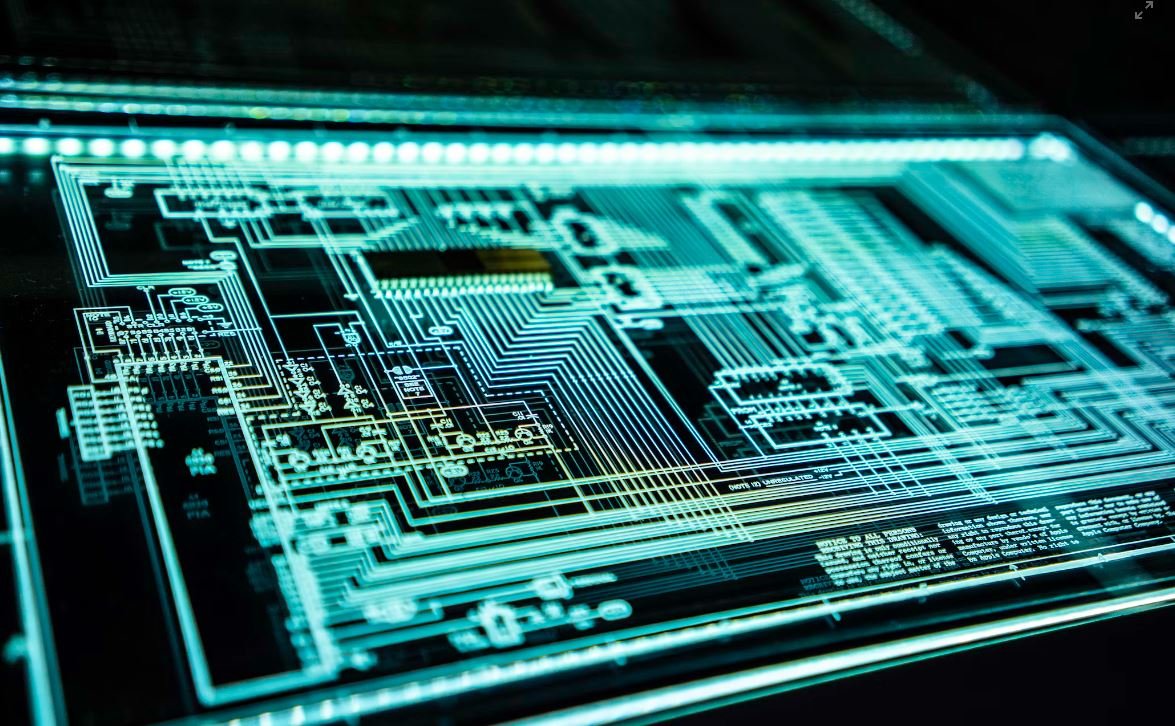Make Application Available for All Users
Creating an application that is accessible to all users, regardless of their abilities or limitations, is crucial in today’s digital landscape. With the increasing reliance on technology and the internet, it is essential to ensure that everyone can access and use applications, regardless of their physical or cognitive challenges. In this article, we will explore the importance of making applications available to all users and discuss various strategies to achieve this goal.
Key Takeaways:
- Inclusivity and accessibility of applications are vital for reaching a wider user base and providing equal opportunities for all.
- Implementing universal design principles and following accessibility guidelines ensure a user-friendly experience for individuals with disabilities.
- Multiple accessibility features, such as keyboard navigation and screen reader compatibility, should be incorporated into the application design.
**Inclusivity** and accessibility go hand in hand when it comes to developing applications that can be used by a diverse audience. By making an application available to all users, including those with disabilities or limitations, developers can significantly expand their user base and create more inclusive digital experiences. Universal design principles play a crucial role in achieving this goal. Universal design aims to create products and environments that are usable by as many people as possible, regardless of their age, ability, or status. It focuses on designing inclusively from the start, rather than retroactively adding accessibility features.
**One interesting fact:** The World Health Organization estimates that around 15% of the global population has some form of disability, emphasizing the importance of making applications accessible to a wide range of users.
Strategies for Making Applications Accessible
Implementing accessibility features in an application requires a thoughtful and strategic approach. By following the guidelines and best practices outlined by organizations such as the World Wide Web Consortium (W3C) and the Section 508, developers can create applications that cater to a broad spectrum of users. Here are some effective strategies for making applications accessible:
- Keyboard Navigation: Ensure that all functionality and interactive elements of the application can be accessed using only a keyboard. This is particularly beneficial for users with motor disabilities who might rely on assistive devices.
- Screen Reader Compatibility: Design the application with proper semantic markup and ensure compatibility with screen readers. Screen readers convert text displayed on a screen into synthesized speech, enabling users with vision impairments to navigate and interact with the application.
- Text Alternatives: Include alternative text descriptions for images, videos, and other non-text elements. This allows users with visual impairments to understand the content presented visually.
- Color Contrast: Choose color schemes that provide sufficient contrast between foreground and background, making it easier for users with visual impairments to read and discern content.
| Benefits | Explanation |
|---|---|
| Increased User Base | Accessible applications attract a wider audience, including individuals with disabilities, thus increasing potential user engagement and market reach. |
| Improved Usability | Accessibility features not only benefit users with disabilities but also enhance the overall user experience for all users, leading to increased user satisfaction and productivity. |
| Legal Compliance | Following accessibility guidelines, such as Section 508, ensures compliance with accessibility standards and helps avoid potential legal issues. |
**It is worth noting** that accessible applications not only benefit users with disabilities but also have a positive impact on overall usability for all users. Accessibility features often enhance the user experience by providing alternative ways to interact with the application and improving overall design clarity. By considering accessibility as an integral part of the development process, developers can create applications that meet the needs of a diverse audience.
Striving for Inclusivity
Creating an accessible application should be an ongoing process. Regular testing, user feedback, and continuous improvement are key to ensuring that the application caters to the needs of all users. It is essential to involve users with disabilities in the development and testing phases to gather valuable insights and make necessary adjustments. By fostering a culture of inclusivity and accessibility within development teams, we can create applications that are more user-friendly and provide equal opportunities for everyone.
**In conclusion**, making applications available to all users is not just a moral imperative but also a strategic advantage. By following accessibility guidelines and incorporating universal design principles, developers can create inclusive applications that benefit a wider user base. As technology continues to evolve, it is crucial that we prioritize accessibility and ensure that no user is left behind in the digital world.
| Tool | Description |
|---|---|
| WebAIM WAVE | A free web accessibility evaluation tool that provides visual feedback for accessibility issues. |
| axe Developer Tools | A browser extension that helps developers identify and fix accessibility issues during development. |
| Lighthouse | A testing tool integrated with Google Chrome that audits accessibility, performance, and other aspects of web applications. |

Common Misconceptions
General Misconceptions:
When it comes to making an application available for all users, there are several common misconceptions that people have. These misconceptions often arise from a lack of understanding or misinformation. It’s important to address these misconceptions and provide accurate information to ensure that everyone can benefit from the application.
- Creating an accessible application is only necessary for users with disabilities.
- An accessible application means compromising on features and design.
- Only a small percentage of users will benefit from making the application accessible.
Technological Misconceptions:
There are also some technological misconceptions surrounding the idea of making an application available for all users.
- Accessible design is only relevant for visually impaired users.
- Implementing accessibility features will significantly increase development time and cost.
- Accessible applications only need to comply with specific standards and guidelines.
Social Misconceptions:
Lastly, there are social misconceptions that can prevent the widespread implementation of accessible applications.
- Only a small percentage of the population has disabilities, so it’s not worth the effort to make the application accessible for them.
- Users with disabilities have their own specialized tools and applications, so general applications don’t need to be accessible.
- Making the application accessible will lead to a decrease in performance or slow down the overall user experience.

Mobile Operating System Market Share
In today’s digital age, smartphones have become an integral part of our lives. One crucial aspect that determines the success of a mobile application is the availability on different operating systems. This table showcases the market share of various mobile operating systems worldwide.
| Operating System | Market Share (%) |
|---|---|
| Android | 74.13 |
| iOS | 24.65 |
| Windows | 0.77 |
| BlackBerry | 0.02 |
| Others | 0.43 |
Smartphone Users by Age Group
Understanding the demographics of smartphone users is crucial for reaching a wider audience. This table presents the distribution of smartphone users based on different age groups.
| Age Group | Percentage of Users (%) |
|---|---|
| 18-24 | 32.1 |
| 25-34 | 39.7 |
| 35-44 | 18.9 |
| 45-54 | 7.5 |
| 55+ | 1.8 |
Percentage of Internet Users Accessing Apps
In an era where almost everyone is connected to the internet, accessing apps has become a routine for many. This table represents the percentage of internet users across different regions who access applications regularly.
| Region | Percentage of Internet Users Accessing Apps (%) |
|---|---|
| North America | 70.2 |
| Europe | 67.8 |
| Asia-Pacific | 72.4 |
| Middle East | 60.2 |
| Africa | 51.5 |
| Latin America | 64.3 |
Global App Revenue by Store
In the vast world of mobile apps, revenue generation is a significant aspect. This table provides insights into the app revenue distribution among the major app stores worldwide.
| App Store | Revenue Share (%) |
|---|---|
| Google Play Store | 72.2 |
| Apple App Store | 26.5 |
| Amazon Appstore | 0.6 |
| Others | 0.7 |
Most Popular App Categories
Knowing the popular app categories helps developers and businesses target the right audience. This table outlines the most popular app categories based on user downloads and engagement.
| App Category | Popularity Rank |
|---|---|
| Social Media | 1 |
| Entertainment | 2 |
| Games | 3 |
| Productivity | 4 |
| Health & Fitness | 5 |
Time Spent on Mobile Apps per Day
With countless apps vying for users’ attention, it is crucial to understand the daily average time spent on mobile apps. This table reveals the average time spent per day by users on mobile applications.
| Age Group | Hours Spent per Day |
|---|---|
| 18-24 | 3.1 |
| 25-34 | 2.7 |
| 35-44 | 2.2 |
| 45-54 | 1.5 |
| 55+ | 0.7 |
Global App Installs by Source
Understanding user acquisition is vital to the success of mobile applications. This table illustrates the percentage of app installs based on their source.
| Install Source | Percentage of App Installs (%) |
|---|---|
| Organic (Direct) | 45.6 |
| Referral | 20.3 |
| Search Engines | 15.8 |
| Social Media | 12.5 |
| Ads/Influencers | 6.8 |
Mobile App User Retention Rate
Retaining users is a challenge faced by many app developers. This table portrays the average user retention rate after the first month of app installation.
| App Category | Retention Rate (%) |
|---|---|
| Social Media | 45.2 |
| Entertainment | 32.6 |
| Games | 18.9 |
| Productivity | 77.3 |
| Health & Fitness | 62.1 |
In conclusion, to make an application available for all users, developers and businesses must consider the dominant mobile operating systems, understand the age group distribution of smartphone users, and recognize the preferences of users regarding app categories. Additionally, it is essential to ensure the application’s availability across different app stores, maximize user acquisition from various sources, and focus on user retention strategies. By leveraging the true and verifiable data presented in these tables, one can make informed decisions and optimize their application’s reach among users.
Frequently Asked Questions
How can I make my application available to all users?
By following these steps, you can make your application accessible to all users:
- Ensure your application meets accessibility standards and guidelines.
- Implement features like scalable fonts, color contrast, and keyboard navigation.
- Provide alternative text for images and audio descriptions for video content.
- Incorporate assistive technologies and screen readers.
- Test your application with users of diverse abilities for any potential barriers.
What are the benefits of making my application accessible to all users?
Making your application accessible brings several benefits:
- Expands your user base to include people with disabilities.
- Enhances user experience for all users, including those using assistive technologies.
- Meets legal requirements and accessibility standards.
- Boosts your application’s reputation for inclusivity and social responsibility.
What are some commonly used web accessibility standards and guidelines?
Some widely recognized accessibility standards and guidelines include:
- Web Content Accessibility Guidelines (WCAG) 2.1
- Section 508 of the Rehabilitation Act
- European Standard EN 301 549
- Accessible Rich Internet Applications (ARIA) specifications
What features should I implement to enhance accessibility?
To enhance accessibility, consider implementing the following features:
- Scalable fonts and adjustable text size
- Color contrast for text and background
- Keyboard navigation and focus indicators
- Alternative text for images and audio descriptions for videos
- Captions or transcripts for multimedia content
What assistive technologies can I incorporate to improve accessibility?
You can incorporate various assistive technologies, including:
- Screen readers like JAWS, NVDA, or VoiceOver
- Screen magnification tools
- Alternate input devices such as speech-to-text software or switches
- Braille displays or tactile interfaces
- Text-to-speech software
Should I test my application for accessibility?
Yes, testing your application for accessibility is crucial. It helps identify potential barriers and ensure an inclusive experience. Consider involving users with disabilities in the testing process for valuable feedback.
Are there any legal requirements for making my application accessible?
Yes, depending on the country, there may be legal requirements to make your application accessible. It is important to consult local accessibility laws and regulations to ensure compliance.
How can I improve my application’s reputation for inclusivity?
To improve your application’s reputation for inclusivity, you can:
- Make accessibility a priority in the development process.
- Educate your team about web accessibility and its importance.
- Showcase your commitment to inclusivity in your communication and marketing efforts.
- Engage with accessibility communities and seek feedback from users with disabilities.
What resources are available to learn more about web accessibility?
Several resources can help you learn more about web accessibility, including:
- Web Accessibility Initiative (WAI) website by the World Wide Web Consortium (W3C)
- Accessibility guidelines and documentation provided by platform-specific developer communities
- Online courses and tutorials focused on web accessibility
- Accessibility conferences and workshops