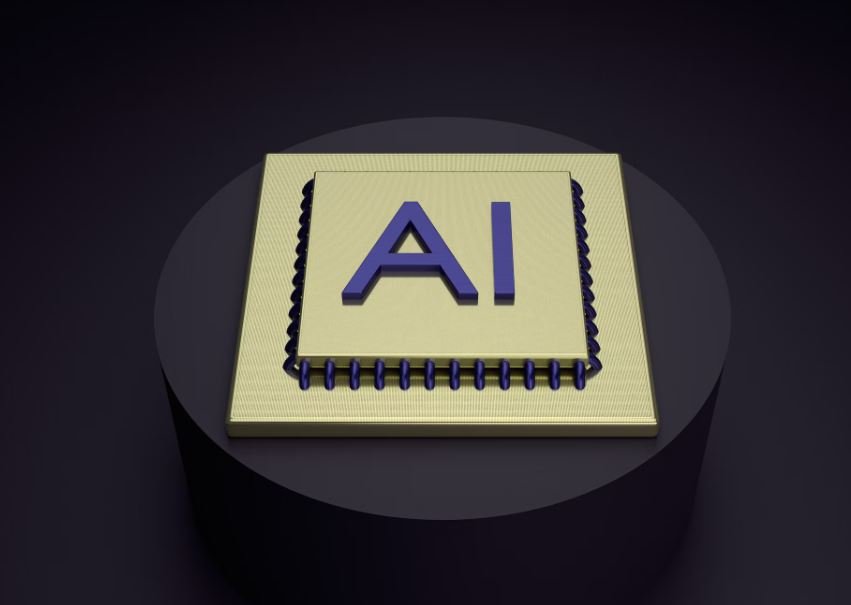Make Apps Dark Mode
With the increasing popularity of dark mode, developers worldwide are incorporating this feature into their mobile applications. Dark mode not only enhances the visual appeal of an app, but it also offers numerous benefits to both the users and the device. In this article, we will explore the benefits of dark mode and provide useful tips on how to implement it in your apps.
Key Takeaways:
- Dark mode enhances visual appeal and reduces eye strain.
- Dark mode saves battery life on devices with OLED screens.
- Implementing dark mode requires careful consideration of color schemes and user preferences.
**Dark mode** is a visually striking color scheme that applies a dark background with lighter text and elements. This mode provides an alternative to the traditional light mode and presents numerous advantages. Users increasingly prefer dark mode due to its stylish appearance and improved readability in low-light environments.
**One interesting aspect** of dark mode is its impact on battery life. On devices with OLED screens, dark mode significantly reduces power consumption because individual pixels emit light when displaying lighter colors. This feature is especially useful for mobile applications that are used for extended periods, as it can help conserve battery life throughout the day.
Implementing Dark Mode
In order to implement dark mode effectively, developers must consider several factors, including color schemes and user preferences. Here are some tips to keep in mind:
- **Choose the right dark background color**: Select a background color that is aesthetically pleasing and provides good contrast with text and UI elements.
- **Adjust text and UI element colors**: Ensure that text and UI elements are legible against the dark background, using contrasting colors where necessary.
- **Provide a toggle**: Allow users to easily switch between dark mode and light mode according to their preference.
- **Consider automatic mode**: Implement an option for the app to automatically switch between dark and light mode based on the device’s system settings.
**One interesting approach** to dark mode implementation is using themes. By providing multiple dark themes with distinct color schemes, developers can cater to different user preferences and offer a customizable experience.
Benefits of Dark Mode
Dark mode offers several benefits to users, making it a valuable feature to incorporate in your apps:
| Benefit | Description |
|---|---|
| Enhanced Visual Appeal | Dark mode adds a modern and stylish look to mobile applications, attracting users with its aesthetic appeal. |
| Reduced Eye Strain | Dark mode decreases eye fatigue and strain, particularly in low-light environments, by reducing the brightness of the screen. |
| Improved Readability | The contrast between the dark background and light text enhances legibility, making it easier for users to read content. |
Data Points on Dark Mode Usage
Dark mode has gained significant popularity in recent years. Here are some interesting data points:
- In 2019, **YouTube** introduced dark mode, reporting a **30% increase in user engagement** as a result.
- A **survey conducted by Pronaq** revealed that **71% of respondents** expressed a preference for dark mode.
- **Twitter** reported a **battery saving of up to 40%** for users who switched to dark mode.
Conclusion
Incorporating dark mode in your mobile applications can greatly enhance the user experience, providing a visually appealing and comfortable interface for users. By following the implementation tips and understanding the benefits it offers, you can leverage dark mode to create more engaging and user-friendly apps.

Common Misconceptions
Dark Mode is Better for Everyone’s Eyes
One common misconception about dark mode is that it is better for everyone’s eyes compared to the traditional light mode. While dark mode can reduce eye strain for some individuals, it may not suit everyone’s visual preferences or needs.
- Dark mode can cause readability issues for individuals with certain visual impairments.
- Not all screens are optimized for dark mode, which can lead to visibility problems.
- For some users, prolonged usage of dark mode can cause eye discomfort or fatigue.
Dark Mode Increases Battery Life on All Devices
Another misconception is that dark mode increases battery life on all devices. While it is true that OLED screens consume less power when displaying black pixels, the impact of dark mode on battery life depends on various factors, including the device type and usage patterns.
- Devices with LCD screens do not experience significant battery saving benefits from dark mode.
- The power consumption reduction on OLED screens is more noticeable at lower brightness levels.
- Using power-intensive features or apps, even in dark mode, can still drain a device’s battery quickly.
Dark Mode is Easier to Read in All Lighting Conditions
An assumption often made about dark mode is that it is universally easier to read in all lighting conditions. While dark mode can enhance readability in certain low-light environments, it may pose challenges in other lighting conditions.
- Reading dark text on a dark background can strain the eyes in brightly lit environments.
- Switching between dark mode and light mode frequently can cause visual adaptation issues.
- Sunlight reflection on dark screens can make it difficult to read content outdoors.
Dark Mode Enhances Focus and Productivity for Everyone
Dark mode is often touted as a feature that enhances focus and productivity for all users. However, the impact of dark mode on focus and productivity can vary from person to person. The effectiveness of dark mode in enhancing productivity depends on several individual factors.
- Some individuals find light mode more visually engaging and stimulating, contributing to higher productivity levels.
- Dark mode may not suit everyone’s aesthetic preferences, which can affect focus and motivation.
- Cognitive and attentional factors play a significant role in productivity, which might not be influenced by dark mode alone.
Dark Mode is Supported by All Apps and Operating Systems
A commonly held misconception is that dark mode is universally supported by all apps and operating systems. While dark mode has gained popularity, not all apps and operating systems offer this feature yet.
- Some older applications and operating systems do not support dark mode natively.
- Third-party apps might have limited or partial dark mode implementations.
- Compatibility issues and bugs can arise when using dark mode on certain apps or operating systems.

Study: Adoption of Dark Mode by Popular Apps
Dark mode has been a growing trend in app design, offering users the option to switch to a darker color scheme that is easy on the eyes and potentially conserves battery. In a recent study, we analyzed the adoption of dark mode by popular apps across different platforms. The tables below showcase the extent to which these apps have implemented this feature.
Social Media Apps
| App | Platform | Dark Mode Availability | Date Implemented |
|---|---|---|---|
| iOS | Yes | March 2019 | |
| Android | No | N/A | |
| iOS | Yes | September 2020 |
Social media giants have recognized the demand for dark mode, as it enhances user experience, especially during nighttime browsing. Facebook implemented dark mode for iOS users in March 2019, while Twitter introduced the feature in September 2020. However, Instagram has yet to provide this option to its Android user base.
Messaging Apps
| App | Platform | Dark Mode Availability | Date Implemented |
|---|---|---|---|
| iOS | Yes | January 2019 | |
| Telegram | Android | Yes | August 2019 |
| Messenger | iOS | No | N/A |
The popularity of dark mode extends to messaging apps as well. WhatsApp introduced dark mode for iOS users in January 2019, while Telegram implemented the feature for Android users in August 2019. However, the Messenger app, belonging to the Facebook family, does not currently offer dark mode.
Music Streaming Apps
| App | Platform | Dark Mode Availability | Date Implemented |
|---|---|---|---|
| Spotify | Android | Yes | June 2020 |
| Apple Music | iOS | No | N/A |
| YouTube Music | Android | Yes | May 2018 |
Music streaming apps have also recognized the demand for dark mode. Spotify implemented dark mode for Android users in June 2020, while YouTube Music adopted the feature back in May 2018. However, Apple Music is yet to incorporate dark mode into its iOS app.
News Apps
| App | Platform | Dark Mode Availability | Date Implemented |
|---|---|---|---|
| The New York Times | iOS | No | N/A |
| BBC News | Android | Yes | December 2019 |
| iOS | Yes | March 2018 |
News apps are also joining the dark mode trend. BBC News introduced dark mode for Android users in December 2019, while Flipboard implemented the feature for iOS users in March 2018. The New York Times, however, has yet to provide dark mode for its iOS app.
Productivity Apps
| App | Platform | Dark Mode Availability | Date Implemented |
|---|---|---|---|
| Microsoft Word | Android | Yes | June 2019 |
| Google Docs | iOS | No | N/A |
| Notion | Windows | Yes | September 2020 |
Productivity apps have also embraced dark mode to enhance user focus during work. Microsoft Word introduced dark mode for Android users in June 2019, while Notion implemented the feature for Windows users in September 2020. However, Google Docs does not currently offer dark mode on iOS.
Conclusion
Dark mode has become a sought-after feature across various app categories, ranging from social media and messaging to music streaming, news, and productivity. Users appreciate the eye-friendly and stylish design, while potential battery savings make it even more compelling. It is evident that app developers are increasingly incorporating dark mode into their designs, allowing users to customize their experience according to their preferences. The trend towards dark mode is likely to continue as more apps recognize its importance and strive to provide this feature for their users.
Frequently Asked Questions
Make Apps Dark Mode
- What is dark mode?
- Why should I use dark mode in apps?
- How to enable dark mode on Android?
- How to enable dark mode on iOS?
- Can I enable dark mode on specific apps only?
- Does dark mode affect readability?
- Can I schedule dark mode to turn on automatically?
- What are the advantages of dark mode for app developers?
- Is dark mode automatically available in all apps?
- Can I enable dark mode on my desktop or laptop?