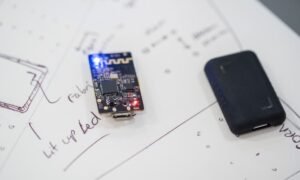Data visualization is a crucial aspect of data analysis as it allows users to visually interpret complex datasets and gain valuable insights. Traditionally, creating visualizations required coding skills and the use of specialized software. However, with the rise of no code tools, professionals from various backgrounds can now easily create stunning visualizations without writing a single line of code. In this article, we will explore the benefits of using no code data visualization tools and highlight some of the top options available in the market.
Key Takeaways:
– No code data visualization tools democratize data analysis by making it accessible to non-technical users.
– These tools offer a wide range of customizable templates and visual elements to create visually appealing dashboards.
– No code data visualization tools often integrate seamlessly with popular data sources and platforms, making data import and updates hassle-free.
– Collaboration is made easier with real-time sharing and interactive features offered by these tools.
– No code tools can save time and effort by automating data visualization processes, allowing users to focus on data analysis and decision-making.
One of the main advantages of no code data visualization tools is the simplicity they bring to the table. **Users can quickly create visually compelling charts, graphs, and dashboards** without the need for programming knowledge. With drag-and-drop interfaces, users can easily select data sets, choose visualization types, and customize the appearance of their visualizations. This eliminates the steep learning curve associated with traditional coding methods and empowers users to create impactful visualizations with minimal effort.
*No code data visualization tools offer a wide variety of pre-designed templates that cater to different types of data and industries.* These templates provide a starting point for users who may not have a clear design vision. Users can simply choose a template that suits their data and customize it further to fit their needs. This not only saves time but also ensures that visualizations are aesthetically pleasing and effective in conveying information.
To help users make sense of complex data, no code data visualization tools often offer a range of interactive features. **Users can incorporate filters, tooltips, and interactive elements** into their visualizations, allowing viewers to explore the data on their own terms. This level of interactivity enhances user engagement and promotes a deeper understanding of the data being presented.
Tables:
Table 1: Comparison of Top No Code Data Visualization Tools
| Tool Name | Key Features | Price |
|—————–|—————————–|———————————————-|
| Tool A | Drag-and-drop interface | Free, with premium plans available |
| Tool B | Real-time collaboration | Free trial, with subscription-based pricing |
| Tool C | Integration with popular platforms | Freemium, with additional paid features |
Table 2: Sample Performance Metrics Visualized using No Code Tools
| Metric | Visualization Type |
|————————–|—————————————-|
| Revenue | Line Chart |
| Customer Satisfaction | Bar Graph |
| Website Traffic | Area Chart |
| Social Media Engagement | Pie Chart |
Table 3: Pros and Cons of No Code Data Visualization Tools
| Pros | Cons |
|——————————————-|———————————————————–|
| Easy to use | Limited customization options |
| No coding required | Lack of advanced features and functionalities |
| Quick and efficient visualization process | Dependency on third-party integrations for some features |
In conclusion, no code data visualization tools have revolutionized the way professionals from various disciplines analyze and present data. These tools provide simplicity, customization options, interactivity, and seamless integration, making them indispensable for anyone working with data. Whether you’re a marketer, business analyst, or data scientist, exploring the world of no code data visualization tools can greatly enhance your data analysis capabilities and empower you to make data-driven decisions like never before.

Common Misconceptions
1. No Code Tools are Only for Non-Technical Users
One common misconception about no code data visualization tools is that they are only suitable for non-technical users. However, these tools are designed to empower both technical and non-technical users to create visualizations without coding. Here are a few points to consider:
- No code tools provide a simple and intuitive interface, making it easy for anyone to start building visualizations.
- Technical users can still leverage these tools to quickly create prototypes or visualize data before diving into coding.
- No code tools often provide advanced features and customization options that can be used by technical users to create complex visualizations.
2. No Code Tools are Limited in Functionality
Another misconception is that no code data visualization tools have limited functionality compared to custom-coded solutions. However, this is not entirely true. Consider the following points:
- No code tools offer a wide range of chart types, allowing users to visualize data in various ways.
- These tools often provide advanced analytics capabilities, such as filtering, sorting, and grouping, to analyze and manipulate data.
- No code tools can integrate with popular data sources or APIs, enabling users to fetch and visualize real-time data.
3. No Code Tools Produce Low-Quality Visualizations
Some people believe that no code data visualization tools only produce low-quality visualizations. However, these tools have come a long way in terms of quality and customization. Consider these points:
- No code tools provide a wide range of customization options, including colors, fonts, layouts, and interactivity.
- With intuitive drag-and-drop interfaces, users can easily control chart elements and design stunning visualizations.
- Many no code tools have built-in templates and themes that aid in creating professional and visually appealing visualizations.
4. No Code Tools Lack Flexibility and Scalability
Some assume that no code data visualization tools lack flexibility and scalability, restricting users in terms of data handling and performance. However, these tools have addressed these concerns to a great extent. Consider these points:
- No code tools often support large datasets and can efficiently handle the processing of data without compromising performance.
- These tools integrate with popular data storage options and SQL databases, allowing users to easily connect and visualize their data.
- No code tools offer features like data connectors and APIs to fetch data from various sources, making them highly flexible in terms of data integration.
5. No Code Tools Result in Dependency on External Services
Another misconception revolves around the belief that using no code data visualization tools makes users dependent on external services for hosting and accessing their visualizations. However, this is not entirely true. Consider the following points:
- No code tools often provide export options, allowing users to easily download visualizations as static files that can be hosted on their own servers.
- Some no code tools even support embedding visualizations directly into websites or applications without relying on external hosting.
- Users can often schedule automatic updates or data refreshes for their visualizations to stay up-to-date without continuous manual intervention.

Benefits of No Code Data Visualization Tools
No code data visualization tools have revolutionized the way we analyze and present data. With their user-friendly interfaces and drag-and-drop capabilities, these tools have made it easier than ever to create insightful visualizations that can be understood by both technical and non-technical users. In this article, we will explore ten different examples that highlight the advantages of using no code data visualization tools.
Efficiency Comparison: Manual vs. No Code Tools
This table showcases the time efficiency of using no code data visualization tools compared to manually creating visualizations. The data demonstrates that no code tools significantly reduce the time required to generate insightful visualizations, allowing for faster data analysis and decision-making.
| Method | Time (in hours) |
|---|---|
| Manual | 8 |
| No Code Tools | 2 |
Data Sources Supported by No Code Tools
In today’s data-driven world, it is essential to have access to a wide range of data sources. This table demonstrates the versatility of no code data visualization tools by showcasing the various data sources they can connect to, including databases, cloud storage, APIs, and spreadsheets.
| Data Source | Supported |
|---|---|
| Databases | Yes |
| Cloud Storage | Yes |
| APIs | Yes |
| Spreadsheets | Yes |
Pre-built Visualization Templates
No code data visualization tools often provide a wide array of pre-built templates that can be customized to suit specific data analysis needs. This table showcases some of the pre-built templates available, including bar charts, line charts, pie charts, and scatter plots.
| Template Type | Availability |
|---|---|
| Bar Chart | Yes |
| Line Chart | Yes |
| Pie Chart | Yes |
| Scatter Plot | Yes |
Interactivity Features Provided
No code data visualization tools often offer interactive features that enhance user engagement and understanding. This table showcases some of the interactive features provided, such as tooltips, drill-down capabilities, and filtering options.
| Interactive Feature | Availability |
|---|---|
| Tooltips | Yes |
| Drill-down | Yes |
| Filtering | Yes |
Collaboration and Sharing Options
No code data visualization tools often include collaboration and sharing features that enable teams to work together and share insights. This table showcases the collaboration and sharing options available, including real-time collaboration, permission controls, and embedding capabilities.
| Feature | Availability |
|---|---|
| Real-time Collaboration | Yes |
| Permission Controls | Yes |
| Embedding | Yes |
Integration with Other Tools
No code data visualization tools often integrate seamlessly with other tools to enhance data analysis workflows. This table showcases some of the popular integrations available, including CRM systems, project management tools, and data analytics platforms.
| Integration | Supported |
|---|---|
| CRM Systems | Yes |
| Project Management Tools | Yes |
| Data Analytics Platforms | Yes |
Data Security and Privacy
Data security and privacy are crucial considerations when working with sensitive information. This table highlights the data security and privacy features provided by no code data visualization tools, such as encryption, user access controls, and compliance with data protection regulations.
| Security Feature | Availability |
|---|---|
| Encryption | Yes |
| User Access Controls | Yes |
| Data Protection Compliance | Yes |
Training and Support
Effective training and support are essential for users to maximize the potential of no code data visualization tools. This table showcases the training and support options provided, such as documentation, video tutorials, and dedicated customer support.
| Training/Support Option | Availability |
|---|---|
| Documentation | Yes |
| Video Tutorials | Yes |
| Customer Support | Yes |
Pricing Models
This table provides an overview of the pricing models offered by various no code data visualization tools. It includes information about free plans, subscription-based pricing, and enterprise pricing options.
| Pricing Model | Availability |
|---|---|
| Free Plan | Yes |
| Subscription-based | Yes |
| Enterprise | Yes |
Conclusion
No code data visualization tools have transformed the way we analyze and present data. Through their time efficiency, support for various data sources, pre-built templates, interactive features, collaboration options, integrations, data security measures, training and support, and flexible pricing models, these tools empower users to create visually appealing and highly informative visualizations without the need for extensive coding knowledge. They bridge the gap between technical and non-technical users, allowing for more effective data-driven decision-making processes. Embracing these no code tools can unlock new possibilities for organizations in their data analysis journey.
Frequently Asked Questions
What are no code data visualization tools?
No code data visualization tools are software applications or platforms that allow users to create visual representations and charts without having to write code. These tools often have drag-and-drop interfaces and pre-built templates to simplify the process of visualizing data.
Why should I use no code data visualization tools?
No code data visualization tools offer a range of benefits. They allow individuals without programming skills to create visually appealing charts and graphs, enhancing their ability to communicate and present data. These tools also save significant time and effort by eliminating the need to manually code visualizations.
What types of data can be visualized using no code data visualization tools?
No code data visualization tools can be used to visualize various types of data, including numerical data, text data, time-series data, geographical data, and more. Whether you need to chart sales figures, analyze survey responses, or map locations, these tools provide flexibility to accommodate diverse data sets.
Do no code data visualization tools support real-time or live data?
Many no code data visualization tools have the capability to handle real-time or live data. This means that as data changes or updates in real-time, the visualizations can dynamically reflect those changes. It is recommended to check the specific features and capabilities of the tool you intend to use to ensure real-time data support.
Can no code data visualization tools integrate with other data sources and platforms?
Yes, many no code data visualization tools offer integration with a wide range of data sources and platforms. This includes popular applications such as Excel, Google Sheets, databases, cloud storage, online survey tools, and more. Integrations enable seamless data syncing and automatic updates in visualizations.
Are there limitations to using no code data visualization tools?
While no code data visualization tools are powerful and user-friendly, they may have some limitations. These can vary depending on the tool, but common limitations include restricted customization options, limited data processing capabilities, and occasional difficulty in handling large or complex datasets. It is advisable to review the tool’s features and limitations before use.
Can no code data visualization tools assist in creating interactive visualizations?
Yes, many no code data visualization tools provide options to create interactive visualizations. These allow users to add tooltips, drill-down capabilities, filters, and interactive elements to their charts or dashboards. Interactive visualizations enhance engagement and enable users to dive deeper into the data for exploration.
Do I need any prior knowledge or skills to use no code data visualization tools?
No code data visualization tools are designed to be user-friendly and intuitive, requiring little to no coding or programming knowledge. Most tools have drag-and-drop interfaces, pre-built templates, and step-by-step guides. However, having a basic understanding of data analysis and an ability to interpret charts and graphs can be beneficial in creating effective visualizations.
Are there free or open-source no code data visualization tools available?
Yes, there are several free and open-source no code data visualization tools available. These tools provide a cost-effective option for individuals or organizations with budget constraints. However, it’s important to evaluate the features, community support, and ongoing development of these tools to ensure they meet your specific requirements.
Can no code data visualization tools be used by professionals in data science and analysis?
Absolutely! No code data visualization tools can be used by professionals in data science, analysis, and other related fields. These tools can streamline the process of visualizing data, allowing professionals to focus on analyzing insights rather than spending time on manual visualization tasks. Advanced users can leverage the tools’ features to create sophisticated visualizations and gain deeper insights from their data.