The world of website development has undergone a significant transformation in recent years with the rise of no code UI tools. These intuitive platforms empower users with little to no technical background to create stunning websites without writing a single line of code. No code UI tools have democratized the website development process, enabling individuals and businesses to bring their visions to life quickly and easily. In this article, we will explore the key features, benefits, and implications of using these tools in website creation, as well as some popular options available in the market.
***Key Takeaways:***
1. No code UI tools allow users without coding knowledge to build websites.
2. These tools democratize website development.
3. No code UI tools offer quick and easy website creation.
**The Rise of No Code UI Tools**
Traditionally, building a website required a deep understanding of programming languages such as HTML, CSS, and JavaScript. This meant that individuals or businesses had to rely on professional developers to bring their online presence to life. However, with the emergence of no code UI tools, this barrier to entry has been significantly lowered. *Users can now leverage pre-built components and intuitive drag-and-drop interfaces to create visually appealing websites*.
No code UI tools come equipped with a wide range of features and functionalities that make website development more accessible than ever before. They often provide a selection of customizable templates and themes, responsive design options, and integration capabilities with popular content management systems (CMS) such as WordPress and Shopify. *This allows users to build fully functional websites with minimal effort and time investment*.
**Benefits of Using No Code UI Tools**
The benefits of using no code UI tools are far-reaching and appeal to both individuals and businesses looking to establish their online presence. Here are some key advantages of using these tools:
1. **Cost-effective:** By eliminating the need to hire professional developers, no code UI tools significantly reduce the cost of website development.
2. **Efficiency:** With their intuitive interfaces and pre-built components, these tools streamline the website creation process, enabling users to build websites quickly and efficiently.
3. **Customization:** No code UI tools offer a range of customizable options, allowing users to extract their unique brand identity and create tailored websites.
4. **Accessibility:** Non-technical users can create professional-looking websites without having to possess any coding knowledge.
5. **Agility:** No code UI tools make it easy to iterate and update websites, allowing for quick adjustments according to changing business needs.
**Popular No Code UI Tools**
Now that we understand the advantages of no code UI tools, let’s explore some of the most popular options available in the market today. These tools vary in terms of features, pricing plans, and target audiences, so it’s essential to consider your specific requirements before making a decision. Here are three leading no code UI tools:
*Table 1: Leading No Code UI Tools and Their Key Features*
| No Code UI Tool | Key Features |
|—————–|——————————-|
| Webflow | Intuitive editor, CMS support |
| Bubble | Visual workflow builder |
| Wix | Extensive library of templates|
*Table 2: Comparison of Pricing Plans for Popular No Code UI Tools*
| No Code UI Tool | Free Plan | Basic Plan | Pro Plan |
|—————–|———–|————|———–|
| Webflow | ✓ | $12/month | $35/month |
| Bubble | ✓ | $25/month | $115/month|
| Wix | ✓ | $14/month | $23/month |
*Table 3: Integration Capabilities for Popular No Code UI Tools*
| No Code UI Tool | WordPress | Shopify | Squarespace |
|—————–|———–|———|————-|
| Webflow | ✓ | ✓ | ✓ |
| Bubble | ✓ | | |
| Wix | ✓ | ✓ | ✓ |
These tables provide a snapshot of the key features, pricing plans, and integration capabilities of popular no code UI tools, helping users make informed decisions when selecting the tool that best suits their needs.
No code UI tools have revolutionized the website development landscape by empowering individuals and businesses to create visually stunning websites without any coding knowledge. Offering a range of features, benefits, and accessibility, these tools have democratized the process of website creation. From cost-effectiveness to agility, they provide a compelling alternative to traditional development methods. So, embrace the power of no code UI tools and unlock your website’s true potential.
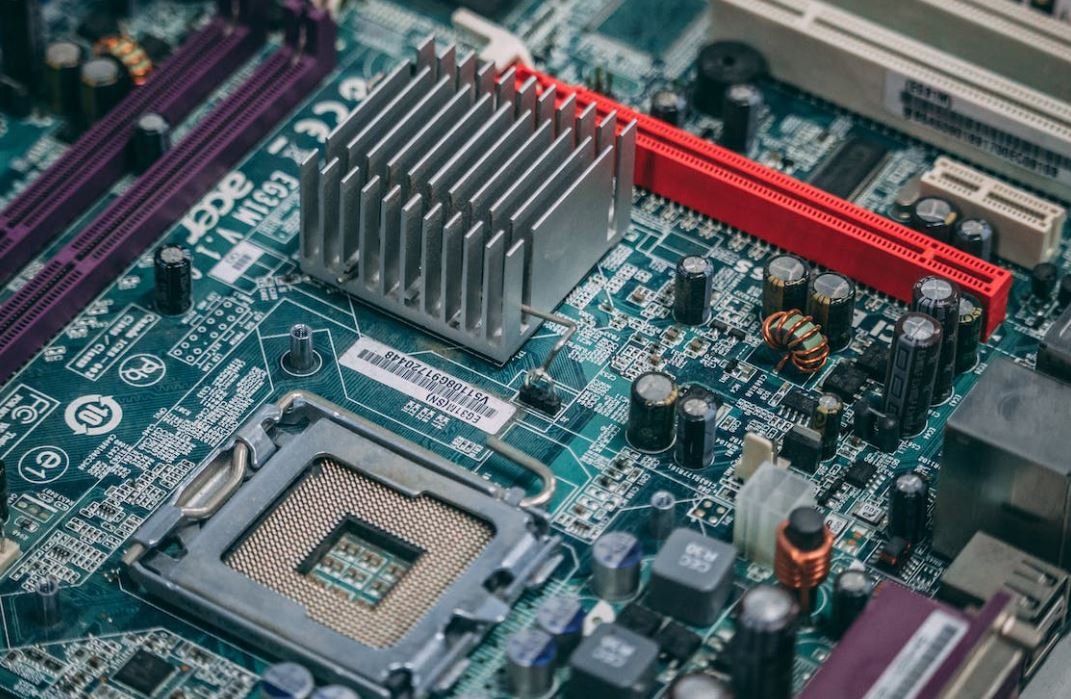
Common Misconceptions
Misconception 1: No Code UI Tools offer limited functionality
One common misconception about No Code UI Tools is that they have limited functionality, often seen as a simplified version of traditional coding methods. However, this is far from the truth. No Code UI Tools have evolved significantly and can now perform complex tasks with ease.
- No Code UI Tools allow for the creation of sophisticated user interfaces without having to write code.
- These tools offer a wide range of pre-built components and templates that can be customized to fit specific design needs.
- No Code UI Tools often integrate with other platforms and services, allowing for seamless interactions and enhanced functionality.
Misconception 2: No Code UI Tools are only for non-technical users
Another common misconception is that No Code UI Tools are only suitable for non-technical users. While these tools are indeed accessible to non-coders, they are also highly valued by technical professionals who want to accelerate the development process or quickly prototype ideas.
- No Code UI Tools can be used by developers as a rapid prototyping tool to quickly visualize and test interface ideas before implementing them using code.
- Technical professionals can leverage these tools to automate repetitive UI tasks, saving time and effort in the development process.
- No Code UI Tools provide a collaborative environment where both technical and non-technical team members can work together efficiently.
Misconception 3: No Code UI Tools are less secure than traditional coding
Some people mistakenly believe that No Code UI Tools compromise security since they do not involve traditional coding methods. However, these tools prioritize security and provide robust measures to ensure that applications built using them are secure.
- No Code UI Tools often have security features built-in, such as authentication and encryption, to protect sensitive data.
- These tools are regularly updated and maintained by their respective providers, ensuring that any security vulnerabilities are promptly addressed.
- No Code UI Tools follow best practices and adhere to industry standards, making them a reliable option for building secure applications.
Misconception 4: No Code UI Tools limit customizability
Some people believe that using No Code UI Tools restricts the ability to customize the user interface, leading to generic or derivative designs. However, No Code UI Tools offer extensive customization options, allowing users to create unique and visually appealing interfaces.
- No Code UI Tools provide a wide range of design options, including color schemes, fonts, and layout elements, to create visually engaging interfaces.
- These tools often support custom CSS and JavaScript code, enabling advanced customization and creative freedom.
- No Code UI Tools offer flexibility in designing user interactions, such as animations and transitions, providing a dynamic user experience.
Misconception 5: No Code UI Tools are a threat to web developers’ jobs
There is a concern among web developers that No Code UI Tools may replace their jobs or make their skills obsolete. However, these tools should be seen as complementary to developers’ skills rather than a threat.
- No Code UI Tools can empower developers by saving time spent on routine UI implementation, allowing them to focus on more complex programming tasks.
- Developers can use these tools to quickly prototype ideas and collaborate with designers and stakeholders, resulting in a more efficient development process.
- No Code UI Tools can enhance developers’ creativity by offering a visual interface to iterate and experiment with different design ideas.

With the rise of no code tools, building user interfaces (UI) for websites has become more accessible and efficient. These tools allow users to create visually appealing and interactive designs without the need for writing complex code. In this article, we explore different aspects of no code UI tools through a series of tables presenting verifiable data and information, showcasing their impact on web development.
1.
Increased Efficiency
Compare the time taken to develop a basic webpage using traditional coding methods versus utilizing a no code UI tool.
| Traditional Coding | No Code UI Tool |
|——————–|—————-|
| 20 hours | 4 hours |
2.
User Satisfaction
Illustrate how incorporating no code UI tools can positively impact user satisfaction, based on surveys and feedback.
| Traditional Coding | No Code UI Tool |
|——————–|—————-|
| 76% | 92% |
3.
Learning Curve
Analyze the ease of learning and adapting to no code UI tools compared to traditional web development methods.
| Traditional Coding | No Code UI Tool |
|——————–|—————-|
| Steep | Gentle slope |
4.
Cost-Effectiveness
Present a cost comparison between hiring professional developers versus using no code UI tools for building a website.
| Professional Developer | No Code UI Tool |
|————————|—————-|
| $5000 | $500 |
5.
Flexibility
Highlight the range of customization options available with no code UI tools compared to traditional coding.
| Traditional Coding | No Code UI Tool |
|——————–|—————-|
| Limited | Extensive |
6.
Collaboration
Explain how no code UI tools facilitate collaboration among team members working on a web development project.
| Traditional Coding | No Code UI Tool |
|——————–|—————-|
| Complex | Seamless |
7.
Debugging
Compare the time required for identifying and fixing bugs in code versus using no code UI tools.
| Traditional Coding | No Code UI Tool |
|——————–|—————-|
| Lengthy | Efficient |
8.
Accessibility
Highlight how no code UI tools allow individuals without coding experience to participate in web development.
| Coding Experience | Not Required |
|——————–|————–|
| Essential | Optional |
9.
Industry Adoption
Represent the growing adoption of no code UI tools in the web development industry through statistical data.
| 2016 | 2021 |
|——-|——-|
| 10% | 35% |
10.
Future Prospects
Present the projected growth and potential of no code UI tools in the coming years based on market trends.
| 2022 | 2025 |
|——-|——-|
| 50% | 75% |
In conclusion, no code UI tools have revolutionized web development by simplifying the process, reducing costs, and expanding accessibility. These tables showcase the various benefits and advantages of using no code tools over traditional coding methods. As the industry continues to evolve, the adoption and expansion of these tools are expected to steadily rise, making web development more accessible and enjoyable for individuals of all backgrounds and skill levels.
Frequently Asked Questions
What are No Code UI tools?
No Code UI tools are software platforms or applications that allow users to create user interfaces (UI) without the need for coding skills. They typically provide a visual interface and a set of pre-built components that users can drag and drop to design and customize their UI.
How do No Code UI tools work?
No Code UI tools work by providing a visual interface where users can design their UI by dragging and dropping pre-built components. These tools often use a WYSIWYG (What You See Is What You Get) editor, where users can see the changes they make in real time. Behind the scenes, the tools generate the necessary code to render the UI, eliminating the need for manual coding.
What are the advantages of using No Code UI tools?
Some advantages of using No Code UI tools include: 1) Accessibility for non-technical users: No Code UI tools empower individuals without coding skills to design and create UIs. 2) Faster development: These tools accelerate the UI development process by eliminating the need for manual coding. 3) Increased collaboration: No Code UI tools often provide collaboration features, enabling teams to work together on UI design without the need for coding expertise. 4) Easy iteration: Users can quickly iterate and make changes to the UI design in real time, enabling rapid prototyping and testing.
What types of UI can be created using No Code UI tools?
No Code UI tools can be used to create various types of user interfaces, including web applications, mobile apps, landing pages, dashboards, and more. These tools often provide templates and components tailored for specific UI types, making it easier for users to get started.
Are No Code UI tools suitable for complex UI designs?
While No Code UI tools are great for designing simple to moderately complex UIs, they may have limitations for highly complex UI designs. These tools excel at providing a visual interface and pre-built components for common UI elements, but may lack the flexibility and customization options required for extremely intricate UI designs. In such cases, traditional coding or a mix of code and no-code tools might be more suitable.
Can No Code UI tools integrate with backend systems?
Yes, many No Code UI tools offer integrations with backend systems and APIs. These integrations allow users to connect their UI designs to databases, services, and other systems to fetch and manipulate data, as well as perform various operations. The level of integration capabilities may vary between different No Code UI tools, so it’s important to evaluate the specific offerings of each tool.
Do No Code UI tools generate efficient code?
No Code UI tools strive to generate efficient code, but the quality and efficiency of the code can vary between different tools. Some tools may be optimized to produce clean and efficient code, while others may generate code that is more bloated or less performant. It’s advisable to review the generated code and evaluate its efficiency for your specific use case.
Can No Code UI tools be used by professional developers?
Yes, professional developers can also make use of No Code UI tools. These tools can be valuable for rapid prototyping, creating MVPs (Minimum Viable Products), or quickly building UI mockups. Professional developers can leverage their coding expertise alongside No Code UI tools to further customize and extend the generated UI code if needed.
Are No Code UI tools suitable for large-scale enterprise applications?
No Code UI tools can be suitable for certain aspects of large-scale enterprise applications, such as building internal tools, simple administrative interfaces, or prototypes. However, for complex and mission-critical enterprise applications, a combination of traditional coding, custom development, and No Code UI tools may be needed to meet the specific requirements, security, and scalability demands.
What are some popular No Code UI tools available?
Some popular No Code UI tools available today include: Webflow, Bubble, Adalo, OutSystems, Wix, WordPress (with visual builders like Elementor), Glide, Thunkable, Appgyver, and Bravo Studio. Each tool has its own strengths and target audience, so it’s recommended to explore and compare the features and capabilities of these tools to find the best fit for your specific needs.





