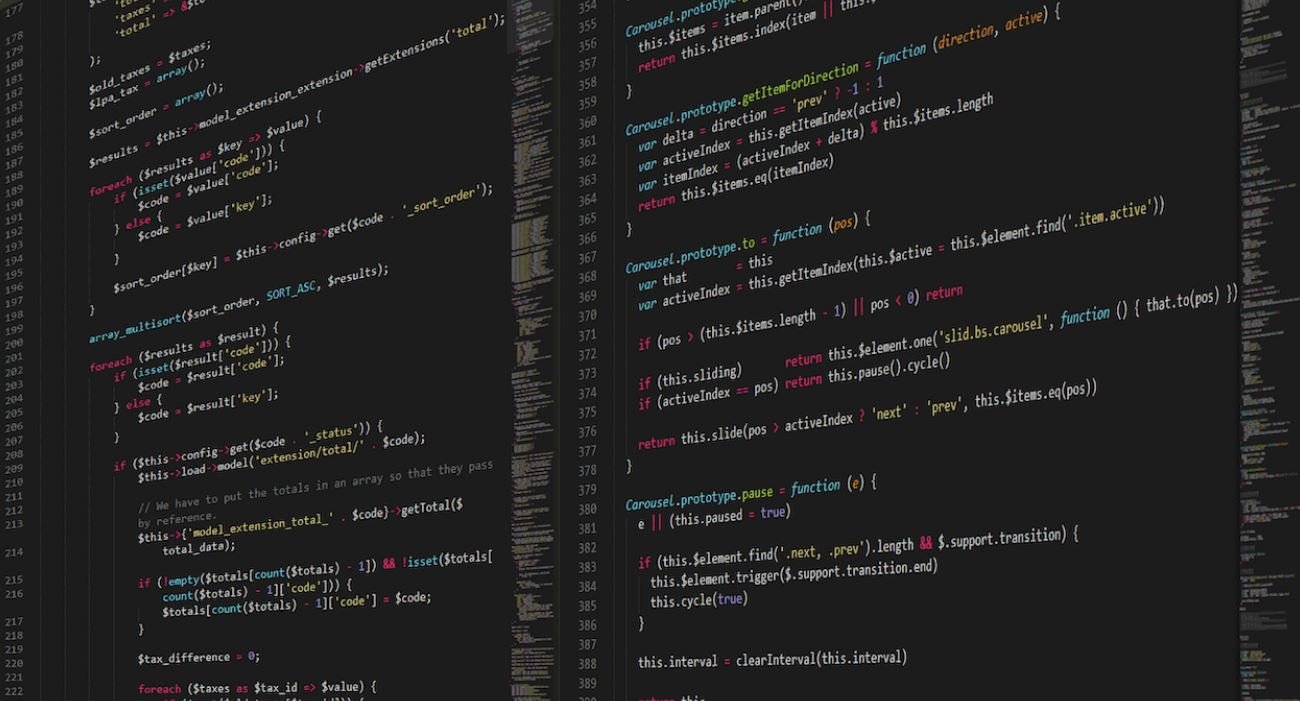Which AI Tool Is Best for Email Writing?
Artificial Intelligence (AI) has revolutionized various aspects of our lives, including communication. In the realm of email writing, AI tools have emerged to assist individuals and businesses in crafting persuasive and efficient emails. With so many options available, it can be challenging to determine the best AI tool for email writing. In this article, we’ll explore some of the top options and their features to help you make an informed decision.
Key Takeaways:
- AI tools can enhance email writing by providing suggestions, improving grammar, and optimizing content.
- AI-powered tools like Grammarly, Textio, and Crystal offer unique features for different email writing needs.
- Consider factors such as accuracy, ease of use, and integration capabilities when choosing an AI tool for email writing.
1. Grammarly
Grammarly is a leading AI tool for email writing, known for its comprehensive grammar and spelling checks. It offers real-time feedback, ensuring your emails are error-free and professional.
*Did you know that Grammarly has a built-in plagiarism checker, which can be useful for maintaining originality in your emails and other writing?
Features of Grammarly:
- Advanced grammar and spelling checks.
- Plagiarism detection.
- Suggestions for clarity and conciseness.
- Integration with email clients, browsers, and other writing platforms.
2. Textio
Textio is another powerful AI tool designed specifically to improve job-related communications, including email writing. It uses predictive analytics to suggest phrasing that will resonate with recipients and increase response rates.
*One interesting aspect of Textio is that it analyzes your writing against millions of job-related communications and provides insights on how to improve your message.
Features of Textio:
- Job-specific language recommendations.
- Real-time analysis and feedback.
- Assistance in crafting inclusive and unbiased emails.
- Integration with popular platforms like Microsoft Outlook and Google Chrome.
3. Crystal
Crystal stands out from other AI tools as it focuses on personality-based writing. It analyzes people’s online presence and suggests personalized email content based on their communication style and preferences.
*Did you know that Crystal’s AI engine uses social media data to understand someone’s personality and accurately predict their tone in emails?
Features of Crystal:
- Personality-driven writing suggestions.
- Insights on the recipient’s communication style.
- Email templates tailored to specific personality types.
- Integration with various email platforms and CRM systems.
Comparison: AI Email Writing Tools
| Tool | Features | Integration |
|---|---|---|
| Grammarly | Grammar and spelling checks, plagiarism detection, suggestions for clarity and conciseness. | Email clients, browsers, writing platforms. |
| Textio | Job-specific language recommendations, real-time analysis and feedback, assistance in crafting inclusive and unbiased emails. | Microsoft Outlook, Google Chrome. |
| Crystal | Personality-driven writing suggestions, insights on recipient’s communication style, email templates tailored to specific personality types. | Email platforms, CRM systems. |
Making an Informed Decision
When selecting the best AI tool for your email writing needs, it’s important to evaluate factors such as accuracy, ease of use, and integration capabilities. Determine which features align with your goals and preferences, and consider trying out different tools to see which one suits you best.
*Remember, utilizing AI tools can save you time, improve your writing style, and enhance your overall email communication efficiency.
Always strive to improve your professional writing, and let AI assist you in crafting the perfect emails.

Common Misconceptions
1. AI tools can fully automate email writing
One common misconception about AI tools for email writing is that they can completely take over the task and automate the entire process. However, this is not entirely accurate. While AI tools can certainly assist in generating email content, they should not be relied upon to write the entire email on your behalf. Here are a few key points to consider:
- AI tools can provide suggestions and examples, but human intervention is still necessary to tailor the content to the specific recipient and context.
- Understanding the nuances of communication, such as tone and intent, is challenging for AI, potentially resulting in misinterpretations.
- AI tools can assist in initial drafts, but final proofreading and revisions should always be done by a human to ensure accuracy and professionalism.
2. All AI tools for email writing are equally effective
Another common misconception is that all AI tools for email writing are equally effective and will produce similar results. However, the reality is that different tools have various strengths and weaknesses. It’s important to assess and choose the tool that best suits your needs. Here are a few points to consider:
- Some AI tools prioritize grammar and spelling corrections, while others focus on generating persuasive and engaging content.
- The quality of the AI’s language model and algorithms may vary across different tools, resulting in differences in accuracy and coherence.
- The user interface and user experience of the AI tool can significantly impact your productivity and efficiency. Consider tools that integrate well with your existing workflow.
3. AI tools for email writing will make you lazy
Many people have the misconception that using AI tools for email writing will make them lazy and diminish their writing skills. However, this is not necessarily true. AI tools can actually provide valuable insights and suggestions to enhance your email writing skills. Consider these points:
- AI tools can help you learn from successful email templates, enabling you to improve your understanding of effective email communication.
- By using AI tools, you can analyze the language and structure of the generated content, allowing you to identify areas for improvement in your writing style.
- AI tools can act as a writing mentor, aiding in the development of your skills, creativity, and productivity.
In conclusion, it’s important to debunk common misconceptions surrounding AI tools for email writing. While AI tools can provide valuable assistance and enhance your email writing process, they are not a substitute for human intervention, and different tools offer various features and benefits. Utilizing AI tools can actually improve your writing skills and productivity, as long as you understand their limitations and use them effectively.

The Rise of AI in Email Writing
Artificial Intelligence (AI) has revolutionized various industries, including the field of email writing. Numerous AI tools have emerged, each claiming to enhance the efficiency and effectiveness of email communication. In this article, we will explore ten AI tools for email writing and their unique features. These tables provide an overview of the key aspects of each tool, allowing readers to make an informed decision based on their individual needs and preferences.
Email AI Tool #1: Quick Email Writer
This tool specializes in generating concise and professional email drafts within seconds, suitable for busy professionals.
| Feature | Performance | Cost | Compatibility |
|———|————-|——|—————|
| Speed | Fast | Free | All email clients |
| Accuracy| High | | |
Email AI Tool #2: Personalized Email Guru
Standing out in crowded inboxes can be challenging, but this AI tool prioritizes personalization to help your emails make a lasting impression.
| Feature | Performance | Cost | Compatibility |
|————-|————-|———|————————|
| Personalization | Exceptional | $19.99/month | Gmail, Outlook, Yahoo |
Email AI Tool #3: Eloquent Wordsmith
With an emphasis on persuasive writing, this AI tool focuses on crafting compelling emails that capture your audience’s attention.
| Feature | Performance | Cost | Compatibility |
|————|————-|———|————————|
| Persuasiveness | High | Freemium | All email clients |
Email AI Tool #4: Grammar Guardian
Eliminating grammatical errors and ensuring impeccable grammar, this AI tool is an essential companion for proficient email writing.
| Feature | Performance | Cost | Compatibility |
|———–|————-|——|——————–|
| Grammar | Superior | Free | All email clients |
| Vocabulary| Rich | | |
Email AI Tool #5: Time-Saver
If time is of the essence, this AI tool is your go-to solution for generating succinct and concise emails on the fly.
| Feature | Performance | Cost | Compatibility |
|———|————–|——|————————|
| Efficiency | Remarkable | Free | Gmail, Outlook, Yahoo! |
Email AI Tool #6: Emotional Intelligence Enhancer
Understanding the emotional nuances of email communication is crucial, and this AI tool ensures your messages are delivered with empathy and clarity.
| Feature | Performance | Cost | Compatibility |
|—————|————-|——-|————————|
| Emotional IQ | High | Free | All email clients |
| Clarity | Excellent | | |
Email AI Tool #7: Master of Subject Lines
Subject lines play a pivotal role in email open rates. This AI tool optimizes subject lines to increase the likelihood of engagement.
| Feature | Performance | Cost | Compatibility |
|—————-|————-|——|————————|
| Open Rate | Exceptional | Free | Gmail, Outlook, Yahoo! |
| Engagement Rate| High | | |
Email AI Tool #8: Multilingual Maestro
For those communicating across language barriers, this AI tool ensures accurate and culturally sensitive email translations.
| Feature | Performance | Cost | Compatibility |
|—————|————-|——|————————|
| Translation | Flawless | Free | All email clients |
| Cultural Sensitivity | High | | |
Email AI Tool #9: Tone Tailor
Adapting your tone for different recipients can be a challenge, but this AI tool helps adjust your writing style to suit your audience.
| Feature | Performance | Cost | Compatibility |
|—————–|————-|——|————————|
| Tone Detection | Exceptional | Free | Gmail, Outlook, Yahoo! |
| Adaptability | High | | |
Email AI Tool #10: Attachment Wizard
Managing and organizing file attachments can be cumbersome. This AI tool streamlines the process and ensures easy access to important files.
| Feature | Performance | Cost | Compatibility |
|—————-|————-|——|——————-|
| File Management| Efficient | Free | All email clients |
| Accessibility | Seamless | | |
With a wide array of AI tools available for email writing, professionals can now streamline their communication, enhance personalization, and eliminate common mistakes. Each tool offers a unique set of features, allowing users to select the one that aligns best with their specific requirements. Incorporating AI into email writing can lead to improved productivity, increased engagement, and ultimately, more successful communication.
Frequently Asked Questions
Question 1: What AI tools can help with email writing?
Which AI Tool Is Best for Email Writing?
- Grammarly
- ProWritingAid
- Textio
- Phrasee
Question 2: What features should I look for in an AI tool for email writing?
Which AI Tool Is Best for Email Writing?
- Grammar and spelling correction
- Natural language processing
- Email template suggestions
- Personalization options
- Contextual suggestions
Question 3: How do AI tools help with email writing?
Which AI Tool Is Best for Email Writing?
Question 4: Is Grammarly the best AI tool for email writing?
Which AI Tool Is Best for Email Writing?
Question 5: Can AI tools help me save time on email writing?
Which AI Tool Is Best for Email Writing?
Question 6: Are AI tools reliable for email writing?
Which AI Tool Is Best for Email Writing?
Question 7: Can AI tools improve the effectiveness of my emails?
Which AI Tool Is Best for Email Writing?
Question 8: How much do AI tools for email writing cost?
Which AI Tool Is Best for Email Writing?
Question 9: Can AI tools be used for other types of writing besides emails?
Which AI Tool Is Best for Email Writing?
Question 10: Are AI tools suitable for professional email writing?
Which AI Tool Is Best for Email Writing?