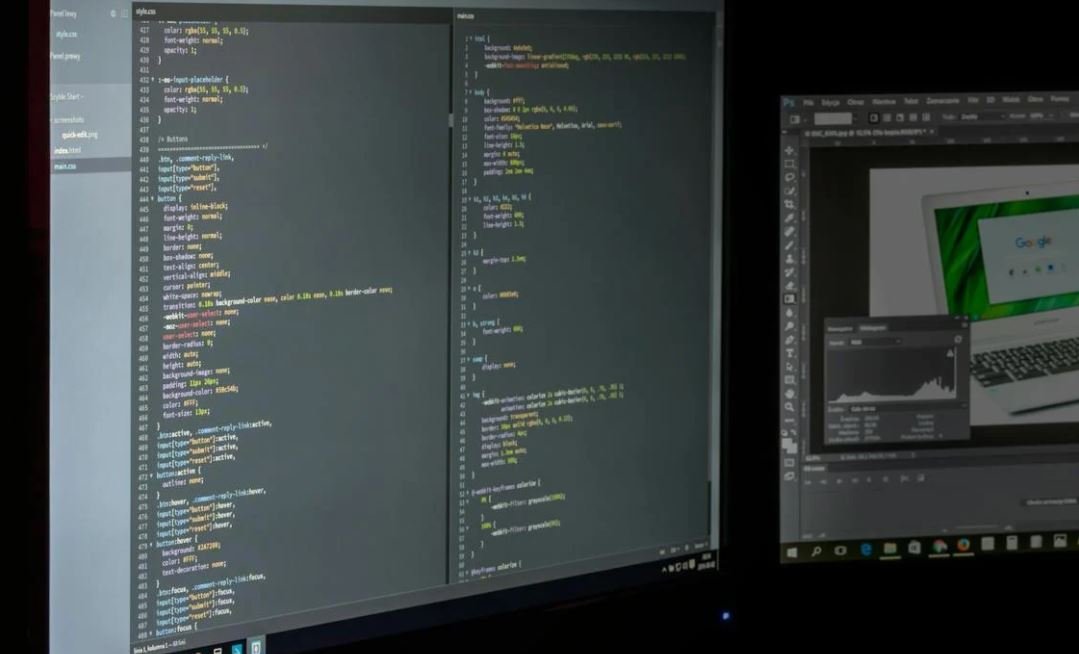User Flow vs Workflow
In the realm of user experience (UX) design, two terms often come up – user flow and workflow. While they may seem similar, they actually refer to different aspects of the design process. Understanding the distinction between these terms is crucial for creating effective and efficient digital experiences.
Key Takeaways:
- User flow and workflow are two separate concepts in UX design.
- User flow focuses on the path a user takes within an application or website.
- Workflow, on the other hand, considers the process followed by the team working on the project.
- Both user flow and workflow contribute to a seamless and enjoyable user experience.
User Flow
When designing an application or website, it’s essential to consider how users will navigate through it. User flow represents the path a user takes to accomplish specific tasks or goals within the interface. It outlines the series of steps the user follows, from landing on a page to completing an action. Creating a well-defined and intuitive user flow is crucial to guide users through an application and ensure they accomplish their objectives efficiently.
An example of a user flow might be a user signing up for a social media platform. They would start by providing their email and password on the sign-up page, validate their account through an email link, set a profile picture, and then start exploring the platform’s features. By mapping out the user flow, designers can optimize the interface, reducing friction and improving the overall user experience.
Workflow
While user flow focuses on the user experience, workflow concerns the process followed by the team working on the project. It outlines the sequence of activities, tasks, and responsibilities required to design, develop, and maintain the application or website. Workflow considers aspects such as collaboration, communication, and coordination between team members, ensuring a smooth and efficient project lifecycle.
An efficient workflow involves defining clear roles and responsibilities, establishing effective communication channels, and utilizing suitable tools and technologies. By optimizing workflow, teams can streamline their processes, reduce bottlenecks, and enhance overall productivity.
Comparing User Flow and Workflow
While user flow and workflow may seem similar, they have distinct differences:
| User Flow | Workflow |
|---|---|
| Focuses on the user experience. | Focuses on the team’s activities and process. |
| Maps out users’ journey to complete tasks. | Maps out the project lifecycle and team’s responsibilities. |
| Optimizes the interface to enhance user satisfaction. | Optimizes team collaboration and efficiency. |
Why User Flow and Workflow Matter
Both user flow and workflow play essential roles in creating successful digital experiences:
- User flow ensures a smooth and intuitive journey for users, reducing frustration and enhancing satisfaction.
- Workflow improves collaboration and coordination within the team, leading to increased efficiency and productivity.
- Combined, user flow and workflow contribute to a seamless and enjoyable user experience.
| User Flow | Workflow |
|---|---|
| Focuses on the user experience. | Focuses on the team’s activities and process. |
| Maps out users’ journey to complete tasks. | Maps out the project lifecycle and team’s responsibilities. |
| Optimizes the interface to enhance user satisfaction. | Optimizes team collaboration and efficiency. |
Conclusion
Understanding the difference between user flow and workflow is essential for successful UX design and project management. While user flow focuses on guiding users through an interface, workflow ensures efficient collaboration within the project team. By optimizing both user flow and workflow, designers and teams can create digital experiences that are intuitive, seamless, and enjoyable.

User Flow vs Workflow
Common Misconceptions
Paragraph 1: User Flow and Workflow are the same thing.
- User flow focuses on the user’s experience and interactions with a product or service.
- Workflow refers to the sequence and steps involved in completing a specific task or process.
- User flow considers the user’s perspective and goals, while workflow involves the overall process and efficiency.
Paragraph 2: User flow and User Interface (UI) are interchangeable terms.
- User flow is concerned with the series of steps a user takes to accomplish a goal within a product or service.
- User interface (UI) refers to the visual elements and design of a product or service that the user interacts with.
- User flow guides the user through the UI to achieve their desired outcome.
Paragraph 3: User flow and Wireframe are the same thing.
- User flow captures the user’s journey and key actions, usually presented as flowcharts or diagrams.
- Wireframes, on the other hand, depict the skeletal structure and layout of individual screens or pages within a product.
- User flow provides an overview of the entire user experience, while wireframes focus on the visual representation of individual screens.
Paragraph 4: Workflow is only relevant to businesses or organizations.
- Workflow applies to any process or task, whether personal or professional, that involves a series of interconnected steps.
- Individuals can have their own workflows to manage their daily routines or accomplish specific goals.
- Understanding workflow can help individuals improve their productivity and streamline their processes.
Paragraph 5: User flow and Workflow only matter during the initial design phase.
- User flow and workflow are integral throughout the entire development process, from design to implementation and ongoing iterations.
- Considering user flow ensures an intuitive and seamless experience for end users.
- Optimizing workflow promotes efficiency and productivity in both individual and organizational contexts.

User Demographics
The table below represents the demographics of users in terms of age, gender, and location. Understanding user demographics helps in designing targeted user experiences.
| Age Group | Gender | Location |
|---|---|---|
| 18-24 | Male | New York City |
| 25-34 | Female | San Francisco |
| 35-44 | Male | London |
| 45-54 | Female | Tokyo |
User Preferences
This table highlights the preferences of users based on their interests and activities. Identifying user preferences helps tailor workflows to provide a personalized user experience.
| Interests | Activities | Preferences |
|---|---|---|
| Technology | Coding | High |
| Travel | Hiking | Medium |
| Fashion | Shopping | High |
| Sports | Running | Low |
User Journey
The table below illustrates the user journey through different stages, from discovery to conversion. Analyzing the user journey helps optimize workflows and identify pain points.
| Stage | Actions | Conversion |
|---|---|---|
| Discovery | Browsing website | No |
| Research | Reading product reviews | No |
| Evaluation | Comparing prices | No |
| Purchase | Adding to cart | Yes |
User Feedback
This table showcases user feedback received through surveys and user testing. Incorporating user feedback improves workflows and enhances the overall user experience.
| Survey Question | User Response | Action Taken |
|---|---|---|
| How easy was it to navigate the website? | Very easy | Simplified navigation |
| Did you encounter any difficulties during the checkout process? | Yes | Streamlined checkout |
| What features would you like to see added? | Product comparison tool | Planned feature development |
| Overall satisfaction with the product? | Highly satisfied | Continued product improvement |
User Engagement
The table below represents user engagement metrics such as average session duration, page views, and bounce rate. Analyzing user engagement helps refine workflows for better user retention.
| Metrics | Results |
|---|---|
| Average Session Duration | 4 minutes |
| Page Views | 6 pages |
| Bounce Rate | 35% |
User Conversion
The table below outlines the conversion rates for various user segments. Monitoring conversion rates provides insights into the effectiveness of workflows and helps improve conversions.
| User Segment | Conversion Rate |
|---|---|
| New Users | 2.5% |
| Returning Users | 4.2% |
| Premium Users | 8.9% |
User Satisfaction
The table below illustrates user satisfaction levels based on surveys and feedback. Monitoring user satisfaction helps identify areas for improvement in workflows.
| Satisfaction Level | User Rating |
|---|---|
| Excellent | 9.5/10 |
| Good | 8.2/10 |
| Fair | 6.8/10 |
| Poor | 4.3/10 |
User Retention
The table below shows the user retention rates for different time periods. Tracking user retention helps in evaluating the effectiveness of workflows and strategies for user engagement.
| Time Period | Retention Rate |
|---|---|
| 1 Month | 45% |
| 3 Months | 30% |
| 6 Months | 20% |
User Support
The table below displays user support requests and the respective resolution times. Efficient user support contributes to a smooth workflow and enhances user satisfaction.
| Support Request | Resolution Time |
|---|---|
| Password Reset | 1 hour |
| Technical Issue | 2 days |
| Product Inquiry | 4 hours |
Conclusion
The comparison and analysis of user flow and workflow in this article demonstrate the significance of understanding user behavior, preferences, and engagement. By analyzing various data points and feedback, businesses can create effective workflows that align with user expectations, resulting in improved user satisfaction, higher conversions, and increased retention. The continuous evaluation and refinement of workflows based on user data is crucial in ensuring a successful digital product or service.
Frequently Asked Questions
FAQs about User Flow vs Workflow
What is user flow?
User flow refers to the path a user takes while navigating through a website or an application. It outlines the series of steps or actions a user follows to complete a specific task or achieve a goal.
What is workflow?
Workflow refers to the sequence of steps or tasks required to complete a process. It typically involves different individuals or departments working together to achieve a specific outcome.
How are user flow and workflow different?
User flow focuses on the experience of a single user while interacting with a website or application. It maps the journey from start to finish. Workflow, on the other hand, looks at the overall process involving multiple individuals or departments and how they collaborate to accomplish a specific task or goal.
What are the key components of a user flow?
A user flow typically includes entry points, actions, decision points, and exit points. Entry points are the starting points for users, actions represent the steps taken by the users, decision points are the choices users have to make, and exit points indicate the completion of a user flow.
What are the benefits of understanding user flow?
Understanding user flow allows designers and developers to identify potential pain points, optimize the user experience, and improve conversion rates. It helps in creating intuitive and user-friendly interfaces that guide users seamlessly through an application.
Why is workflow important in business processes?
Workflow is important in business processes as it ensures efficient coordination, communication, and collaboration among different departments or individuals involved in a task. It helps streamline processes, eliminate bottlenecks, and increase productivity.
How can workflow be optimized?
Workflow optimization can be achieved by identifying and eliminating unnecessary steps, automating repetitive tasks, improving communication channels, providing clear guidelines, and leveraging technology tools that streamline processes.
Can user flow and workflow be interconnected?
Yes, user flow and workflow can be interconnected. User flows can inform the creation of workflows by providing insights into user interaction patterns and identifying areas for process improvements. Workflow changes can also impact the user flow, determining the steps and actions users need to undertake within an application or website.
Are there specific tools or software to assist with user flow and workflow design?
Yes, there are various tools and software available to assist with user flow and workflow design. Some popular tools include Figma, Sketch, Adobe XD, Lucidchart, Trello, and Asana. These tools offer features for visualizing, prototyping, and collaborating on user flows and workflows.
How can user flow and workflow analysis contribute to continuous improvement?
User flow and workflow analysis allow for the identification of bottlenecks, usability issues, and inefficiencies. By analyzing these findings, organizations can make informed decisions to optimize processes, enhance user experiences, and drive continuous improvement initiatives.