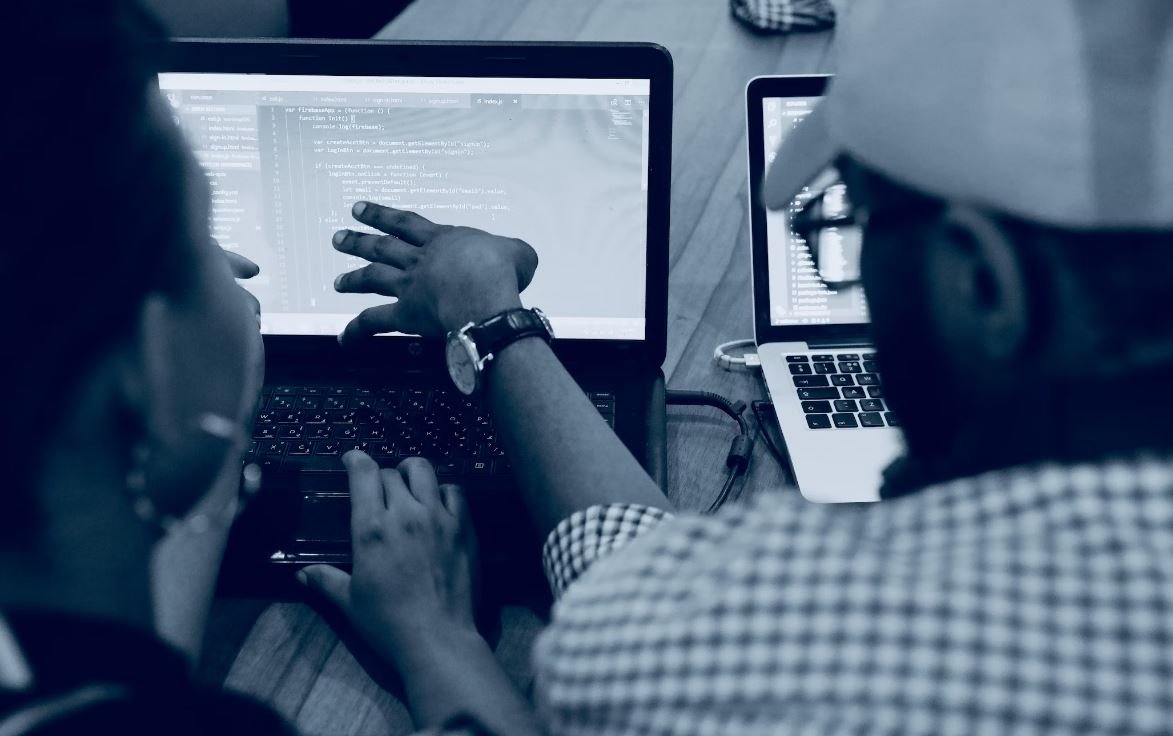What Is Application Software Examples
Application software refers to a computer program or a set of programs designed to perform specific tasks for a user or organization. This type of software facilitates user interaction with computers and allows them to accomplish various tasks efficiently. From productivity tools to entertainment software, application software examples encompass a wide range of programs that enhance our daily lives.
Key Takeaways:
- Application software is designed to perform specific tasks for users or organizations.
- It facilitates user interaction with computers and enhances efficiency.
- There are various types of application software available for different purposes.
- Examples of application software include word processors, web browsers, and gaming applications.
**Application software** can be categorized into several types based on their functionality. **Word processors** like Microsoft Word, **spreadsheet programs** such as Microsoft Excel, and **presentation software** like Microsoft PowerPoint are all examples of application software used for creating and manipulating documents, spreadsheets, and presentations.
*Although word processors are commonly used for creating text documents, they often come with additional features such as spell checking, formatting options, and collaboration tools to streamline the document creation process.*
**Web browsers** are another prevalent type of application software that allows users to access and view content on the internet. Examples include Google Chrome, Mozilla Firefox, and Microsoft Edge. Web browsers provide a user-friendly interface for browsing websites, interacting with web applications, and accessing various online services.
*With the increasing demand for online information and services, web browsers continue to evolve, providing enhanced security features, faster loading speeds, and improved compatibility with web technologies.*
**Gaming applications** represent a major category of application software that provides entertainment through interactive and immersive experiences. Popular examples include Fortnite, Minecraft, and FIFA. These applications offer various genres of games, appealing to a wide range of gamers, from casual players to professional e-sports competitors.
*With advanced graphics, realistic physics engines, and online multiplayer capabilities, gaming applications continually push the boundaries of what is possible in the gaming industry.*
Types of Application Software:
- Word processors
- Spreadsheet programs
- Presentation software
- Graphic design software
- Database management software
- Email clients
- Web browsers
- Media players
- Gaming applications
- Productivity tools
- Financial software
- Video editing software
- Antivirus software
**Word processors** enable users to create, edit, and format text documents, offering features such as spell checking, grammar checking, and the ability to embed images and tables.
**Spreadsheet programs** provide a structured and organized way to store, analyze, and manipulate numerical data. They offer features like formulas, charts, and formatting options.
*Presentation software allows users to create visually appealing slideshows for meetings, lectures, and conferences, helping to communicate ideas more effectively.*
Application Software Examples:
| Application Software Category | Examples |
|---|---|
| Word Processors | Microsoft Word, Google Docs, LibreOffice Writer |
| Web Browsers | Google Chrome, Mozilla Firefox, Safari |
| Spreadsheet Programs | Microsoft Excel, Google Sheets, LibreOffice Calc |
*Graphic design software is used by professionals and enthusiasts to create and manipulate visual content for various purposes, such as logo design, illustration, and photo editing.*
**Database management software** enables organizations to store, organize, retrieve, and analyze large amounts of data. It provides tools for creating, managing, and querying databases, ensuring efficient data management.
*Email clients allow users to send, receive, and manage email messages, providing features like email encryption, filters, and organizational tools for a seamless communication experience.*
Advantages and Disadvantages of Application Software:
- Advantages:
- Improves productivity and efficiency.
- Enables creativity and innovation.
- Enhances communication and collaboration.
- Disadvantages:
- Potential for security vulnerabilities and data breaches.
- Dependency on updates and compatibility with operating systems.
- Costs associated with licensed software.
**Media players** allow users to play and manage audio and video files, supporting various file formats and offering features like playlist creation and playback controls.
*The availability of media players for different devices and operating systems allows users to enjoy their favorite multimedia content no matter their preferred platform or location.*
**Productivity tools**, such as project management software, note-taking applications, and time-tracking tools, are designed to help individuals and teams streamline work processes, organize tasks, and optimize time management.
Application Software Usage Statistics:
| Application Software Category | Percentage of Users |
|---|---|
| Word Processors | 85% |
| Web Browsers | 87% |
| Spreadsheet Programs | 72% |
*Financial software is utilized by individuals and businesses to track and manage finances, perform accounting tasks, and generate financial reports for analysis and decision-making purposes.*
**Video editing software** provides the tools and features needed to edit and manipulate video footage, enabling users to create professional-looking videos, movies, and multimedia content.
*The advancements in video editing technology have democratized the creation of video content, allowing individuals and small businesses to produce high-quality videos with limited resources.*
**Antivirus software** is designed to detect, prevent, and remove malicious software (malware) from computers, providing protection against viruses, spyware, ransomware, and other cybersecurity threats.
*As digital threats continue to evolve, antivirus software developers constantly update their programs to ensure maximum protection for users.*
Application software plays an essential role in our daily lives, enabling us to perform various tasks efficiently and enhance our productivity, entertainment, and communication experiences. From word processors and web browsers to gaming applications and financial software, the examples of application software are vast and diverse. Choose the software that best suits your needs and explore the possibilities it offers for improved efficiency and enjoyment.

Common Misconceptions
Misconception 1: Application Software is Only Limited to Desktop Computers
One common misconception is that application software refers only to programs that run on desktop computers. However, application software encompasses a wide range of programs designed for various devices and platforms, including:
- Mobile applications for smartphones and tablets
- Web-based applications accessible through internet browsers
- Embedded software integrated into devices or appliances
Misconception 2: Application Software and Operating Systems are the Same
A misconception often arises regarding the distinction between application software and operating systems. Unlike operating systems that manage computer hardware and provide a platform for running applications, application software is designed to serve specific user tasks and functions. Examples of common application software include:
- Word processors for document creation and editing
- Spreadsheets for data organization and analysis
- Graphic design tools for creating visual content
Misconception 3: All Application Software Requires Installation
Another misconception is that all application software requires installation on a device or computer. While many applications do require installation, some application software can be “web-based” or “cloud-based” where users access the software through a web browser without the need for installation. Examples of web-based application software include:
- Online email clients like Gmail or Outlook.com
- Project management tools accessible through a web portal
- Online collaboration platforms for team communication
Misconception 4: Open Source Application Software is of Lower Quality
Sometimes, it is falsely assumed that open source application software is of lower quality compared to proprietary alternatives. However, this is not necessarily true, as open source software can often have many advantages, including:
- Higher level of transparency and community involvement
- Ability to customize and modify the software to suit specific needs
- Lower costs and potential for cost savings for businesses
Misconception 5: Application Software is Always Expensive
It is a common misconception that application software is always expensive and requires a significant investment. While some specialized software or premium versions may come with a price tag, many application software options are available for free or at affordable prices. Examples of affordable or freeware application software include:
- Web browsers like Google Chrome or Mozilla Firefox
- Document editors like LibreOffice or Apache OpenOffice
- Media players for audio and video playback
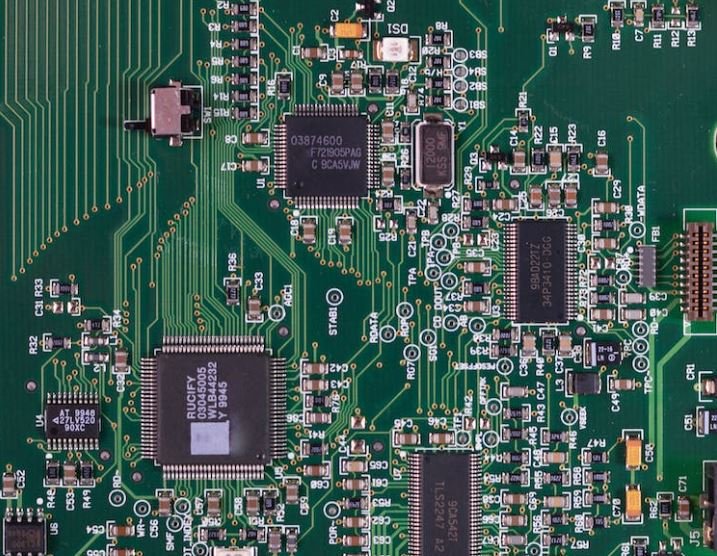
Overview of Application Software Examples
Application software refers to computer programs designed for specific tasks or functions, such as word processing, data analysis, or graphic design. This article explores various examples of application software and their key features. The following tables provide a visually appealing and informative overview of these examples.
Word Processing Applications
Word processing software enables users to create, edit, and format documents. It is widely used for writing reports, letters, and other text-based content.
| Software | Description | Price |
|---|---|---|
| Microsoft Word | Feature-rich word processor with extensive formatting options. | $139.99 (one-time purchase) |
| Google Docs | Web-based collaborative word processor with real-time editing. | Free (with optional paid storage plans) |
| LibreOffice Writer | Open-source word processor with compatibility for different file formats. | Free (open-source) |
Graphic Design Applications
Graphic design software provides tools for creating and manipulating visual content, such as illustrations, logos, and advertisements.
| Software | Description | Price |
|---|---|---|
| Adobe Photoshop | Industry-standard software for image editing and graphic design. | $20.99/month (with Adobe Creative Cloud subscription) |
| Canva | Web-based platform offering pre-designed templates for various graphic design needs. | Free (with optional paid elements) |
| GIMP | Open-source image editor with similar functionalities to Photoshop. | Free (open-source) |
Data Analysis Applications
Data analysis software allows users to analyze and interpret large amounts of data, facilitating decision-making processes.
| Software | Description | Price |
|---|---|---|
| Microsoft Excel | Popular spreadsheet program for data organization, calculations, and analysis. | $139.99 (one-time purchase) |
| RStudio | Integrated development environment (IDE) specifically designed for statistical computing and graphics. | Free (open-source) |
| Tableau | Powerful data visualization software with a wide range of interactive features. | $70/month (for Tableau Desktop Personal) |
Video Editing Applications
Video editing software allows users to manipulate and create videos by combining various multimedia elements.
| Software | Description | Price |
|---|---|---|
| Adobe Premiere Pro | Professional video editing software used in the film and television industry. | $20.99/month (with Adobe Creative Cloud subscription) |
| iMovie | Video editing software for macOS and iOS devices, perfect for casual users. | Free (pre-installed on Apple devices) |
| OpenShot | User-friendly open-source video editing software with an intuitive interface. | Free (open-source) |
Communication Applications
Communication software facilitates interactions between users through various mediums, such as messaging, video calls, and email.
| Software | Description | Price |
|---|---|---|
| Slack | Collaboration hub for team communication, file sharing, and project management. | Free (with optional paid plans) |
| Zoom | Video conferencing platform that gained popularity during remote work and online learning. | Free (with limitations, paid plans available) |
| Microsoft Outlook | Email client and personal information manager for efficient email communication and organization. | $139.99 (one-time purchase) |
Conclusion
Application software provides a vast array of tools designed to meet various computing needs. From word processing and graphic design to data analysis and video editing, these examples illustrate the diversity and functionality of application software. Whether for personal or professional use, these applications streamline processes and empower users to unleash their creativity and productivity in the digital realm.
Frequently Asked Questions
What Is Application Software?
Question:
What is application software?
Answer:
Application software is a type of computer program designed to perform specific tasks or functions. It is built to help users perform tasks such as word processing, spreadsheet calculations, graphic design, or playing games.
Examples of Application Software
Question:
What are some examples of application software?
Answer:
Some examples of application software include word processors like Microsoft Word, spreadsheet software like Microsoft Excel, photo editing software like Adobe Photoshop, web browsers like Google Chrome, and video editing software like Adobe Premiere Pro.
Difference Between Application Software and System Software
Question:
How is application software different from system software?
Answer:
Application software is designed to perform specific user-oriented tasks, while system software is responsible for managing and controlling the computer hardware and providing a platform for running the application software. System software includes operating systems like Windows or macOS.
Customization and Modification of Application Software
Question:
Can application software be customized or modified?
Answer:
In many cases, application software can be customized or modified to suit the specific needs of the user or organization. However, the extent to which customization is possible depends on the software itself and the permissions granted by the developer.
Installation of Application Software
Question:
How do I install application software?
Answer:
To install application software, you typically need to obtain the installation files from a trusted source, such as the software developer’s official website or a trusted software distribution platform. Once you have the installation files, you can follow the provided instructions to install the software on your computer or device.
Purpose of Application Software Updates
Question:
What is the purpose of application software updates?
Answer:
Application software updates are released to address bugs or security vulnerabilities, introduce new features or improvements, and ensure compatibility with the latest operating systems or hardware. Regularly updating your application software helps to optimize its performance, improve security, and enhance user experience.
Availability of Application Software for Mobile Devices
Question:
Is application software available for mobile devices?
Answer:
Yes, application software is available for mobile devices such as smartphones and tablets. There are various app stores, such as Apple’s App Store and Google Play Store, where users can download and install application software specifically designed for mobile platforms.
Usage of Application Software Offline
Question:
Can application software be used offline?
Answer:
Some application software can be used offline, while others require an internet connection to function. For example, a word processing software like Microsoft Word can be used offline to create and edit documents, but web browsers or email clients require an internet connection to access online content.
Advantages of Using Application Software
Question:
What are the advantages of using application software?
Answer:
Using application software offers several advantages, including increased productivity through automation and specialized tools, improved accuracy and efficiency, simplified data management, enhanced creativity and design capabilities, and access to a wide range of functionality tailored to specific tasks or industries.
Types of Application Software
Question:
Are there different types of application software?
Answer:
Yes, there are various types of application software available, each designed to serve different purposes or industries. Examples include productivity software, multimedia software, educational software, financial software, gaming software, and more.