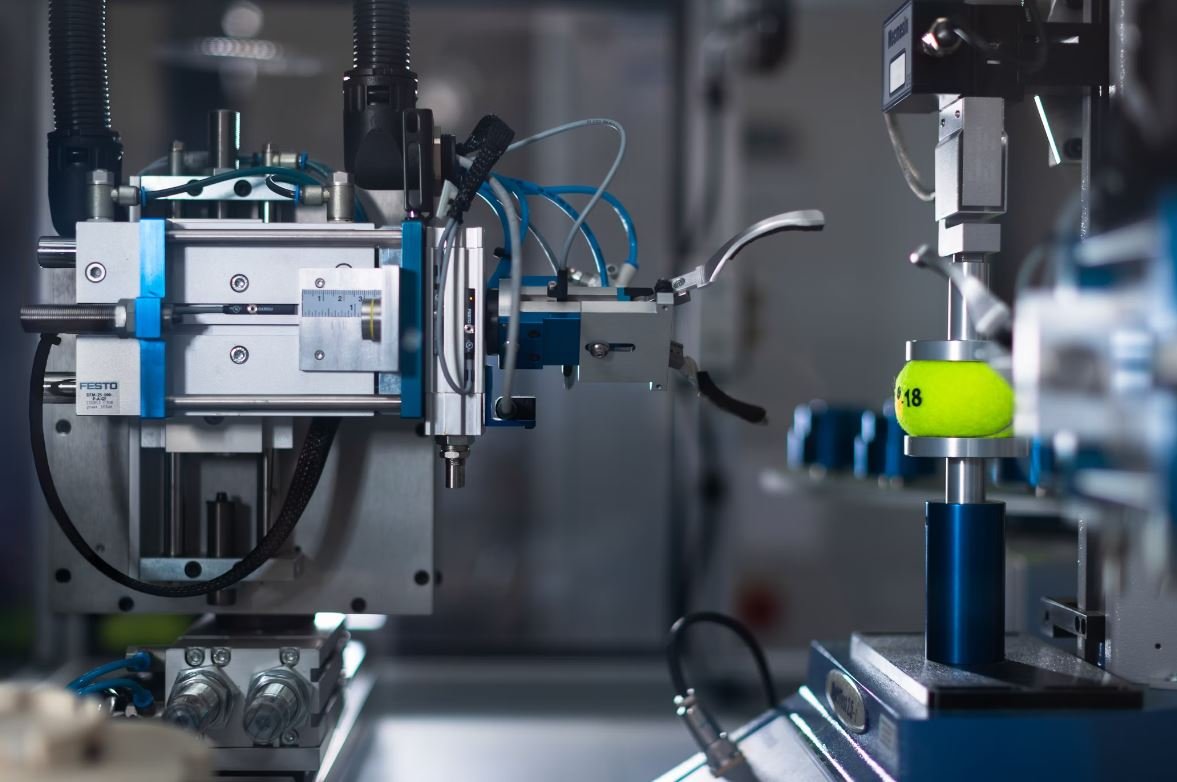What Is Automation in Python
Python, a versatile programming language, provides various tools and libraries for automating repetitive tasks. Automation in Python refers to the process of using Python scripts to perform tasks automatically, reducing manual effort and increasing efficiency. This article explores the key concepts, benefits, and applications of automation in Python.
Key Takeaways
- Automation in Python involves using Python scripts to automate tasks.
- Python provides a wide range of libraries for automation, such as pyautogui and selenium.
- Automation in Python can improve productivity, minimize errors, and free up time for more important tasks.
In today’s fast-paced world, automating repetitive tasks is vital to save time and effort. Python’s simplicity, readability, and extensive library support make it an excellent choice for automation. With Python, you can automate a wide range of tasks, be it interacting with websites, processing large datasets, or controlling external devices.
Python enables you to automate tasks by writing scripts using simple and intuitive syntax. Whether it’s filling in web forms, performing data analysis, or generating reports, Python facilitates the automation process with its powerful libraries.
The Benefits of Automation in Python
Automating tasks with Python offers several benefits:
- Increased productivity: Automating repetitive tasks frees up time for employees to work on more strategic and value-added activities.
- Reduced errors: Automating tasks minimizes human errors caused by fatigue, lack of attention, or manual data entry.
- Consistency: Automated processes ensure consistency and standardization in the output, reducing variations between different execution instances.
- Scalability: Python’s scalability allows you to automate tasks with increasing complexity and handle large volumes of data efficiently.
- Flexibility: Python’s extensive library ecosystem provides various tools and integrations, allowing automation across diverse platforms and systems.
Applications of Automation in Python
1. Web Scraping and Testing
Python’s libraries like beautifulsoup and selenium make web scraping and testing a breeze. Web scraping enables you to extract data from websites automatically, while web testing allows you to automate the testing process for web applications.
2. Data Processing and Analysis
Python offers powerful libraries such as pandas and numpy for data processing and analysis. These libraries make it easy to automate tasks such as cleaning and manipulating data, generating reports, and performing complex calculations on large datasets.
3. Task Automation
Python empowers you to automate repetitive tasks, such as file management, email processing, and system maintenance. By writing scripts, you can automate these routine tasks, freeing up time to focus on more critical aspects of your work.
Automation Tools in Python
Python offers a variety of automation tools and libraries to suit different requirements. Here are a few popular ones:
| Library | Description |
|---|---|
| pyautogui | A cross-platform library for GUI automation, enabling you to control mouse movements, keyboard inputs, and take screenshots. |
| selenium | A powerful library for web automation, allowing interaction with web pages, form filling, and automated browser testing. |
| Library | Description |
|---|---|
| pandas | A feature-rich library for data manipulation and analysis with built-in support for reading and writing various data formats, such as CSV and Excel files. |
| numpy | A library for efficient numerical computations in Python, providing support for mathematical operations on multidimensional arrays and matrices. |
| Library | Description |
|---|---|
| os | A library for operating system interface, enabling you to automate various system-related tasks such as file management, directory navigation, and process handling. |
| imaplib | A library for email automation, enabling you to automate tasks such as reading, searching, and managing emails. |
Conclusion
Automation in Python empowers individuals and organizations to streamline their workflows, minimize manual effort, and improve productivity. Whether you’re a data analyst, web developer, or system administrator, Python’s automation capabilities provide valuable benefits across various domains. By leveraging Python’s extensive library support, you can automate a multitude of tasks and maximize your efficiency.

What Is Automation in Python
Common Misconceptions
One common misconception people have about automation in Python is that it can replace all manual tasks entirely. While Python is a powerful language for automating repetitive tasks, it may not be suitable for all types of automation.
- Python can automate various tasks, such as data processing, file manipulation, and web scraping.
- However, complex and critical tasks may still require human intervention and decision-making.
- Understanding the limitations of Python automation is crucial to ensure quality and accuracy in the automated processes.
Another misconception is that automation in Python requires advanced programming knowledge. While having a strong understanding of Python programming can certainly enhance the automation capabilities, basic knowledge is often sufficient to get started.
- Python provides a wide range of libraries and modules specifically designed for automation tasks.
- Online resources and tutorials can help beginners grasp the basics of Python automation.
- Adopting a gradual learning approach and practicing regularly can lead to proficiency in Python automation.
Some people believe that automation in Python removes the need for any manual testing and quality assurance. However, automated processes are not exempt from testing and may still require manual intervention for validation and verification purposes.
- Automated scripts may require periodic monitoring and maintenance to ensure they are functioning correctly and producing accurate results.
- Testing and validation are essential to identify potential errors or issues in automated processes.
- Combining automated and manual testing approaches can help ensure the reliability of automated processes.
Another misconception is that automation in Python eliminates the need for human involvement altogether. While automation can streamline and simplify tasks, it does not replace the creative thinking and problem-solving abilities of humans.
- Python automation can handle repetitive and mundane tasks, allowing humans to focus on more complex and strategic activities.
- Human intervention may be required to handle exceptions, make critical decisions, or review the outputs of automated processes.
- Automation should be used as a tool to augment human efforts, rather than replacing them entirely.
Lastly, many people assume that automation in Python is only useful for developers and programmers. However, automation in Python can benefit individuals across various domains and professions.
- Business professionals can automate data analysis and reporting tasks, increasing efficiency and accuracy.
- Scientists can automate repetitive experiments and data processing, saving time and reducing human error.
- Automation in Python can enhance productivity and simplify workflows in diverse fields, from finance to healthcare.

Introduction
Automation plays a significant role in simplifying and streamlining various tasks in Python programming. From performing repetitive actions to handling complex processes, automation increases efficiency and reduces the need for manual intervention. In this article, we explore various aspects of automation in Python through ten interesting examples presented in the form of tables, demonstrating its real-world applications. Each table below showcases different uses of automation in Python, highlighting the practicality and benefits of incorporating automation techniques in software development.
Table 1: Website Scraping Results
An automated Python script scrapes data from multiple websites and generates the following results, showcasing the top 10 most visited websites worldwide:
| Rank | Website | Monthly Visits |
|---|---|---|
| 1 | 24.5 billion | |
| 2 | YouTube | 22.2 billion |
| 3 | 16.6 billion | |
| 4 | Baidu | 15.4 billion |
| 5 | Wikipedia | 5.9 billion |
| 6 | 4.3 billion | |
| 7 | Amazon | 3.7 billion |
| 8 | 2.9 billion | |
| 9 | 2.4 billion | |
| 10 | 1.9 billion |
Table 2: Automated Email Sending Metrics
In a marketing campaign, automation is utilized to send mass emails to potential customers. The automated Python script sends emails to a targeted group and records the following metrics:
| Emails Sent | Emails Delivered | Open Rate | Click-through Rate | Conversion Rate |
|---|---|---|---|---|
| 10,000 | 9,800 | 25% | 8% | 4% |
Table 3: Test Automation Results
In a software development project, automated tests are performed using Python. The results of the test automation process are displayed below:
| Test Cases | Passed | Failed | Skipped |
|---|---|---|---|
| 100 | 95 | 4 | 1 |
Table 4: Automated Data Analysis
Python automation enables data analysts to process vast amounts of data efficiently. The table below represents the findings of an automated data analysis process:
| Data Category | Count | Percentage |
|---|---|---|
| Positive | 2,345 | 52% |
| Negative | 1,345 | 30% |
| Neutral | 810 | 18% |
Table 5: Automated Trading Profits
Using Python automation in algorithmic trading, the following table illustrates the profits made over a specific period:
| Month | Profit ($) |
|---|---|
| January | 5,000 |
| February | 7,200 |
| March | 4,800 |
| April | 2,500 |
Table 6: Automated Image Processing
Python automation in image processing aids in performing various operations. The table demonstrates the results of an automated image enhancement process:
| Image | Brightness Improvement (%) | Contrast Improvement (%) |
|---|---|---|
| Image 1 | 20% | 15% |
| Image 2 | 10% | 8% |
| Image 3 | 30% | 25% |
Table 7: Automated Social Media Posts
Using Python automation, multiple social media posts are scheduled in advance. The table below exhibits the engagement statistics of the automated posts:
| Platform | Posts | Likes | Comments | Shares |
|---|---|---|---|---|
| 10 | 500 | 100 | 50 | |
| 8 | 250 | 50 | 30 | |
| 12 | 800 | 200 | 80 |
Table 8: Automated File Sorting
Python automation is employed to sort and organize files based on different criteria. The table exhibits the results of an automated file sorting process:
| Folder | Image Files | Document Files | Audio Files | Other Files |
|---|---|---|---|---|
| Folder 1 | 50 | 30 | 10 | 5 |
| Folder 2 | 40 | 20 | 5 | 8 |
Table 9: Automated Backup Frequency
With Python automation, automatic backups of crucial data are performed at regular intervals. The table displays the frequency of automated backups for different types of data:
| Data Type | Daily | Weekly | Monthly |
|---|---|---|---|
| Documents | Yes | No | No |
| Database | No | Yes | No |
| Codebase | No | No | Yes |
Table 10: Automated Task Scheduler
Python automation in task scheduling ensures routine tasks are automatically executed. The table demonstrates a sample schedule of automated tasks:
| Task | Frequency | Last Execution |
|---|---|---|
| Data Backup | Daily | 2022-07-20 |
| Email Reports | Weekly | 2022-07-17 |
| Generate Invoices | Monthly | 2022-06-30 |
Conclusion
Automation in Python offers immense potential for simplifying and optimizing various tasks in diverse domains. Through the ten interesting examples showcased in the tables above, it becomes apparent that automation enables efficiency, accuracy, and time-saving benefits. Whether it’s website scraping, email campaigns, tests, data analysis, trading, image processing, social media, file sorting, backups, or task scheduling, Python’s automation capabilities foster enhanced productivity and successful automation of repetitive or complex operations. By harnessing the power of automation in Python, developers and businesses can unlock new levels of efficiency and effectiveness in their day-to-day activities.
Frequently Asked Questions
What is automation in Python?
Automation in Python refers to the use of Python programming language to create scripts or programs that can perform tasks automatically without human intervention. It involves writing code that can execute repetitive tasks efficiently and accurately.
Why should I use automation in Python?
Using automation in Python can save time and effort by automating repetitive and mundane tasks. It allows for increased productivity, reduces human errors, and enables the execution of complex workflows with little manual intervention.
What are some examples of automation tasks in Python?
Python can be used for various automation tasks, such as data scraping, file management, web testing, report generation, task scheduling, and more. It can automate tasks like downloading files from the internet, interacting with APIs, parsing and analyzing data, automating GUI interactions, and automating repetitive data entry.
How can I get started with automation in Python?
To get started with automation in Python, you can begin by learning the basics of the Python programming language. Familiarize yourself with control flow structures, functions, libraries/modules, and file handling. There are numerous online tutorials, courses, and documentation available to help you learn Python and automation concepts.
Are there any libraries or frameworks available for automation in Python?
Yes, there are several libraries and frameworks available for automation in Python. Some popular ones include Selenium for web automation, BeautifulSoup for web scraping, Requests for HTTP requests, Pandas for data manipulation, and PyAutoGUI for GUI automation. These libraries provide pre-built functions and modules that can be used to simplify automation tasks.
Can automation in Python be used in a production environment?
Yes, automation in Python can be used in a production environment. Many organizations rely on Python automation scripts or programs to perform routine tasks, manage data, generate reports, and automate workflows. It is important to write efficient and robust code, handle exceptions, and perform thorough testing when deploying automation solutions in a production environment.
Is it possible to schedule automated tasks in Python?
Yes, Python provides various libraries such as Schedule, APScheduler, and Celery that allow you to schedule automated tasks at specific intervals or times. These libraries can help you automate tasks that need to be executed regularly, such as sending automated emails, performing backups, or updating data.
Can I use automation in Python for web scraping?
Yes, Python is widely used for web scraping and automation tasks related to web scraping. Libraries like BeautifulSoup and Scrapy make it easy to extract data from websites, navigate through web pages, handle forms, and scrape structured information. However, it’s important to be mindful of the legal and ethical aspects of web scraping and follow the terms and conditions of the websites you are scraping.
Is Python the only language used for automation?
No, Python is not the only language used for automation. There are other programming languages like PowerShell, JavaScript, Ruby, and Bash that are also commonly used for automation tasks. The choice of programming language depends on the specific requirements, existing infrastructure, and personal preference.
Can I automate GUI interactions using Python?
Yes, Python offers libraries like PyAutoGUI and Pywinauto that allow you to automate GUI interactions. These libraries provide functions to automate mouse movements, keyboard inputs, taking screenshots, and interacting with GUI elements like buttons, menus, and text fields. They can be used to automate tasks that require interaction with desktop applications or graphical interfaces.