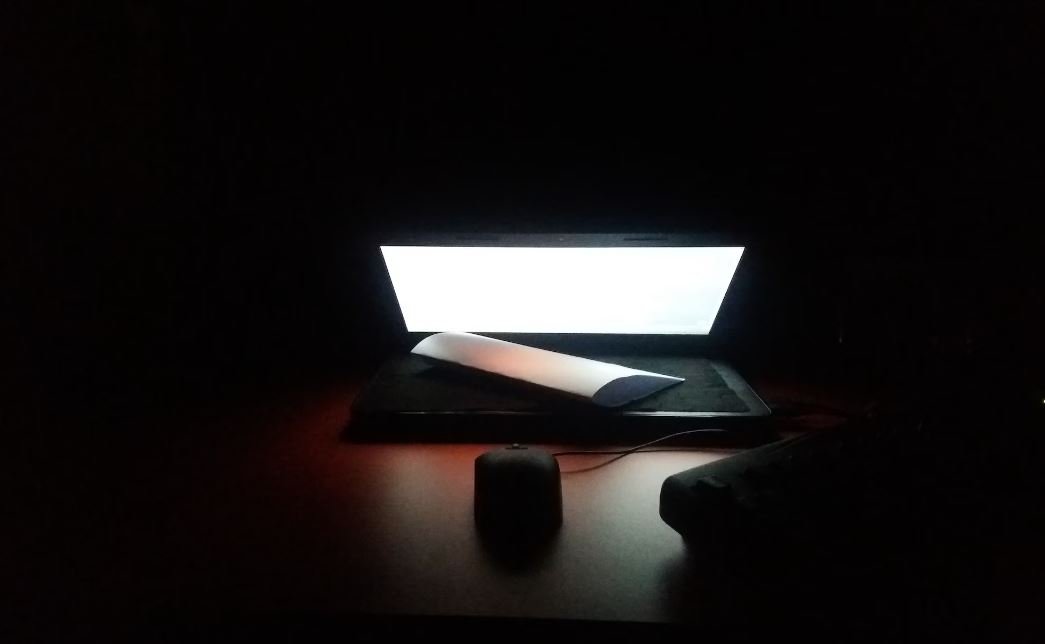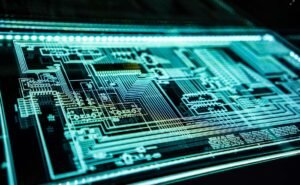Which Apps Should I Disable?
If you own a smartphone, chances are you have numerous apps installed on it. These apps can provide various functionalities and entertainment options. However, not all apps are necessary or beneficial for every user. Some apps can drain your battery, consume excessive data, or pose a security risk. In this article, we will discuss which apps you should consider disabling on your smartphone.
Key Takeaways:
- Disabling certain apps can help save battery life and reduce data usage.
- Unused or rarely used apps are good candidates for disablement.
- Pre-installed apps, known as bloatware, can often be disabled without negatively affecting your device’s performance.
- Consider the security implications of disabling certain apps, especially system-level apps.
Unnecessary Apps
If you have apps that you don’t use or haven’t used in a long time, disabling them can free up valuable storage space and improve performance. Popular examples include *games* that you installed but no longer play, *photo editing apps* you rarely use, or *shopping apps* for stores you no longer frequent.
Consider creating a list of unused apps and periodically go through it to disable and uninstall those you no longer need. This can help declutter your home screen and enhance your overall smartphone experience.
Bloatware
Many smartphones come pre-loaded with apps that the manufacturers or service providers deem necessary. However, these pre-installed apps, often referred to as bloatware, may not be useful to every user. Common examples include *news apps*, *weather apps*, or *social media apps* that you already have alternatives for.
Disabling bloatware can free up storage space, reduce unwanted notifications, and even improve device performance. Check your smartphone settings to identify bloatware apps that you can safely disable without affecting essential functionalities.
System Apps and Security
While disabling unnecessary apps can be beneficial, it’s important to exercise caution when dealing with system-level apps. These apps are integral to the functioning and security of your smartphone.
Disabling vital system apps can potentially cause stability issues or render certain features non-functional. However, if you come across a system app that is causing performance problems or interfering with your usage, consult online resources or contact your device manufacturer for guidance on safe disablement procedures.
Apps That Consume Resources
Some apps can consume excessive battery power or data, negatively impacting your smartphone experience. Identify these resource-hungry apps through your device’s battery usage or data usage monitor.
Consider disabling or restricting background data for apps that consistently drain battery or utilize a significant amount of your monthly data allowance. This will help improve battery life and reduce unnecessary data usage.
Table 1: Examples of Unnecessary Apps to Consider Disabling
| App Category | Examples |
|---|---|
| Social Media | Facebook, Snapchat, Twitter |
| Photo Editing | Instagram, VSCO, Adobe Photoshop Express |
| Games | Candy Crush, Angry Birds, Clash of Clans |
Table 2: Pre-installed Bloatware Apps on Popular Phone Brands
| Phone Brand | Examples of Bloatware Apps |
|---|---|
| Samsung | Galaxy Apps, Bixby, Samsung Health |
| Apple | iBooks, Stocks, GarageBand |
| Chrome, Gmail, Google Drive |
Table 3: Battery Draining Apps
| App | Battery Usage Percentage |
|---|---|
| 25% | |
| YouTube | 18% |
| Google Maps | 12% |
By carefully selecting which apps to disable on your smartphone, you can optimize your device’s performance, extend battery life, and enhance security. Regularly assess your app usage and take control of your smartphone experience.

Common Misconceptions
1. Uninstalling unused apps will significantly improve device performance
One common misconception is that simply uninstalling apps that you don’t use will drastically improve the performance of your device. While having a clutter-free device can certainly have some positive impact, uninstalling apps alone may not make a noticeable difference in performance.
- Deleting unused apps helps free up storage space.
- Uninstalling apps can potentially reduce background processes.
- Removing certain resource-intensive apps may slightly improve battery life.
2. Disabling all pre-installed apps is safe and recommended
Many people believe that disabling or removing all pre-installed apps (also known as bloatware) is the best way to optimize their device and gain more control. However, it’s important to note that some pre-installed apps are necessary for proper device functionality, such as system services or essential components.
- Disabling certain pre-installed apps can lead to system instability.
- Removing critical system apps may cause errors or crashes.
- Some pre-installed apps provide important features or security updates.
3. Force stopping apps conserves battery and improves performance
Another misconception is that force stopping apps (closing them from your device’s app switcher) conserves battery life and boosts performance. While force stopping an app can temporarily halt its background processes, it doesn’t provide long-lasting improvements and can even have unintended consequences.
- Force stopping apps may result in slower app launch times.
- Some apps automatically restart after being force stopped.
- Force stopping system apps can cause glitches or errors in the device.
4. All third-party apps are potential security risks
Some people believe that all third-party apps pose a security risk and should be avoided altogether. While it is true that downloading apps from untrusted sources can introduce security vulnerabilities, not all third-party apps are inherently dangerous.
- Third-party apps from reputable developers often undergo thorough security checks.
- Reviews and ratings can help identify trustworthy third-party apps.
- Certain authorized third-party apps can enhance device functionality.
5. Disabling apps will stop them from consuming mobile data
Many individuals assume that disabling apps will prevent them from using mobile data in the background and help in minimizing data consumption. However, this is not entirely true, as some disabled apps may still consume data while running certain background services.
- Disabling an app can limit its ability to actively use mobile data.
- Some apps may still consume data for push notifications or updates.
- Background data usage can be controlled through specific app settings.
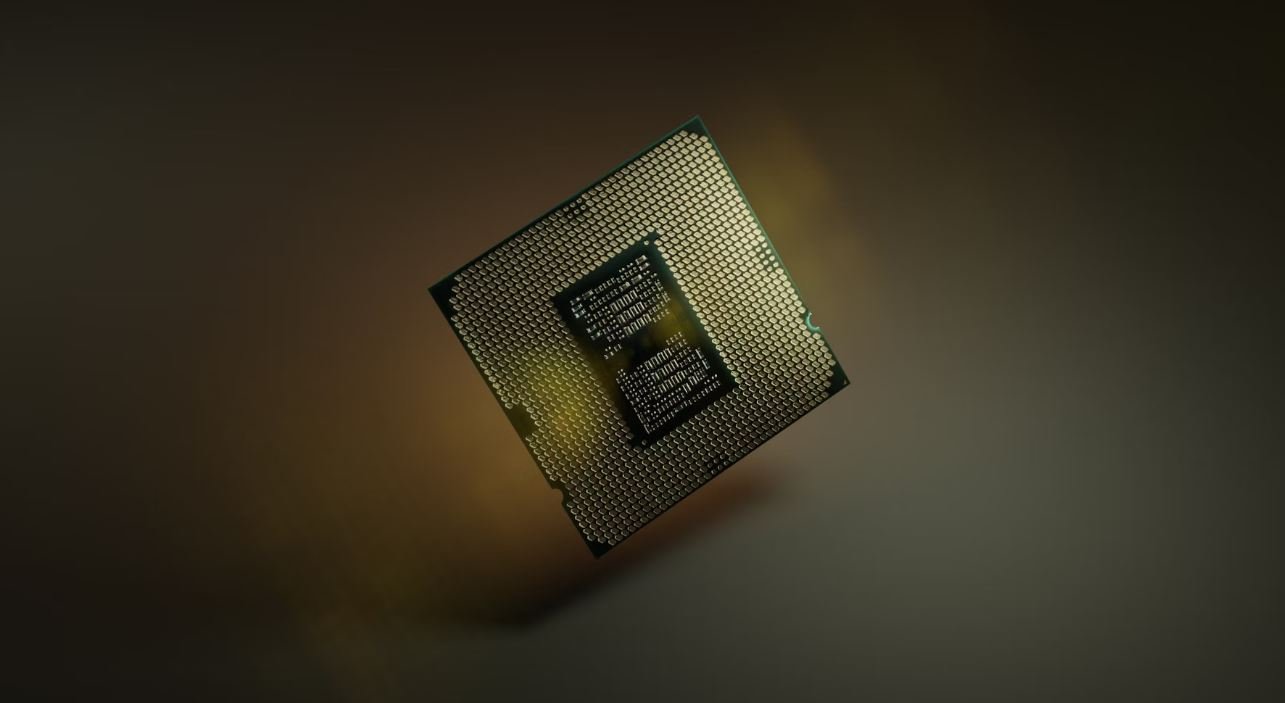
The Most Battery-Draining Apps:
In today’s digital age, smartphones have become an integral part of our lives. However, as we become more reliant on these devices, we also face the challenge of preserving battery life. One way to extend battery longevity is by identifying and disabling power-hungry apps. Here, we present a list of the top ten apps notorious for draining your battery.
| App Name | Average Battery Consumption |
|---|---|
| 18% | |
| 15% | |
| Snapchat | 14% |
| Tinder | 13% |
| 12% | |
| Netflix | 11% |
| YouTube | 10% |
| Pokemon Go | 9% |
| Google Maps | 8% |
| Spotify | 7% |
An App’s Impact on Data Usage:
While managing battery life is crucial, keeping track of data usage is equally important. In this table, we showcase ten popular mobile applications ranked by the amount of data they consume.
| App Name | Average Data Usage per Hour |
|---|---|
| YouTube | 562MB |
| Netflix | 378MB |
| TikTok | 290MB |
| 199MB | |
| Spotify | 147MB |
| 129MB | |
| Messenger | 106MB |
| Snapchat | 88MB |
| Google Maps | 68MB |
| 51MB |
The Most Frequent Crash-Prone Apps:
In addition to battery drain and data usage, app stability is another critical factor to consider. Here, we highlight the ten apps that often suffer from crashes, based on user reports and statistics.
| App Name | Average Daily Crashes |
|---|---|
| 1,298 | |
| 968 | |
| Snapchat | 737 |
| 582 | |
| 505 | |
| Messenger | 421 |
| Netflix | 389 |
| YouTube | 320 |
| Google Maps | 253 |
| TikTok | 189 |
Apps Responsible for Excessive Storage Consumption:
Mobile devices often face the predicament of limited storage space due to an accumulation of data. This table exhibits the ten apps notorious for consuming an excessive amount of storage.
| App Name | Storage Size (in MB) |
|---|---|
| 757MB | |
| 567MB | |
| 445MB | |
| Messenger | 399MB |
| Netflix | 311MB |
| 268MB | |
| Spotify | 216MB |
| Snapchat | 190MB |
| Google Maps | 173MB |
| TikTok | 151MB |
Apps with Highest User Ratings:
User reviews play a pivotal role in determining the appeal and reliability of an application. This table showcases the ten apps with the highest ratings, as reported by millions of users.
| App Name | Rating (out of 5) |
|---|---|
| Zoom | 4.9 |
| 4.8 | |
| Google Maps | 4.8 |
| 4.7 | |
| Telegram | 4.7 |
| YouTube | 4.6 |
| Spotify | 4.6 |
| Netflix | 4.5 |
| TikTok | 4.4 |
| 4.3 |
Top 10 Apps Based on Monthly Active Users:
Determining an app’s popularity can be insightful for understanding its overall impact. This table exhibits the ten most widely used apps, based on the number of active users each month.
| App Name | Monthly Active Users (in millions) |
|---|---|
| 2,800 | |
| 2,600 | |
| Messenger | 1,300 |
| 1,200 | |
| 1,200 | |
| TikTok | 1,000 |
| 700 | |
| Zoom | 600 |
| Snapchat | 600 |
| 500 |
Apps with the Longest Average Session Duration:
The duration of an app usage session can provide valuable insights into user engagement. This table presents the ten apps with the longest average session durations.
| App Name | Average Session Duration (in minutes) |
|---|---|
| Netflix | 140 |
| Spotify | 100 |
| YouTube | 80 |
| TikTok | 70 |
| 60 | |
| 50 | |
| Messenger | 45 |
| 40 | |
| 35 | |
| Zoom | 30 |
Apps Responsible for the Most Notifications:
In today’s interconnected world, push notifications have become an integral part of app engagement. This table highlights the ten apps known for flooding users’ screens with numerous notifications.
| App Name | Average Notifications per Day |
|---|---|
| 58 | |
| Messenger | 48 |
| 43 | |
| 39 | |
| Gmail | 34 |
| 31 | |
| 28 | |
| Slack | 25 |
| TikTok | 22 |
| Skype | 19 |
In a world saturated with countless apps vying for our attention, it becomes essential to be selective in choosing which applications to keep active on our devices. By understanding their impact on battery life, data usage, stability, storage consumption, user ratings, popularity, session duration, and notifications, we can make informed decisions about which apps to disable. Taking control of these factors ultimately leads to a more efficient and enjoyable smartphone experience.
Frequently Asked Questions
Which apps are safe to disable on my smartphone?
The apps that are safe to disable on your smartphone depend on your specific device and usage. However, non-essential pre-installed apps (also known as bloatware) from manufacturers and third-party apps that you don’t use can usually be safely disabled. It is recommended to avoid disabling core system apps or apps that are required for the normal functioning of your device.
How can I identify which apps to disable?
To identify which apps to disable on your device, you can go to the app settings or app manager section in your smartphone’s settings. Look for apps that you don’t recognize or haven’t used in a long time. You can also check the app permissions and battery usage to determine which apps are consuming excessive resources or have unnecessary access to your data.
What are the benefits of disabling unnecessary apps?
Disabling unnecessary apps can provide several benefits. It can free up storage space, improve device performance and speed, reduce battery consumption, and minimize background processes. Additionally, disabling apps that you don’t use can declutter your app drawer and make it easier to find and use the apps you actually need.
Can disabling apps cause any issues?
Disabling apps that you’re unsure about or important system apps can potentially cause issues with the functioning of your device. Some apps might be required for specific features or services to work properly. It’s recommended to research and consult reliable sources or experts before disabling any core system apps to avoid unintended consequences.
Can I enable a disabled app later if I change my mind?
Yes, you can usually enable a disabled app later if you change your mind. In most cases, you can go back to the app settings or app manager and find the disabled app in the list of apps. From there, you should be able to enable it again. However, keep in mind that any data associated with the app might be reset or lost when disabling and enabling it again.
Will disabling apps remove them from my device completely?
Disabling apps does not remove them from your device completely. It simply prevents them from running in the background and being accessed through the app launcher. The app’s files and data usually remain on your device, taking up storage space. If you want to completely remove an app, you may need to uninstall it instead of disabling it.
Will disabling apps affect app updates?
Disabling apps should not affect app updates. Even if you have disabled an app, you should still receive updates for it through the respective app stores. However, since the app is disabled, you won’t receive notifications or be able to use the updated version until you enable the app again.
Can I disable system apps on my device?
On most Android devices, you can disable some pre-installed system apps. However, it is important to exercise caution and avoid disabling critical system apps as it could result in unintended consequences, including device instability, loss of functionality, or even rendering the device unusable. It’s recommended to research and ensure that the app you intend to disable is safe to disable.
Can I re-enable pre-installed apps that I have disabled?
In some cases, pre-installed apps that have been disabled can be re-enabled. However, the availability of this option can vary depending on the device and the manufacturer. You can check the app settings or app manager to see if there is an option to re-enable a specific pre-installed app. Keep in mind that re-enabling a pre-installed app might also restore any associated data or settings.
Are there any apps that should never be disabled?
Yes, there are certain apps that should never be disabled. These include critical system apps, apps required for the device’s normal functioning, security-related apps, and apps necessary for receiving updates or essential services. It is generally recommended to avoid disabling apps unless you are confident they are safe to disable and won’t cause any negative impact on your device.