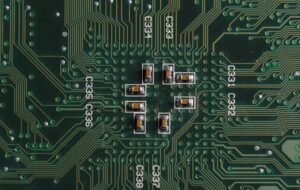Why Workflows Are Important
Workflows are a vital component of any organization’s operations, helping to streamline processes, improve efficiency, and ensure tasks are completed in a timely and organized manner. In today’s fast-paced business world, having well-defined workflows is crucial for success. This article will explore the key reasons why workflows are important and how they can benefit businesses of all sizes.
Key Takeaways:
- Efficient workflows streamline operations and improve productivity.
- Well-defined workflows ensure consistent and high-quality output.
- Automated workflows reduce human error and save time.
- Workflows promote collaboration, transparency, and accountability.
One of the primary reasons why workflows are important is because they enhance efficiency within an organization. By clearly outlining the steps required to complete a task or project, employees can work more efficiently and avoid unnecessary delays. **Efficient workflows help businesses save time, resources, and money**.
For example, imagine a marketing team working on a new campaign. With a well-defined workflow in place, each team member knows their role, deadlines, and dependencies. This not only ensures that tasks are completed in a timely manner but also eliminates any confusion or miscommunication. **By reducing ambiguity, productivity can increase significantly**.
Another key benefit of workflows is the ability to maintain consistent and high-quality output. Well-defined workflows provide employees with clear instructions and standards, ensuring that the desired outcome is achieved consistently. **Consistency in quality builds trust and improves customer satisfaction**.
**Did you know that organizations that consistently follow well-defined workflows experience a 17% increase in customer satisfaction compared to organizations with inconsistent or ad hoc workflows?**
The Advantages of Automated Workflows
Automation is revolutionizing the way businesses operate, and workflows are no exception. Automating workflows offers several advantages over traditional manual processes, including a reduction in human error and time savings. **By automating repetitive tasks, employees can focus on more strategic and creative activities**.
Additionally, automated workflows enable businesses to track and monitor progress more effectively. With real-time visibility into the status of tasks, managers can identify bottlenecks and make adjustments accordingly, ensuring projects stay on track. **Automation promotes transparency and fosters continuous improvement**.
Furthermore, by automating workflows, businesses can minimize the risk of human error. Manual processes are prone to mistakes, such as data entry errors or missed steps in a procedure. **By eliminating these errors, businesses can improve accuracy and reduce costs associated with rework or fixing mistakes**.
Enhancing Collaboration and Accountability
Workflows also play a crucial role in promoting collaboration and accountability within an organization. By clearly defining roles and responsibilities, workflows encourage teamwork and ensure everyone understands their contribution to the overall process. **Collaboration fosters innovation and allows for diverse perspectives to be considered**.
Furthermore, workflows establish a level of transparency that can help hold individuals accountable for their work. With a well-defined workflow in place, it becomes easier to identify bottlenecks and areas for improvement. **Accountability drives productivity and encourages a culture of continuous learning**.
The Data Speaks: Workflow Impact
| Impact | |
|---|---|
| Improved Efficiency | 23% reduction in task completion time. |
| Enhanced Productivity | 33% increase in employee output. |
| Reduced Errors | 43% decrease in mistakes and rework. |
As the above data indicates, implementing well-defined workflows can have a significant impact on an organization’s success. By streamlining processes and eliminating unnecessary steps, workflows reduce task completion time by an average of 23%. This improved efficiency directly translates into increased productivity, with employees outputting 33% more work. Additionally, by providing clear instructions and automating tasks, workflows also contribute to a 43% decrease in errors and rework.
Integrating Workflows into Your Organization
Implementing workflows into your organization can be done in several steps:
- Identify key processes: Determine which processes can benefit from a workflow redesign.
- Map out the steps: Visualize the current process and identify areas for improvement or automation.
- Define roles and responsibilities: Assign clear responsibilities to individuals or departments involved.
- Choose a workflow platform: Select a suitable workflow management system or software.
- Implement and monitor: Roll out the workflow, provide training, and monitor its effectiveness to make necessary adjustments.
Now that you understand the importance and benefits of workflows, it’s time to evaluate your organization’s processes and start incorporating workflows to maximize efficiency, collaboration, and accountability.

Common Misconceptions
Misconception 1: Workflows are a Waste of Time
One common misconception is that implementing workflows in a business or organization is a waste of time. Some people believe that workflows only add unnecessary complexity to the processes and can slow down productivity. However, this is not true. Workflows help streamline tasks, eliminate confusion, and improve efficiency.
- Workflows provide an organized structure for completing tasks.
- They reduce errors and minimize rework through standardized procedures.
- Workflows provide transparency and accountability in task management.
Misconception 2: Workflows are Only for Large Organizations
Another common misconception is that workflows are only necessary for large organizations with complicated operations. However, workflows are beneficial for businesses of all sizes. Even small businesses can benefit from implementing workflows to ensure smooth operations and improve productivity.
- Workflows help small businesses establish consistency in their operations.
- They streamline communication and collaboration among team members.
- Workflows provide scalability, allowing businesses to grow without losing efficiency.
Misconception 3: Workflows are Inflexible
Some people also believe that workflows are rigid and do not allow for flexibility. However, workflows can be designed in a way that is adaptable to changing circumstances and requirements. Flexibility can be built into workflows by creating alternative branches or decision points within the process.
- Workflows can be designed to accommodate changing priorities or timelines.
- They allow for agility in responding to unexpected events or changes in circumstances.
- Workflows can be modified and improved over time to optimize efficiency and effectiveness.
Misconception 4: Workflows Remove Creativity and Autonomy
Some people believe that workflows limit creativity and autonomy in the workplace. However, workflows are not meant to stifle creativity but rather provide a structured framework within which creativity can flourish. When tasks are clearly defined and everyone understands their roles, it allows individuals to focus on their areas of expertise and be more creative in problem-solving.
- Workflows provide a sense of direction and purpose for employees.
- They free up time by automating repetitive or administrative tasks, allowing employees to focus on more strategic or creative work.
- Workflows encourage collaboration and sharing of ideas among team members.
Misconception 5: Workflows are Too Complicated to Implement
Lastly, some people may believe that implementing workflows is too complicated and requires technical expertise. While it may take some time and effort to set up workflows initially, there are now user-friendly tools and software available that make implementation easier. Additionally, there are resources and experts available to help businesses design and implement effective workflows.
- Workflows can be implemented gradually, starting with simpler processes and expanding over time.
- There are many workflow management tools available that simplify the design and execution of workflows.
- Experts and consultants can provide guidance and support in creating customized workflows for specific business needs.

How Workflows Improve Productivity
Efficient workflows are crucial for businesses to optimize their productivity and ensure smooth operations. By streamlining processes, teams can save time, reduce errors, and increase overall efficiency. This article explores ten unique aspects of workflows that highlight their importance in the workplace.
Reduced Bottlenecks
A well-designed workflow helps identify and eliminate bottlenecks in business processes. By clearly defining each step and assigning responsibilities, teams can ensure a smooth flow, improving productivity and minimizing delays.
Error Prevention
Workflows play a significant role in preventing errors and mistakes. By including detailed instructions and quality checks at each stage, employees can follow established protocols, reducing the chance of errors and maintaining high-quality output.
Collaboration
Efficient workflows foster collaboration amongst team members. By clearly outlining roles, responsibilities, and dependencies, employees have a better understanding of their contributions and how they align with overall project goals. This encourages cross-functional collaboration and improves communication.
Data Organization and Analysis
Workflows help in organizing and analyzing data effectively. By establishing standardized processes, data can be collected, stored, and accessed consistently. This allows for easier analysis, decision-making, and the identification of trends or areas for improvement.
Resource Allocation
Through workflows, businesses can effectively allocate resources to different tasks and projects. By understanding the sequence of activities, teams can allocate resources more accurately, ensuring optimal efficiency and reducing unnecessary costs.
Transparency and Accountability
Transparent workflows make it easier to track progress and hold employees accountable. By clearly defining milestones, deadlines, and deliverables, businesses can monitor performance, identify areas for improvement, and ensure everyone remains aligned with project objectives.
Improved Customer Satisfaction
Well-defined workflows lead to improved customer satisfaction. By streamlining processes and reducing errors, businesses can deliver products or services more efficiently, meeting customer expectations and enhancing their overall experience.
Continual Process Improvement
Workflows encourage continual process improvement. With a structured framework in place, businesses can easily identify bottlenecks, inefficiencies, or gaps in the workflow. This allows for regular evaluation and refinement, leading to increased productivity over time.
Employee Empowerment
Effective workflows empower employees by providing them with a clear understanding of their tasks and expectations. This clarity reduces ambiguity and empowers employees to make decisions confidently, enhancing job satisfaction and driving productivity.
Adaptability to Change
Workflows that are flexible and adaptable enable businesses to navigate changes more effectively. With clearly defined processes, teams can easily incorporate changes into the workflow, ensuring continuity and minimizing disruptions.
In conclusion, workflows play a vital role in optimizing productivity in the workplace. They streamline processes, reduce errors, foster collaboration, and ultimately improve customer satisfaction. By implementing efficient workflows and continually refining them, businesses can enhance their operations, empower employees, and achieve sustainable success.
Frequently Asked Questions
Why are workflows important?
Workflows are important because they provide a structured and systematic approach to completing tasks and achieving goals. They help to ensure that work is done efficiently, consistently, and in the correct order. Workflows also enable better communication and collaboration among team members, streamline processes, and increase productivity.
How do workflows benefit organizations?
Workflows benefit organizations by improving efficiency, reducing errors and rework, increasing transparency and accountability, and enhancing overall productivity. They standardize processes, ensure compliance with regulations, and provide a clear roadmap for tasks to be completed. Workflows also enable organizations to identify bottlenecks, streamline operations, and make data-driven decisions to optimize performance.
What are the key components of a workflow?
The key components of a workflow typically include a sequence of tasks, a defined order in which tasks should be completed, roles and responsibilities assigned to each task, deadlines or timelines for task completion, and any required approvals or notifications. Workflow components may vary depending on the nature of the work and the organizational context.
How can workflows be designed?
Workflows can be designed by mapping out the steps involved in completing a specific task or achieving a particular goal. This can be done using flowcharts, process maps, or workflow management software. It is important to involve relevant stakeholders and subject matter experts in the design process to ensure that the workflow accurately reflects the reality of the work and meets the needs of the organization.
What technology is used to manage workflows?
There are various technologies available to manage workflows, including workflow management systems, business process management (BPM) software, and project management tools. These tools automate and streamline workflow processes, enable task assignment and tracking, provide real-time visibility into progress and bottlenecks, and facilitate collaboration among team members.
How can workflows be improved?
Workflows can be improved by regularly reviewing and analyzing them to identify areas of inefficiency, bottlenecks, or opportunities for optimization. This can involve collecting feedback from stakeholders, monitoring key performance indicators, and leveraging data analysis to make informed decisions. Continuously refining and optimizing workflows based on feedback and insights can lead to increased productivity, reduced costs, and improved outcomes.
Are workflows only applicable to certain industries?
No, workflows are applicable to virtually any industry or sector that involves completing tasks or processes. From manufacturing to healthcare, financial services to education, workflows are essential for organizing and managing work in a structured and efficient manner. Regardless of the specific industry, workflows can help organizations deliver consistent results and maintain high levels of operational effectiveness.
How do workflows support collaboration among team members?
Workflows support collaboration among team members by providing a clear framework for tasks and responsibilities. They enable seamless handoffs between team members, ensure that everyone is on the same page regarding task status and requirements, and facilitate communication through the sharing of information, files, and updates. Workflows also help to establish accountability and prevent misunderstandings or duplication of efforts.
What are some common challenges associated with workflows?
Common challenges associated with workflows include resistance to change, lack of clarity or understanding about roles and responsibilities, poor documentation or communication of the workflow, and difficulties in managing variations or exceptions to the standard workflow. It is important to address these challenges by providing training and support to users, regularly reviewing and updating workflows, and fostering a culture of continuous improvement.
Can workflows be integrated with other systems or software?
Yes, workflows can be integrated with other systems or software to streamline processes and reduce manual effort. For example, workflows can be integrated with customer relationship management (CRM) systems, enterprise resource planning (ERP) software, or document management systems to automate data entry, trigger workflows based on specific events, or generate reports and analytics. Integration can enhance efficiency and data accuracy while eliminating the need for redundant tasks.