Zapier vs API
In the world of automation, two popular tools stand out: Zapier and APIs. Both serve the purpose of connecting different software applications and automating tasks, but they have distinct features and use cases. Understanding the differences between Zapier and APIs is important for choosing the right solution for your automation needs.
Key Takeaways
- Zapier and APIs are automation tools used to connect software applications.
- Zapier is a no-code solution that allows users to create integrations through a user-friendly interface.
- APIs provide a way for developers to access and manipulate data between different applications.
- While Zapier is beginner-friendly, APIs offer more customization and control over the integration process.
- Both Zapier and APIs have their strengths and weaknesses, depending on the specific use case.
**Zapier** is a popular automation tool that allows users to create integrations between different software applications without the need for coding knowledge. With its user-friendly interface and pre-built integrations, Zapier simplifies the automation process for non-technical users. Integrations on Zapier are called **Zaps**, which consist of a **trigger** and an **action**. *Zapier offers a wide range of pre-built Zaps that can be easily customized to fit specific needs, providing efficient automation solutions.*
On the other hand, an **API** (Application Programming Interface) is a set of rules and protocols that allows different software applications to communicate and interact with each other. APIs enable developers to access, manipulate, and retrieve data from one application to another. *By leveraging APIs, developers have more control and flexibility in designing and customizing integrations to fit specific requirements.*
Zapier vs API: A Comparison
To better understand the differences between Zapier and APIs, let’s compare them in terms of key factors:
1. Ease of Use
| Zapier | API | |
|---|---|---|
| Level of Technical Expertise Required | Minimal to none | Advanced |
| Interface | User-friendly, no-code | No graphical interface, requires code |
| Pre-built Integrations | Extensive library of pre-built Zaps | Varies depending on the API |
**Zapier** excels in providing an intuitive and beginner-friendly platform for automating tasks without any coding knowledge. It offers a wide variety of pre-built integrations, making it easy to get started with automation. *Users can quickly set up Zaps by selecting triggers and actions from a user-friendly interface, eliminating the need for complex coding.*
In contrast, **APIs** require a higher level of technical expertise. Developers need to understand the API documentation, write code, and handle authentication to establish integrations. While APIs may have a steeper learning curve, they provide more flexibility and customization options, enabling developers to build powerful integrations tailored to specific requirements.
2. Customization and Control
| Zapier | API | |
|---|---|---|
| Data Manipulation | Limited | Extensive |
| Workflow Complexity | Simpler workflows | Complex workflows |
| Integration Options | Pre-built Zaps | Endless possibilities with custom code |
**Zapier** offers a straightforward approach to automation with limited customization options. While it provides flexibility in choosing triggers and actions, the level of data manipulation is limited compared to APIs. *Users can customize the flow of data between applications using filters and formatters, but advanced customization is not as extensive as with APIs*.
**APIs** provide developers with extensive control and customization capabilities. Through coding, developers can fine-tune the integration process, manipulate data in any desired way, and handle complex workflows. APIs offer almost limitless possibilities for integration and data manipulation, making them a preferred choice when advanced customization is required.
3. Performance and Scalability
| Zapier | API | |
|---|---|---|
| Performance | Slightly slower due to third-party interactions | Dependent on implementation and infrastructure |
| Scalability | Limited due to usage-based pricing | Highly scalable with proper implementation |
| Dependencies | Relies on third-party connectors and APIs | Independent control over dependencies |
**Zapier** may introduce a slight delay in performance due to the involvement of third-party services. The execution of actions in a Zap is reliant on the availability and response time of the connected applications’ APIs. *While the performance difference is generally negligible for most use cases, it’s worth considering in time-sensitive scenarios*.
**APIs** offer more control over performance and scalability. The implementation of an API integration depends on the developers and their infrastructure, ensuring optimized performance. APIs can be designed for high scalability, allowing seamless handling of large volumes of data and traffic. Developers also have independent control over the integration’s dependencies, mitigating risks associated with third-party services.
Which One to Choose?
Choosing between Zapier and APIs depends on your specific requirements and technical expertise. If you are a non-technical user looking for an easy and quick way to automate tasks, **Zapier** is an excellent choice. Its user-friendly interface and pre-built integrations provide efficient automation without the need for coding skills.
On the other hand, if you require advanced customization, control, and have the technical expertise, **APIs** are the way to go. APIs offer limitless possibilities for integration and extensive data manipulation, allowing you to tailor integrations to your specific needs.
Ultimately, whether you choose Zapier or APIs, both tools offer valuable automation solutions. It’s important to understand your requirements and evaluate which tool best aligns with your goals and capabilities.

Common Misconceptions
When it comes to Zapier vs API, there are several common misconceptions that people often have. Understanding these misconceptions and clarifying the differences can help to make more informed decisions about which solution is best suited for particular needs.
1. Zapier is the same as an API
- Zapier is an automation tool that connects different apps and services together.
- An API, on the other hand, is a set of rules and protocols that allow different applications to communicate with each other.
- Zapier uses APIs to connect and interact with various apps, but it is not an API itself.
2. APIs are more powerful than Zapier
- APIs can offer more flexibility and customization compared to Zapier.
- With APIs, developers have direct access to an app’s functionality and can build custom integrations.
- Zapier provides a more user-friendly interface and allows non-technical users to create integrations without coding.
3. Zapier is only for simple integrations
- While Zapier is commonly used for simple integrations, it can handle more complex workflows as well.
- Zapier offers advanced functionality such as conditional logic, multiple steps, and data transformation to create sophisticated automated processes.
- However, for highly specialized or unique integrations, an API may be a better choice to have complete control over the integration process.
4. APIs are harder to use than Zapier
- Using APIs requires some level of technical knowledge and coding skills.
- APIs typically require developers to understand the documentation and make direct HTTP requests to interact with an app.
- In contrast, Zapier offers a no-code or low-code approach, allowing users to visually build integrations without needing to understand coding concepts.
5. Zapier can replace any API
- Zapier is designed to connect popular apps and automate common tasks.
- While it supports a wide range of applications, there might be instances where a specific app does not have a Zapier integration available.
- In such cases, an API can be used to create a custom integration, whereas Zapier would not be an option.
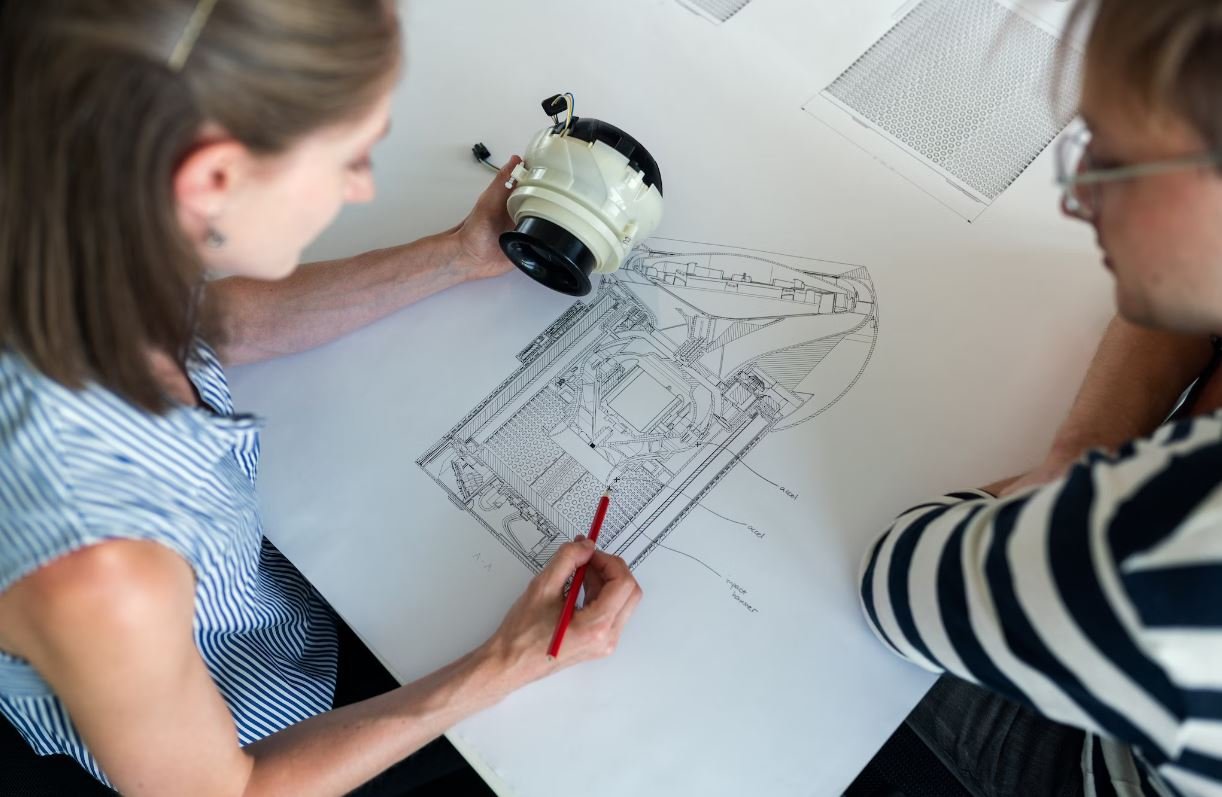
Zapier vs API: A Comparison of Integration Tools
With the increasing need for efficient and seamless data integration, both Zapier and application programming interfaces (APIs) have emerged as popular choices. While Zapier provides a user-friendly platform to connect different web applications, APIs serve as a powerful tool for developers to create custom integrations. This article presents a comparison between Zapier and APIs, highlighting their features and benefits.
Zapier Integration Stats in 2021
Here’s a breakdown of the impressive integration statistics achieved by Zapier in 2021:
| Category | Number of Apps |
|---|---|
| Social Media | 100+ |
| Productivity | 200+ |
| CRM | 150+ |
API Integration Use Cases
APIs offer a vast range of integration possibilities. Explore some popular API integration use cases:
| Use Case | API |
|---|---|
| Weather Data | OpenWeatherMap API |
| Payment Processing | Stripe API |
| Mapping and Geolocation | Google Maps API |
Zapier Features
Zapier provides several features that simplify the integration process:
| Feature | Description |
|---|---|
| Triggers | Automatically initiate actions based on specified conditions. |
| Actions | Perform specific tasks or operations in the connected apps. |
| Zaps | Combinations of triggers and actions that automate workflows. |
API Advantages
APIs offer several advantages over platforms like Zapier:
| Advantage | Explanation |
|---|---|
| Customizability | Developers can tailor integrations to their specific needs. |
| Direct Communication | APIs allow applications to directly interact and exchange data. |
| Flexible Workflows | APIs enable complex data transformations and integration scenarios. |
Zapier Pricing Plans
Learn more about Zapier’s pricing options:
| Plan | Monthly Cost | Features |
|---|---|---|
| Free | $0 | 20 zaps, 3-step zaps |
| Starter | $19.99 | Unlimited zaps, 3-step zaps |
| Professional | $49.99 | Unlimited zaps, multi-step zaps |
API Integration Challenges
Despite their advantages, APIs also present some challenges:
| Challenge | Issue |
|---|---|
| Complexity | APIs can be challenging to implement and require development knowledge. |
| Maintenance | API integrations may require ongoing updates and troubleshooting. |
| Data Security | Ensuring the security of data transmitted and received through an API. |
Zapier Monthly Active Users
Zapier has witnessed a substantial growth in monthly active users:
| Year | Monthly Active Users |
|---|---|
| 2017 | 1 million+ |
| 2018 | 2 million+ |
| 2019 | 4 million+ |
API Integration Success Stories
Check out these examples of successful API integrations:
| Company | API Used |
|---|---|
| Uber | Google Maps API |
| Spotify | Spotify Web API |
| Slack | Slack API |
Zapier vs API: Which One to Choose?
Ultimately, the choice between Zapier and APIs depends on your specific integration needs. Zapier offers a user-friendly interface and a wide range of pre-built integrations, making it ideal for users without programming expertise. On the other hand, APIs provide bespoke solutions for complex integrations and offer developers greater flexibility. Consider your requirements and technical capabilities to make an informed decision.
Frequently Asked Questions
What is Zapier and how does it work?
Zapier is a web automation tool that connects different apps and allows them to work together. It works by creating workflows, known as Zaps, which consist of a trigger event in one app that leads to an action in another app. Zapier acts as the bridge between these apps, enabling data transfer and workflow automation.
How are Zaps created?
To create a Zap, you need to select a trigger app and an action app on Zapier’s platform. You then specify the trigger event and the action you want to happen when that event occurs. Zapier provides simple step-by-step instructions for setting up Zaps, making it easy for users to create workflows without any coding knowledge.
What is an API and how does it differ from Zapier?
An API (Application Programming Interface) is a set of rules and protocols that enable different software applications to communicate and share data with each other. It allows developers to access and integrate a particular application’s features and functionalities. Zapier, on the other hand, is a tool that uses APIs to connect different apps and automate workflows without the need for complex coding or development skills.
What are the advantages of using Zapier?
– Automation: Zapier allows users to automate repetitive tasks and streamline workflows, saving time and effort.
– Integration: It enables seamless integration between various apps, allowing them to work together and share data effortlessly.
– Easy to use: With its user-friendly interface and step-by-step instructions, Zapier makes it easy for non-technical users to create and manage workflows.
– Versatility: Zapier supports a wide range of apps and services, providing users with a vast array of options for automation.
– Time-saving: By automating tasks and eliminating manual data transfer, Zapier helps increase productivity and efficiency.
What are the limitations of using Zapier?
– Complexity: Although Zapier simplifies the automation process, creating complex workflows may still require some level of technical knowledge.
– Customization: Zapier provides predefined triggers and actions for each app, limiting the extent of customization.
– Delayed processing: Zapier runs Zaps in intervals, so there can be a delay in the execution of workflows.
– Cost: Using Zapier beyond the free plan may incur additional costs, especially for high usage or specific app integrations.
How secure is Zapier?
Zapier takes data security seriously and employs various measures to ensure the protection of user data. It uses encryption for data transmission, and all data is stored securely. Zapier’s platform undergoes regular security audits and adheres to industry-standard security practices to maintain a secure environment.
Can Zapier be used for personal as well as business purposes?
Yes, Zapier can be used for both personal and business purposes. It offers plans suitable for individuals, small teams, and larger organizations, catering to a wide range of needs. Whether you want to automate personal tasks or streamline business workflows, Zapier provides the flexibility to meet various requirements.
Can Zapier integrate with any app or service?
Zapier supports integration with a vast number of apps and services. It has a growing library of over 3,000 pre-built integrations, covering a wide range of categories like productivity, marketing, CRM, e-commerce, and more. If an app or service offers an API, there is a high chance that Zapier can integrate with it.
Are there any alternatives to Zapier?
Yes, there are a few alternatives to Zapier available in the market, such as Integromat, Microsoft Power Automate (formerly Microsoft Flow), and Automate.io. While each of these tools offers similar functionality to Zapier, they may have different features, pricing plans, or supported integrations. It’s worth exploring these alternatives to find the one that best fits your specific needs.
Can Zapier be used with custom-coded solutions or self-hosted apps?
Yes, Zapier can be used with custom-coded solutions or self-hosted apps. It provides a REST API that allows developers to create custom integrations or use Zapier’s automation features within their own applications. This flexibility ensures that Zapier can be utilized alongside both off-the-shelf apps and custom-developed solutions.





