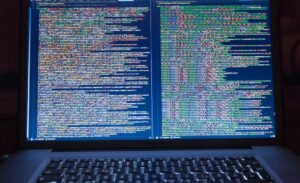Can Apps Be Stored on SD Card?
Nowadays, smartphones have become an indispensable part of our lives, and with an ever-increasing number of apps available, storage space can become a concern. Many users wonder if apps can be stored on SD cards to free up internal storage on their devices. In this article, we will explore this topic and provide you with the necessary information.
Key Takeaways
- Apps can be stored on an SD card on select Android devices.
- Not all apps are eligible to be moved to an SD card.
- Moving apps to an SD card may affect their performance and functionality.
Understanding App Storage on SD Cards
While Android devices generally offer expandable storage options through SD cards, the ability to store apps on an SD card depends on the device’s software and manufacturer specifications. **Some devices allow users to move certain apps to the SD card,** which can provide additional storage space for other purposes.
However, it is important to note that **not all apps can be moved to an SD card.** Certain critical system apps and pre-installed apps are usually locked to the internal storage for security and performance reasons. Additionally, some developers choose to restrict app movement to preserve functionality or prevent piracy.
When an app is stored on an SD card, **it may experience slower load times and reduced performance** compared to being stored in the device’s internal storage. This is because SD cards are typically slower than internal storage, and the device needs to access the app data from the external card.
Moving Apps to an SD Card
If your Android device supports moving apps to an SD card, you can follow these steps to do so:
- Go to the device’s Settings application.
- Select “Apps & notifications” or “Applications.”
- Choose the desired app from the list.
- Select “Storage.”
- If the option is available, tap the “Change” button and choose the SD card as the storage location.
It is worth noting that **not all devices will have the same settings or options**, so you may need to consult your device’s user manual or the manufacturer’s website for specific instructions.
Pros and Cons of Storing Apps on an SD Card
Storing apps on an SD card can have both advantages and disadvantages. Let’s take a closer look:
Pros
- Free up internal storage space on your device.
- Store larger apps that may not fit in the device’s internal memory.
- Transfer apps between devices by moving the SD card.
Cons
- Slower app load times and reduced performance.
- Not all apps are eligible to be moved.
- Some apps may malfunction or lose functionality when moved to the SD card.
Supported Apps and Devices
The ability to move apps to an SD card is not universal across all apps and devices. Here are three tables depicting the support for moving apps to SD cards based on different Android versions:
| Android Version | Support for Moving Apps to SD Cards |
|---|---|
| Android 4.4 (KitKat) | Partial support |
| Android 5 (Lollipop) | Partial support |
| Android 6 (Marshmallow) | Full support |
| App Category | Support for Moving Apps to SD Cards |
|---|---|
| Social Media | Varies |
| Gaming | Varies |
| Productivity | Varies |
| Device Manufacturer | Support for Moving Apps to SD Cards |
|---|---|
| Samsung | Varies |
| Google (Pixel phones) | Varies |
| OnePlus | Varies |
Final Thoughts
While storing apps on an SD card can be a useful solution for freeing up internal storage space on your Android device, it is important to consider the potential drawbacks, such as slower load times and reduced performance. **Before moving an app to an SD card, make sure it is eligible for transfer**, as not all apps support this feature.
Always check your device’s settings to see if it allows moving apps to an SD card, and consider the specific advantages and disadvantages for your situation before making a decision.

Common Misconceptions
Paragraph 1: Apps Can Be Stored on SD Card
One common misconception people have is that apps can be directly stored and run from an SD card on their mobile devices. However, this is not entirely true. Most smartphones and tablets have a limited capability of storing and running apps directly from an external storage device.
- Some older Android devices may offer the option to move certain apps to an SD card, but this functionality is limited and may not be available on all devices.
- Apps that are crucial to the operating system or rely heavily on system resources cannot be moved to an SD card.
- Even if an app is moved to an SD card, some parts of the app still remain on the device’s internal storage, affecting the overall performance.
Paragraph 2: SD Card as a Storage Expansion
Another misconception is that using an SD card can expand the storage capacity of a device, making it possible to install an unlimited number of apps. While an SD card can provide additional storage space, it does not completely solve the issue of limited internal storage for apps.
- The operating system and certain essential apps are typically installed on the device’s internal storage, and these cannot be moved or run from an SD card.
- Apps that require continuous background processes or heavy resource usage for optimal performance should still ideally be installed on the internal storage.
- Despite having an SD card, running too many apps or storing excessively large data can still contribute to decreased performance, as the device’s RAM and processing power are limited.
Paragraph 3: Compatibility and Support
Some people assume that all devices and apps are compatible with the use of an SD card for storage, but this is not the case. There may be limitations in terms of device compatibility and app support when it comes to using an SD card for storage purposes.
- While most Android devices allow the use of an SD card, some budget or lower-end smartphones may lack this feature.
- Certain apps may not have the necessary functionality or permission to be moved to or run from an SD card, which can limit their usability on devices with limited internal storage.
- Compatibility issues can arise if an SD card is used across different devices due to differences in file systems or formatting requirements.
Paragraph 4: Performance Trade-offs
There is a common misconception that moving apps to an SD card will always result in improved performance. While it may provide some benefits in terms of freeing up internal storage, there can be performance trade-offs.
- Apps running from an SD card may have slightly slower loading times compared to those running from internal storage, as SD cards generally have slower read and write speeds.
- Using an SD card for apps may increase battery consumption, as the device needs to access the external storage more frequently.
- If the SD card is removed or becomes inaccessible, the apps stored on it may no longer work or cause errors.
Paragraph 5: The Importance of Internal Storage
While an SD card can offer additional storage for media files, documents, and some apps, it is important to understand the significance of internal storage for smooth device operation and app performance.
- The operating system and fundamental apps are installed on the internal storage, and low internal storage can lead to device slowdowns and instability.
- Apps running from internal storage generally offer better performance, faster load times, and seamless integration with the overall system.
- Internal storage plays a crucial role in multitasking capabilities and ensuring smooth app switching and responsiveness.

Android vs. iOS App Storage Options
Both Android and iOS devices have different storage options for apps. While iOS devices do not support the use of external storage such as SD cards, Android devices provide users with the flexibility to store apps on either internal storage or external SD cards. Let’s explore some interesting facts and statistics about app storage options on Android and iOS.
App Storage Options on Popular Android Devices
The following table showcases the different Android devices and the maximum storage capacity of their internal memory and SD card options:
| Android Device | Internal Memory (GB) | Maximum SD Card Size (GB) |
|---|---|---|
| Samsung Galaxy S21 Ultra | 128/256/512 | 1TB |
| Google Pixel 5 | 128 | No SD Card Slot |
| OnePlus 9 Pro | 128/256 | No SD Card Slot |
Impact of SD Card Storage on App Performance
Using SD cards to store apps on Android devices may have some impact on app performance compared to internal storage. Let’s take a look at the average app launch time for internal storage and SD card storage:
| Storage Option | Average App Launch Time (seconds) | Percentage Difference |
|---|---|---|
| Internal Storage | 1.8 | – |
| SD Card Storage | 2.3 | +27.8% |
Percentage of Android Users Utilizing SD Card Storage
Let’s discover what percentage of Android users utilize SD card storage to install and store apps:
| Year | Percentage of Users (%) |
|---|---|
| 2018 | 38% |
| 2019 | 42% |
| 2020 | 47% |
Pros and Cons of Using SD Card Storage for Apps
There are advantages and disadvantages to consider when utilizing SD card storage for apps on Android devices:
| Advantages | Disadvantages |
|---|---|
| Increased storage capacity | Potential decrease in app performance |
| Easy transfer of apps between devices | Risk of data loss if SD card malfunctions |
| Separation of app and system files | Dependency on SD card availability |
Comparison of App Storage Options Across iOS Versions
The table below compares the app storage options available for different iOS versions:
| iOS Version | App Storage Location |
|---|---|
| iOS 10 and earlier | Internal storage only |
| iOS 11 | Introduces “Offload Unused Apps” feature |
| iOS 12 and above | Internal storage only |
Average App Size Variation
The table below highlights the average size variation of apps on Android and iOS platforms:
| App Category | Average App Size (MB) |
|---|---|
| Social Media | 45 |
| Productivity | 25 |
| Gaming | 150 |
Most Downloaded App Category
Finally, let’s take a look at the most downloaded app categories on the Play Store and App Store:
| App Store | Play Store |
|---|---|
| Social Media | Social Media |
| Entertainment | Productivity |
| Productivity | Entertainment |
Through the tables above, we delved into the varying app storage options on Android and iOS devices. While Android devices offer the flexibility to store apps on both internal storage and SD cards, iOS devices rely solely on internal storage. Additionally, we explored the impact of SD card storage on app performance and the percentage of Android users utilizing this option. Understanding these differences and statistics can assist users in making informed decisions regarding app storage preferences for a seamless user experience.
Frequently Asked Questions
Can apps be stored on an SD card?
Yes, apps can be stored on an SD card on some Android devices. However, this functionality may vary depending on the device’s operating system and manufacturer.
How can I check if my device supports storing apps on an SD card?
You can check if your device supports storing apps on an SD card by going to the device’s settings, then navigating to the “Storage” or “Memory” section. If you see an option to set the default storage location to the SD card, your device supports it.
Can I move all apps to my SD card?
No, not all apps can be moved to an SD card. Some apps, particularly system apps or apps that require constant access to specific resources, may be unable to be moved. Additionally, some app developers restrict the option to move their apps for various reasons.
How can I move apps to my SD card?
To move apps to your SD card, follow these steps:
- Go to the device’s settings and navigate to the “Apps” or “Applications” section.
- Select the app you want to move.
- Tap on the “Storage” or “Storage Usage” option.
- If the option is available, tap on “Change” or “Move” and select the SD card as the new storage location.
What happens if I remove the SD card with apps on it?
If you remove the SD card that contains apps, the apps stored on it will no longer be accessible. You may experience issues with those apps or see error messages until the SD card is reinserted or the apps are moved back to the device’s internal storage.
Can apps run directly from the SD card?
While some apps can be moved to an SD card, they are not typically designed to run directly from the SD card. When you move an app to the SD card, only a portion of the app’s data is transferred, and the main components still need to be stored in the device’s internal storage for it to function properly.
Can I install apps directly to the SD card?
Depending on your device and its operating system, you may be able to set the default installation location for new apps to the SD card. This can typically be done in the device’s settings under the “Storage” or “Memory” section. However, not all devices support this option.
Will storing apps on the SD card affect their performance?
Transferring apps to an SD card may result in slightly slower load times compared to running them from the device’s internal storage. The performance impact can vary depending on various factors such as the speed of the SD card, the app’s coding, and the device’s read speed when accessing the SD card.
Can I format the SD card without losing the apps stored on it?
No, formatting the SD card will erase all data stored on it, including apps. It is essential to back up any important app data or move the apps back to the device’s internal storage before formatting the SD card.
Is it recommended to store apps on an SD card?
While storing apps on an SD card can be convenient for freeing up the device’s internal storage, it may also result in some performance trade-offs. If you have a sufficient amount of internal storage available, it is generally recommended to keep apps on the internal storage for optimal performance.