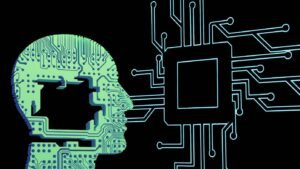No Code Tools Meaning
Introduction
In today’s digital age, there has been a rise in the use of no code tools that allow people with little to no coding knowledge to create websites, applications, and other digital products. These tools simplify the development process and empower individuals with limited technical expertise to bring their ideas to life. This article will explore the meaning of no code tools, the benefits they offer, and some popular examples in the market today.
Key Takeaways
- No code tools simplify web and app development for non-technical individuals.
- They allow for rapid prototyping and faster time-to-market.
- No code tools empower users to bring their ideas to life without coding knowledge.
- Popular examples of no code tools include Bubble, Webflow, and OutSystems.
Understanding No Code Tools
No code tools, also known as visual development platforms or low-code platforms, are software solutions that enable individuals without coding knowledge to build websites, applications, and other digital products. These tools provide a drag-and-drop interface where users can create their desired functionality by arranging pre-built components and logic. *No code tools bridge the gap between technical and non-technical individuals, allowing for greater collaboration and innovation.*
The Benefits of No Code Tools
No code tools offer several advantages, making them attractive for individuals and businesses alike. These benefits include:
- Rapid prototyping: With the ability to visually design and assemble components, ideas can be quickly turned into functional prototypes.
- Faster time-to-market: Eliminating the need for manual coding speeds up the development process, allowing products to be released sooner.
- Reduced development costs: By bypassing the need for specialized coding skills, businesses can save on hiring developers or outsourcing development work.
- Increased agility: No code tools enable rapid iteration and easy modification, empowering users to adapt their products to evolving market needs.
Popular Examples of No Code Tools
There are various no code tools available in the market today. Here are three popular examples:
| No Code Tool | Key Features |
|---|---|
| Bubble | Visual interface for building web and mobile applications, powerful workflows, and integrations with external services. |
| Webflow | Flexible website design capabilities, responsive layout, and CMS functionality for easy content management. |
| OutSystems | Comprehensive enterprise-grade platform for building complex applications, AI-driven development assistance, and seamless integration with existing systems. |
The Future of No Code Tools
As technology continues to advance, no code tools are expected to become even more advanced and user-friendly. They will likely offer more customization options, higher performance, and further integration capabilities. *The democratization of software development through no code tools has the potential to revolutionize the way digital products are created and empower individuals to bring their ideas to life.*
Conclusion
No code tools have revolutionized the development landscape by enabling individuals without coding knowledge to create websites, applications, and digital products. These tools provide a simplified way to build functional prototypes and bring ideas to life, offering benefits such as rapid prototyping, faster time-to-market, reduced costs, and increased agility. With popular examples like Bubble, Webflow, and OutSystems, the future of no code tools looks promising. As they continue to evolve, no code tools have the potential to democratize software development and empower more people to become creators in the digital world.
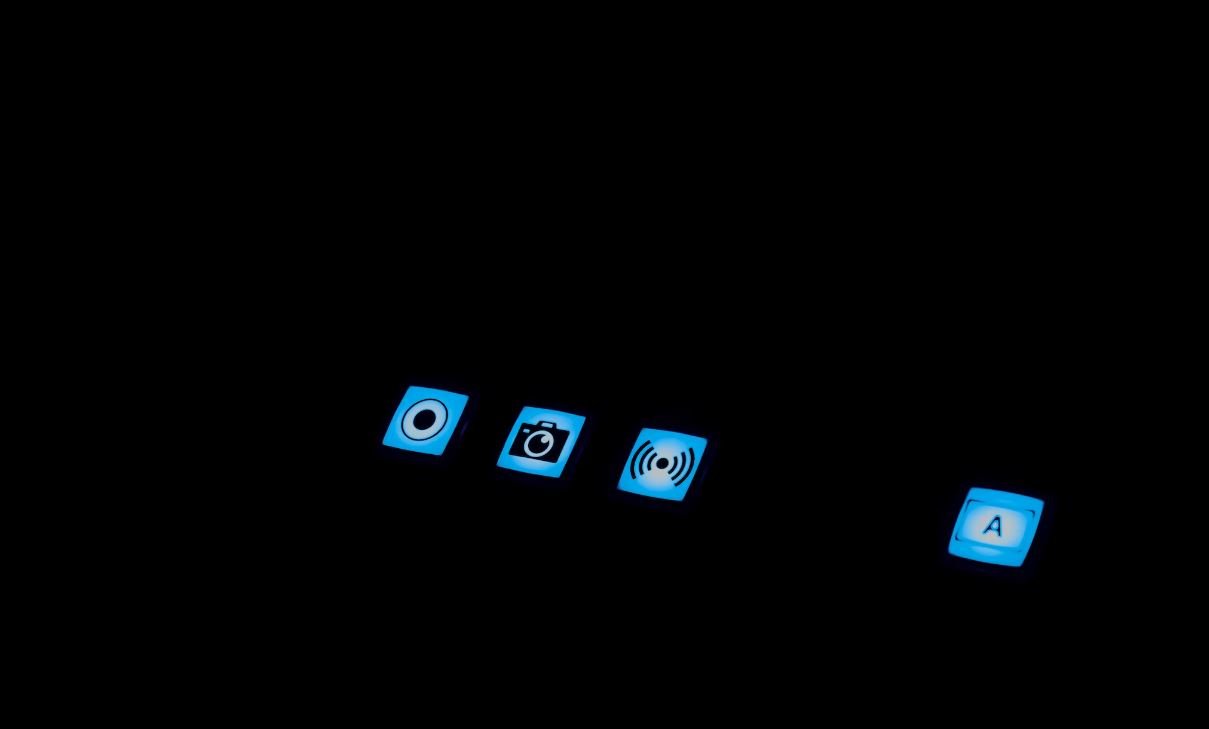
Common Misconceptions
1. No Code Tools Mean No Technical Knowledge Required
One common misconception around no code tools is that they require absolutely no technical knowledge or coding skills. While it’s true that these tools are designed to be user-friendly and allow individuals with little to no coding experience to build applications and websites, some level of technical understanding is still beneficial.
- No code tools still require basic knowledge of how to navigate and use the tool’s interface
- Understanding data structures and basic programming concepts can help leverage the full potential of no code tools
- While no code tools eliminate the need for writing code from scratch, troubleshooting and debugging may still require technical problem-solving skills
2. No Code Tools Are Only Suitable for Simple Projects
Another common misconception is that no code tools are only capable of handling simple projects and cannot be used for complex applications or websites. However, modern no code tools have evolved to cater to increasingly complex project requirements.
- No code tools offer a wide range of features and integrations to handle more complex functionalities
- Advanced no code platforms provide the ability to create intricate workflows and handle large volumes of data
- No code tools often provide the flexibility to customize and extend functionality through APIs and third-party integrations
3. No Code Tools Are Only for Small Businesses or Hobbyists
Some believe that no code tools are only suitable for small businesses or individuals working on hobby projects. However, these tools are increasingly being adopted by enterprises and larger organizations to streamline their development processes.
- No code tools can help larger organizations rapidly prototype and iterate on new ideas
- Enterprises can leverage no code tools to empower non-technical teams and reduce the burden on IT departments
- No code tools often offer scalability and can handle large user bases and high traffic volumes
4. No Code Tools Compromise Performance and Security
One misconception is that using no code tools may compromise the performance and security of the applications or websites built with them. However, reputable no code platforms prioritize performance and security just like traditional development approaches.
- No code platforms often have built-in security measures such as user access control and encryption
- Performance optimizations, caching, and load balancing can be implemented within no code tools to enhance performance
- No code tools are continuously improving and updating to address security vulnerabilities and performance bottlenecks
5. No Code Tools Will Replace Traditional Coding
While no code tools are gaining popularity, they won’t completely replace traditional coding. No code tools work alongside traditional development approaches, offering an alternative way of building applications and websites.
- No code tools are useful for rapid prototyping and MVP development
- Traditional coding skills are still essential for fine-grained control, complex algorithms, and handling niche requirements
- Both no code and traditional coding approaches have their respective strengths and can be complementary to each other
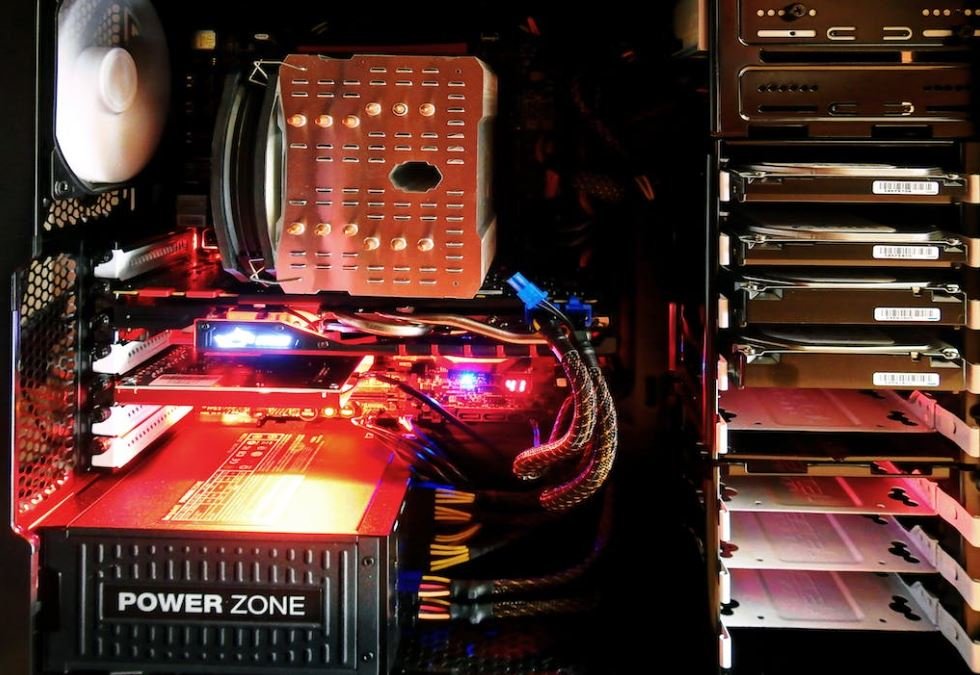
No Code Tools: The Rise of Tech Accessibility
In recent years, the growing demand for software development has paved the way for innovative solutions that eliminate the need for coding expertise. No code tools have revolutionized the tech industry, allowing non-technical individuals to create websites, apps, and other digital products with ease. This article explores the various points and data that highlight the importance and impact of these no code tools.
Empowering Non-Technical Individuals
| No Code Tool | Features | Examples |
|---|---|---|
| Webflow | Responsive design, CMS integration | Carbon Health, Zapier |
| Adalo | Drag-and-drop interface, native app publishing | Horse Empathy, MealReminder |
No code tools like Webflow and Adalo provide non-technical individuals with the power to create professional websites and apps. These tools offer intuitive interfaces and pre-built features, enabling users to design and deploy their own digital products without a coding background.
Increased Speed and Efficiency
| No Code Tool | Time Saved | Productivity Boost |
|---|---|---|
| Airtable | Up to 80% | Collaboration and data management |
| Outseta | 25-50% | Sales, marketing, and customer support automation |
No code tools like Airtable and Outseta significantly reduce development time while increasing overall productivity. These tools streamline tasks such as data management and customer support, allowing teams to focus on higher-value activities and accelerating project timelines.
Cost-Effective Solutions
| No Code Tool | Cost Savings | Free Plan Availability |
|---|---|---|
| Bubble | Up to 70% | Yes |
| Thunkable | 50-75% | Yes |
Bubble and Thunkable, among other no code tools, offer cost-effective solutions for software development. By eliminating the need for expensive developers, companies can save up to 70% on development costs. Additionally, many of these tools provide free plans, making them accessible to individuals and startups with limited budgets.
Increased Innovation and Creativity
| No Code Tool | Design Flexibility | Integration Options |
|---|---|---|
| Glide | Customizable UI, rich media support | Google Sheets, Zapier |
| Bubble | Endless design possibilities | Third-party APIs, plugins |
No code tools like Glide and Bubble empower users with design flexibility, enabling them to create visually stunning and feature-rich digital experiences. Integration options with various platforms and APIs further expand the possibilities, fostering innovation and pushing the boundaries of what can be achieved without writing code.
Eliminating Barriers and Promoting Diversity
| No Code Tool | Accessibility | Community Initiatives |
|---|---|---|
| Adalo | Create accessible apps without coding | Adalo Accessible Design Contest |
| Webflow | Ability to build ADA-compliant websites | Regular accessibility webinars |
No code tools actively contribute to eliminating the barriers that hinder diversity within the tech industry. With features that promote accessibility and community initiatives focused on inclusion, tools like Adalo and Webflow empower individuals of all backgrounds to participate in the digital world by creating products that adhere to accessibility guidelines.
Market Adoption and Growth
| No Code Tool | User Base | Revenue Growth |
|---|---|---|
| Webflow | 1 million+ | $1 billion+ |
| Adalo | 250,000+ | $10 million+ |
The large user bases and substantial revenue growth of tools like Webflow and Adalo demonstrate the widespread adoption and potential of no code tools. As more individuals and businesses discover the benefits and efficiency of these tools, the market continues to expand, solidifying their place as influential players in the tech industry.
Educational Impact
| No Code Tool | Learning Resources | Online Community |
|---|---|---|
| Glide | Tutorial videos, documentation | Community forums, Slack channel |
| Airtable | Interactive guides, templates | Community events, webinars |
No code tools not only enable individuals to create digital solutions but also provide educational resources and support. Glide and Airtable offer easy-to-follow tutorials, extensive documentation, and vibrant online communities, fostering learning and encouraging individuals to explore the possibilities of these tools.
Enterprise Adoption and Integration
| No Code Tool | Enterprise Clients | Integration Partners |
|---|---|---|
| Outseta | Zoom, Shopify | Slack, HubSpot |
| Webflow | Adobe, Dell, Lenovo | Google, Salesforce |
Recognizing the potential of no code tools, enterprise clients are increasingly embracing them for their software development needs. Outseta and Webflow have attracted renowned clients and benefit from integration partnerships with well-established platforms, reinforcing the value and credibility of these tools within the enterprise space.
Continuous Evolution and Expansion
| No Code Tool | Recent Updates | New Features |
|---|---|---|
| Adalo | Advanced push notifications | Real-time database triggers |
| Bubble | Native mobile application support | Improved collaboration features |
No code tools continuously evolve to meet the ever-changing demands of users. Adalo and Bubble stand out in terms of recent updates, introducing advanced features that further enhance the capabilities of their platforms. This commitment to innovation ensures that no code tools remain at the forefront of technological advancements.
The rise of no code tools has opened doors of opportunities for individuals and businesses worldwide. Providing accessibility, speed, cost-efficiency, and fostering innovation, these tools empower a diverse range of people to create digital solutions without relying on traditional coding skills. As the market continues to grow and reflect increasing user adoption, no code tools are set to redefine the way we approach software development.
By embracing these tools, individuals and businesses can not only bring their ideas to life but also contribute to a more inclusive and creative tech community.
Frequently Asked Questions
What are no code tools?
No code tools refer to software development platforms or frameworks that allow users to create applications or websites without having to write traditional code in programming languages. These tools typically provide visual interfaces and drag-and-drop functionality to simplify the development process for non-technical users.
Why use no code tools?
No code tools enable individuals without coding skills or knowledge to create functional software solutions. By eliminating the need for writing complex code, these tools empower users to bring their ideas to life and build applications or websites faster and more efficiently.
What are some benefits of using no code tools?
– No code tools allow for faster development and prototyping.
– They empower non-technical individuals to create software solutions.
– No code tools can reduce development costs and dependencies on professional programmers.
– They enable rapid iteration and easy customization of applications.
– Non-programmers can easily maintain and update the created software.
What types of applications can be built using no code tools?
No code tools can be used to create a wide range of applications such as:
– Websites and blogs
– E-commerce platforms
– Mobile apps
– Internal business tools and dashboards
– Customer relationship management (CRM) systems
– Task management and workflow solutions
Do no code tools have limitations?
While no code tools offer numerous advantages, they may have limitations in terms of flexibility and customization compared to traditional coding. Certain complex functionalities may not be available, and scalability could be limited. However, no code tools continue to evolve, and many are increasingly capable of handling sophisticated requirements.
Are no code tools suitable for professional software development?
No code tools can be suitable for various scenarios, including professional software development. They can help streamline development processes, increase collaboration between developers and non-technical stakeholders, and accelerate time-to-market for certain types of applications. However, it is essential to evaluate the specific requirements of the project and the capabilities of the chosen no code tools to determine their suitability for professional use.
Can no code tools be integrated with other software platforms?
Yes, many no code tools offer integration capabilities with a range of software platforms, services, and APIs. These integrations can allow data synchronization, communication with external systems, and access to complementary features or resources.
What skills are required to use no code tools effectively?
No code tools are designed to be user-friendly and require little-to-no coding experience. However, basic understanding of software concepts and logical thinking can be helpful. Familiarity with the tool’s interface and functionalities can also contribute to effective usage.
Are no code tools suitable for large-scale enterprise applications?
No code tools can potentially be used for large-scale enterprise applications, particularly for specific use cases or modules. However, extensive evaluation of scalability, security, and performance considerations is crucial before utilizing no code tools for such applications. In some cases, a combination of traditional coding and no code tools might be necessary.
What are some popular no code tools available in the market?
There are several popular no code tools available today, including:
– Bubble
– OutSystems
– Mendix
– Adalo
– Webflow
– Appgyver
– Airtable
These examples represent just a few options, and the market continually evolves, providing users with a growing selection of no code tools to choose from.